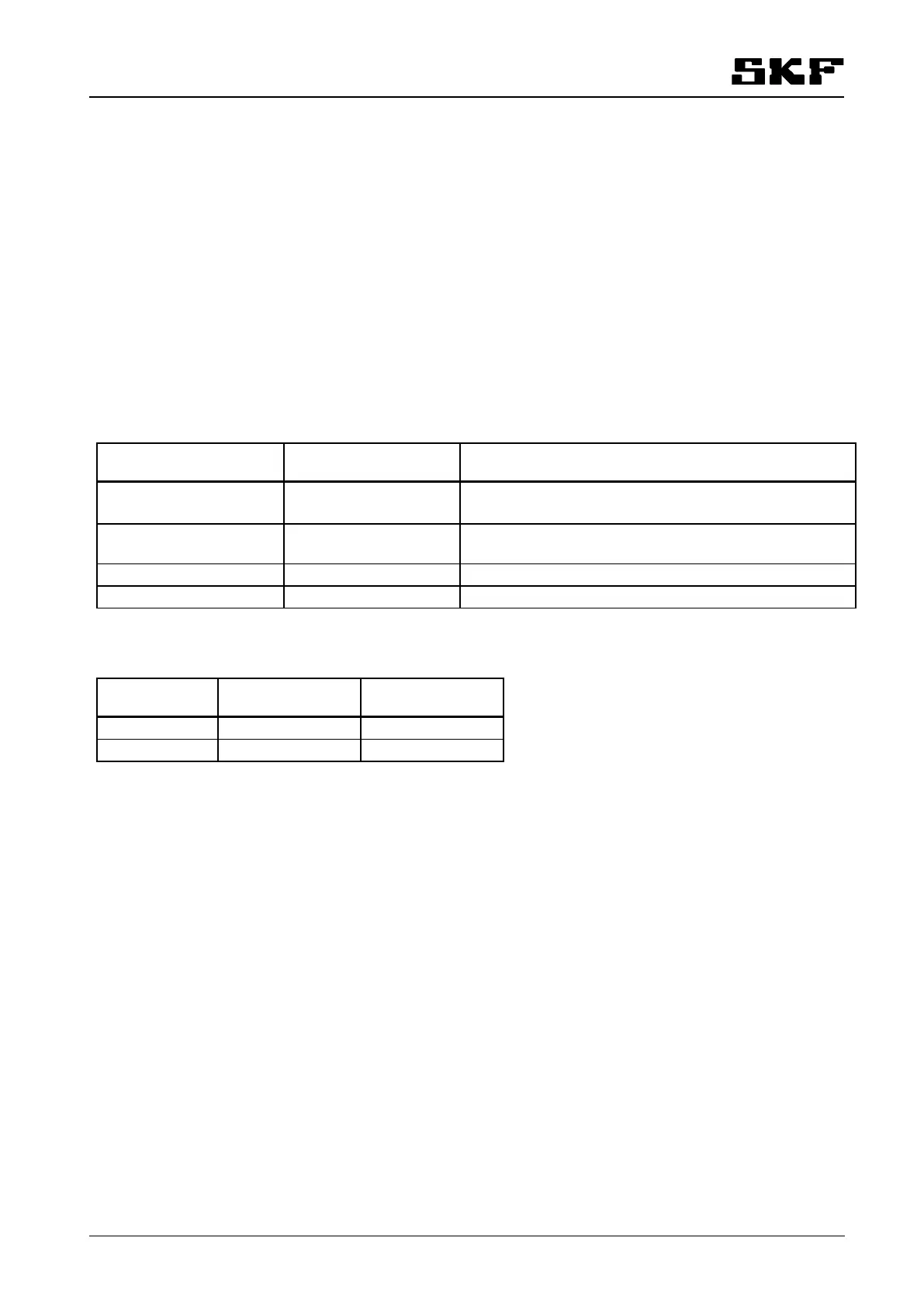minutes. Decimal point of the set value can be moved as follows.
33 Select the code for the setting to be changed on the display with the -button.
34 Press the SET-button.
35 Set the desired value with the - and -buttons.
36 Press the -button.
37 The decimal point starts to blink.
38 Move the decimal point to the desired location with the -button.
39 The set value is saved in the memory with the SET-button.
12 IF-105 technical specification
12.1 Technical data
Value Unit Description
°F
Operating temperature range
45 x 140 x 17
(w x h x d)
12.2 Symbols
IF-105 Abbreviation Description
