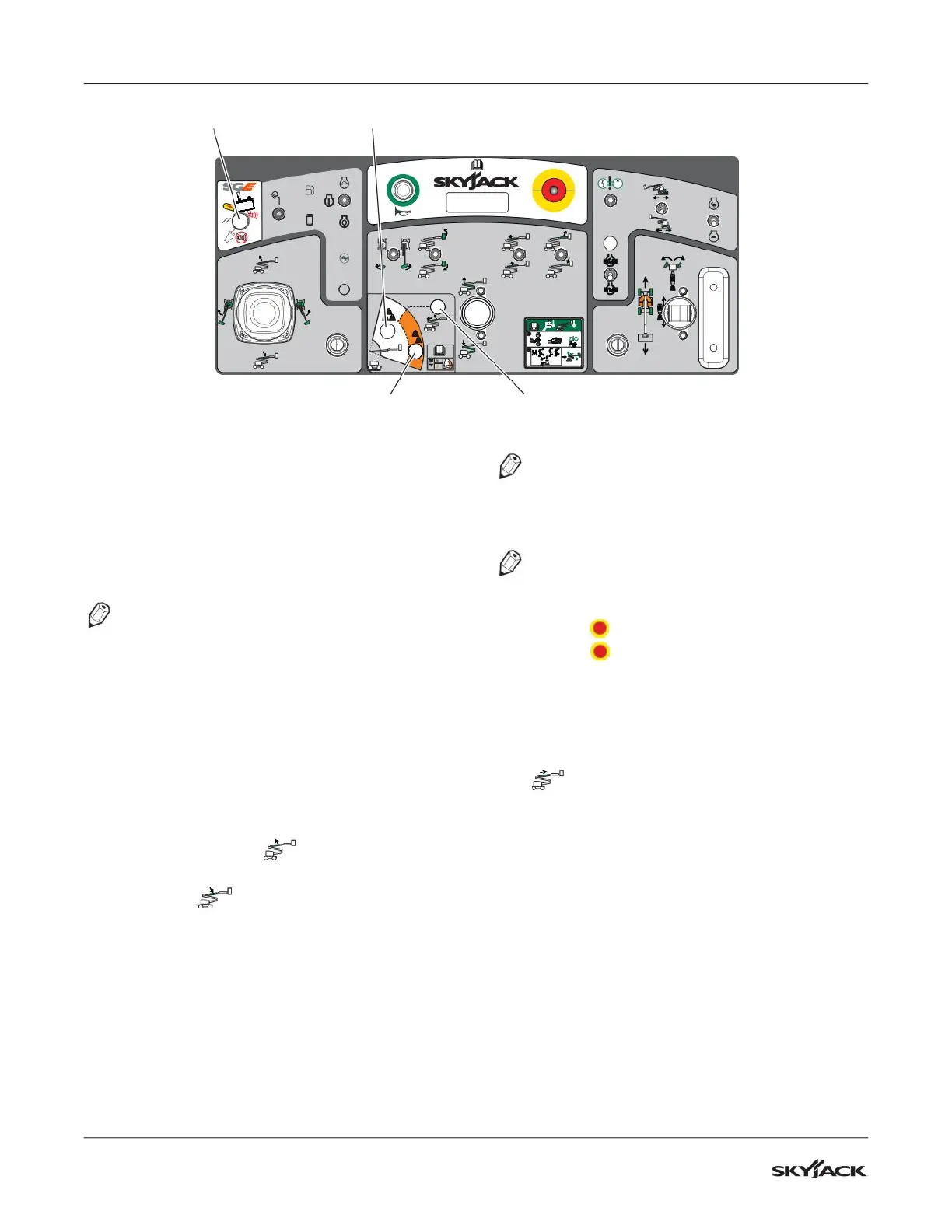208932AEA SJ85AJ
50
Section 4 – Pre-operation Function Tests
6. Without depressing footswitch, try to start
engine.
▪
Result: Engine should start.
7. With engine running and without depressing
footswitch, test each boom and platform
function.
▪
Result: MEWP functions should not operate.
NOTE
A 7-second anti-tiedown feature deactivates
footswitch when operator depresses it for 7
seconds without activating any function.
8. With engine running, depress and hold
footswitch and test all boom and platform
functions.
▪
Result: All MEWP functions should operate.
Test Boom Lowering Cutout Switch
1. With engine running, depress and hold
footswitch and raise main boom 0.6 m
(2 ft).
2. Fully lower main boom and continue to
command lowering for 5 seconds.
▪
Result: Main boom should fully lower, riser
should not raise, and there should be an
audible sound when the pump disengages.
4.3-13 Test Platform Capacity Zone
Indicator Lights
NOTE
To perform this function test, ensure there is
sufficient space to fully raise and extend boom.
NOTE
Ensure boom is in stowed position to begin this
function test.
1. Push in emergency stop button.
2. Pull out emergency stop button.
▪
Result: Capacity zone border light should
illuminate for 1 second and then turn off. High
capacity zone indicator light should illuminate.
3. Start engine.
4. Depress and hold footswitch and extend
boom until high capacity zone indicator
light turns off.
▪
Result: Low capacity zone indicator light
should illuminate.
5. Depress and hold footswitch and fully retract
and lower boom.
4.3-14 Test Secondary Guarding Electrical
(SGE)
1. Press the sensor bar for less than 1 second and
then release.
▪
Result: The audible/visual alarm should
activate while the bar is being pressed and
turn off after being released. The reset button
should illuminate as soon as the sensor bar is
pressed, and turn off when the bar is released.
TM
1
2
+
+
Reset Button High Capacity Zone Indicator Light
Low Capacity Zone
Indicator Light
Capacity Zone
Border Light
