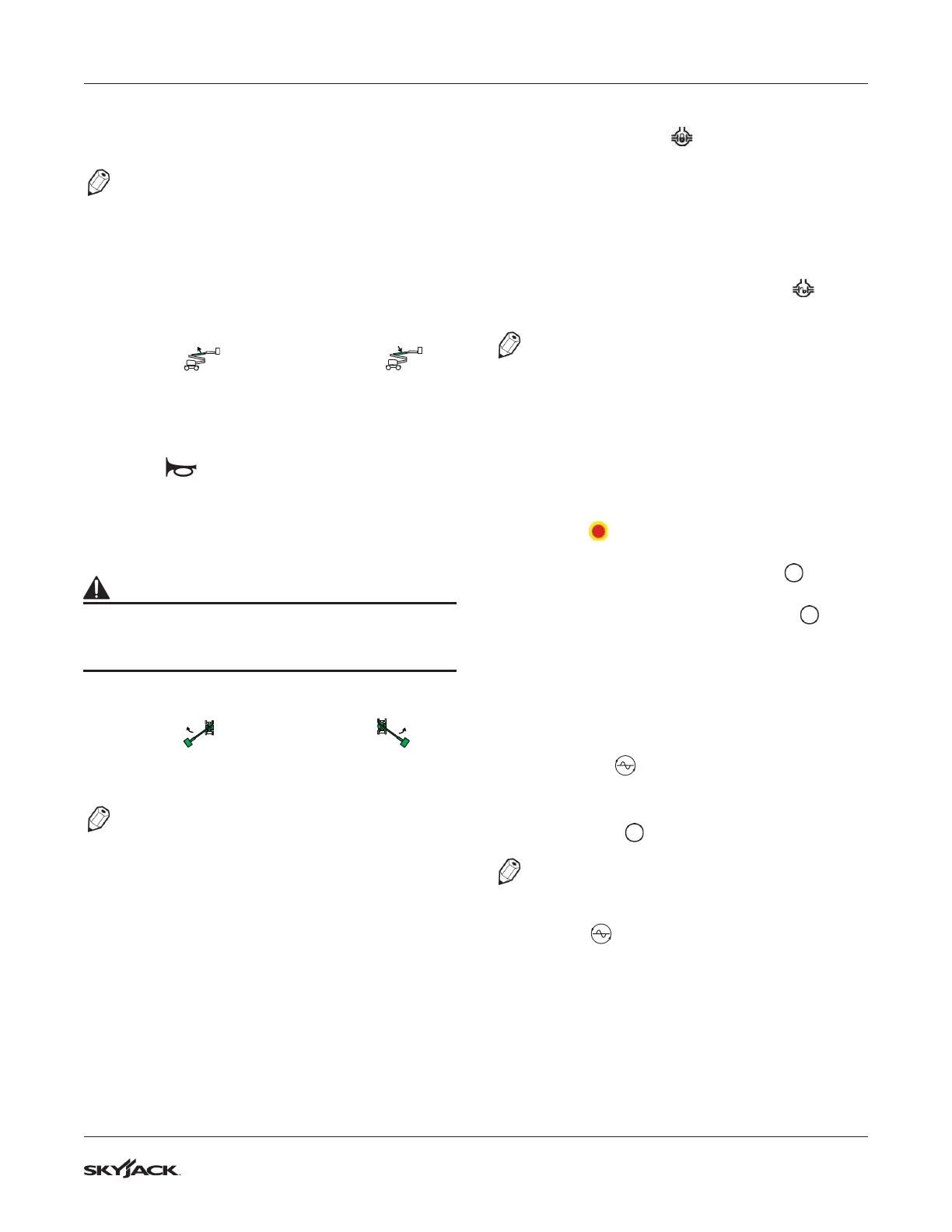SJ85AJ
61
Start Operation Section 5 – Operation
5.1-17 To Raise or Lower Main Boom
Using Platform Control Console
NOTE
Maximum platform capacity varies with boom
position. Indicator lights on the base and platform
control consoles indicate whether platform is in
the “high” or “low” capacity zone.
1. Depress and hold footswitch.
2. Push and hold boom/turret controller in this
direction to raise main boom or to
lower main boom.
3. Release controller handle to stop.
5.1-18 To Sound Horn
1. Press horn pushbutton to sound horn.
Release pushbutton to stop sounding horn.
5.1-19 To Rotate Turret Using Platform
Control Console
WARNING
When rotating the turret, ensure that there are no
personnel or obstructions in the path of rotation,
including blind spots.
1. Depress and hold footswitch.
2. Push and hold boom/turret controller in this
direction to rotate clockwise or to
rotate counterclockwise.
3. Release controller handle to stop.
NOTE
Turret can be rotated continuously 360 degrees.
5.1-20 To Operate Using Emergency
Power Switch at Platform Control
Console
This is a momentary-type switch. This switch allows
all functions except drive functions to operate in the
event of engine malfunction. Refer to Section 3.6 for
the emergency lowering procedure.
5.1-21 To Engage Differential Lock Switch
1. Depress and hold footswitch.
2. On platform control console, push differential
lock switch forward to the locked position
and then release.
5.1-22 To Disengage Differential Lock
Switch
1. Ensure path of intended motion is clear.
2. Depress and hold footswitch.
3. Pull differential lock switch backward to the
unlocked position and then release.
NOTE
To disengage differential lock mechanism, it may
be necessary to release drive torque. This can
be accomplished by operating drive (alternating
directions) and/or steer functions (alternating
directions).
5.1-23 Shutdown Procedure
1. Completely retract boom and lower platform.
2. Push in emergency stop button on platform
control console and on base control console.
3. Turn base/off/platform key switch to off
position. Remove key.
4. Turn main power disconnect switch to off
position.
5.1-24 Hydraulic Generator (If Equipped)
To start hydraulic generator:
1. Ensure engine is running.
2. On platform control console, turn generator on/
off switch to on position.
To restore normal operation:
1. On platform control console, turn generator on/
off switch to off position.
NOTE
An engine shut down will turn the generator off.
All functions are disabled while the generator
switch is on.
