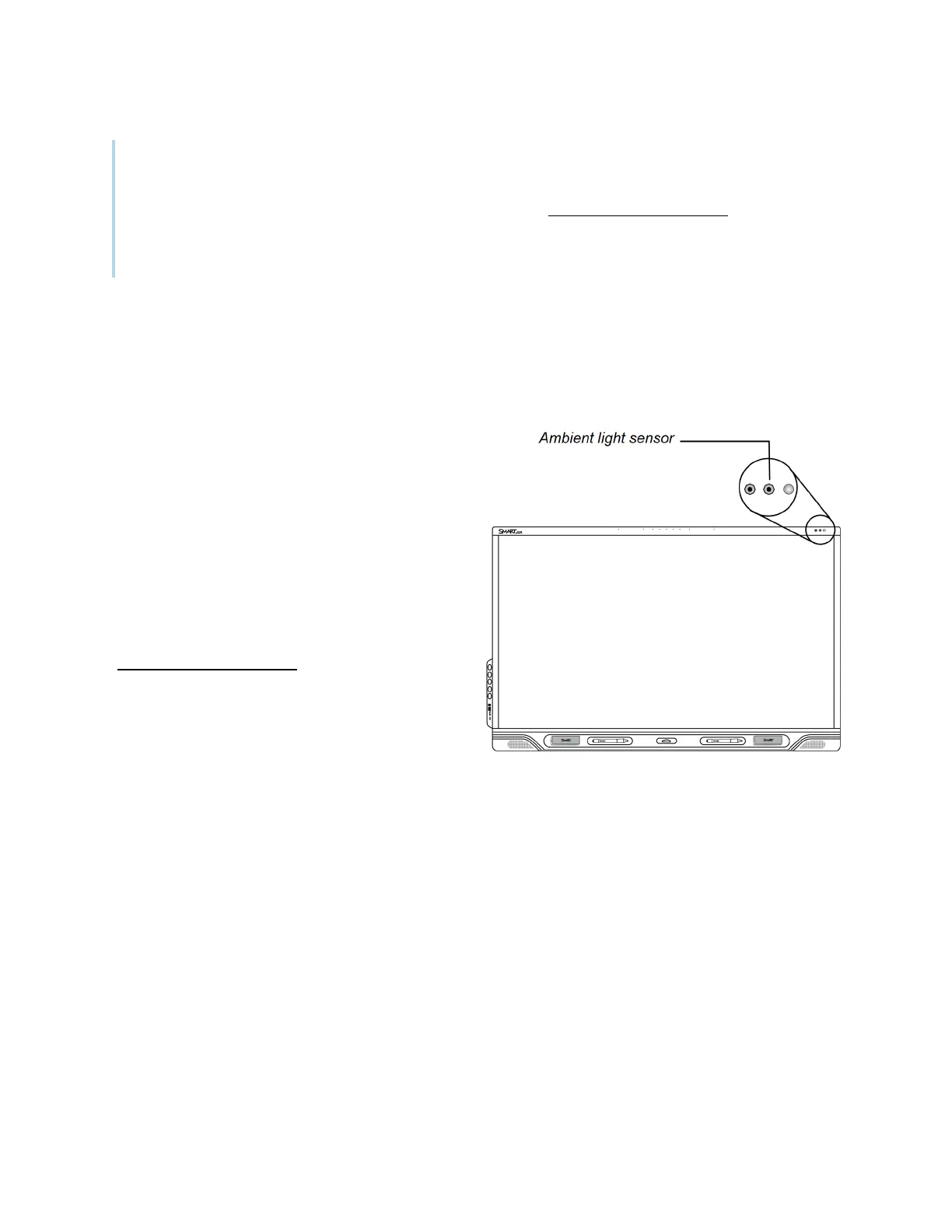Chapter 1 Welcome
docs.smarttech.com/kb/171875 11
Notes
l
For more information about energy saving modes, see the
SMART Board QX Pro series
interactive displays installation and maintenance guide
(smarttech.com/kb/171874).
l
The proximity sensor responds when the display is the standby and networked standby power
states.
For more information, see
Waking up the display and putting it back into energy saving mode
on
page16.
Ambient light sensor
The ambient light sensor is located in the top-right
corner of the display’s frame. It’s the sensor in the
middle.
The ambient light sensor detects the room’s
brightness and adjusts the brightness of the screen
accordingly.
You can enable, disable, and adjust this feature.
Refer to the
SMART Board QX Pro series interactive
displays installation and maintenance guide
(smarttech.com/kb/171874) for more information.
