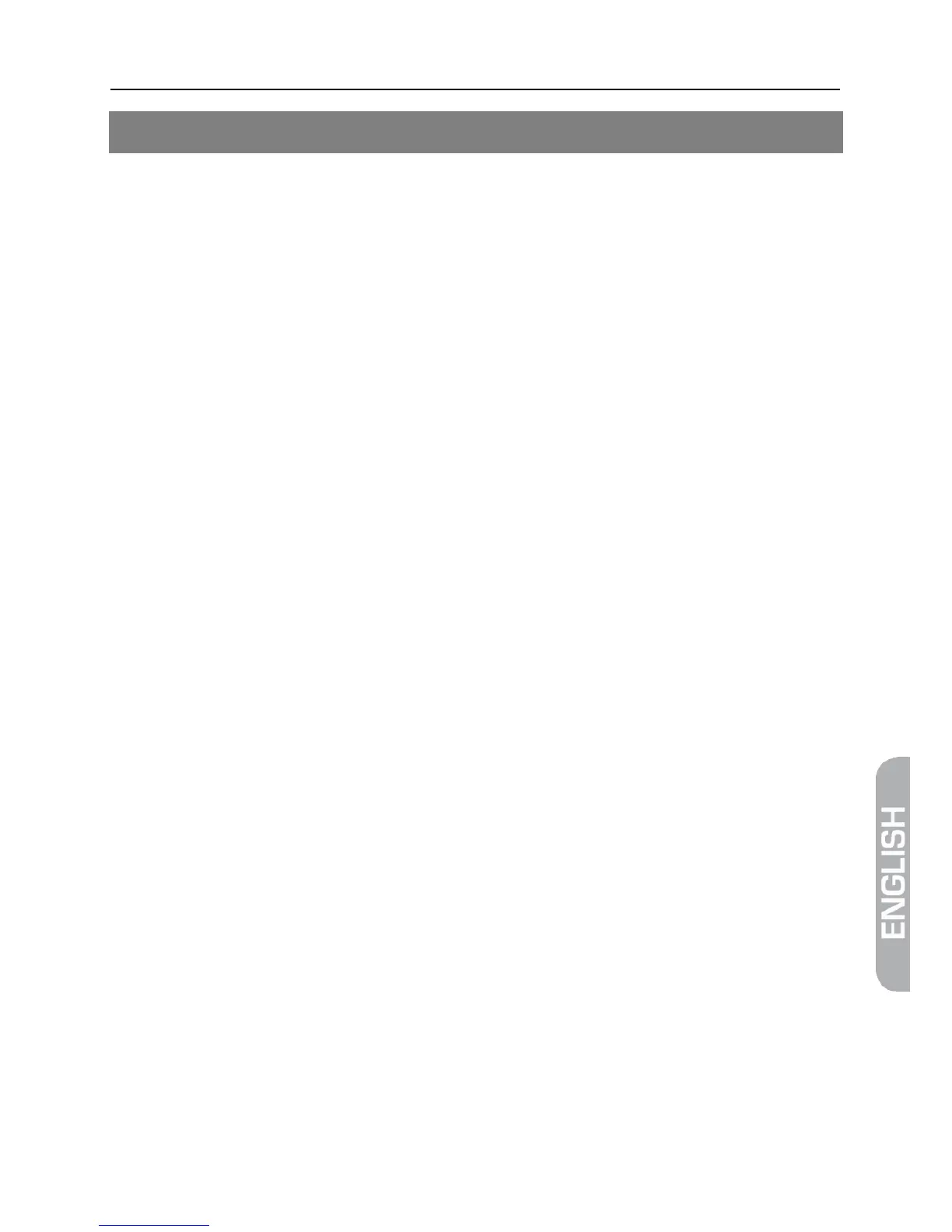smartmeter S10 43
Contents
1 Description .............................................................................................. 45
2 Safety instructions ................................................................................. 45
2.1 Safety of persons ........................................................................ 45
2.2 General information ..................................................................... 45
2.3 Lithium-ions-battery ..................................................................... 46
2.4 Storing of the batteries ................................................................ 46
3 Appropriate Usage ................................................................................. 46
4 Delivery range......................................................................................... 47
5 Device overview ..................................................................................... 48
6 Start of operation ................................................................................... 50
6.1 Charging the battery .................................................................... 50
6.2 Switching the Meter on and off .................................................... 50
7 Align satellite dish ................................................................................. 51
8 TP Search ................................................................................................ 51
8.1 Remove satellite from list ............................................................ 52
8.2 Move satellite in list ..................................................................... 52
8.3 Rename satellite in list ................................................................ 52
8.4 Search Transponder .................................................................... 53
9 Satellite Identify ...................................................................................... 54
10 Packet Control ........................................................................................ 55
11 DiSEqC Search ....................................................................................... 56
12 DiSEqC Motor Search ............................................................................ 57
13 Spectrum ................................................................................................. 58
14 Watch TV ................................................................................................. 59
15 Settings ................................................................................................... 60
15.1 OSD Transparency ...................................................................... 60
15.2 Signal Audio Tone ....................................................................... 61