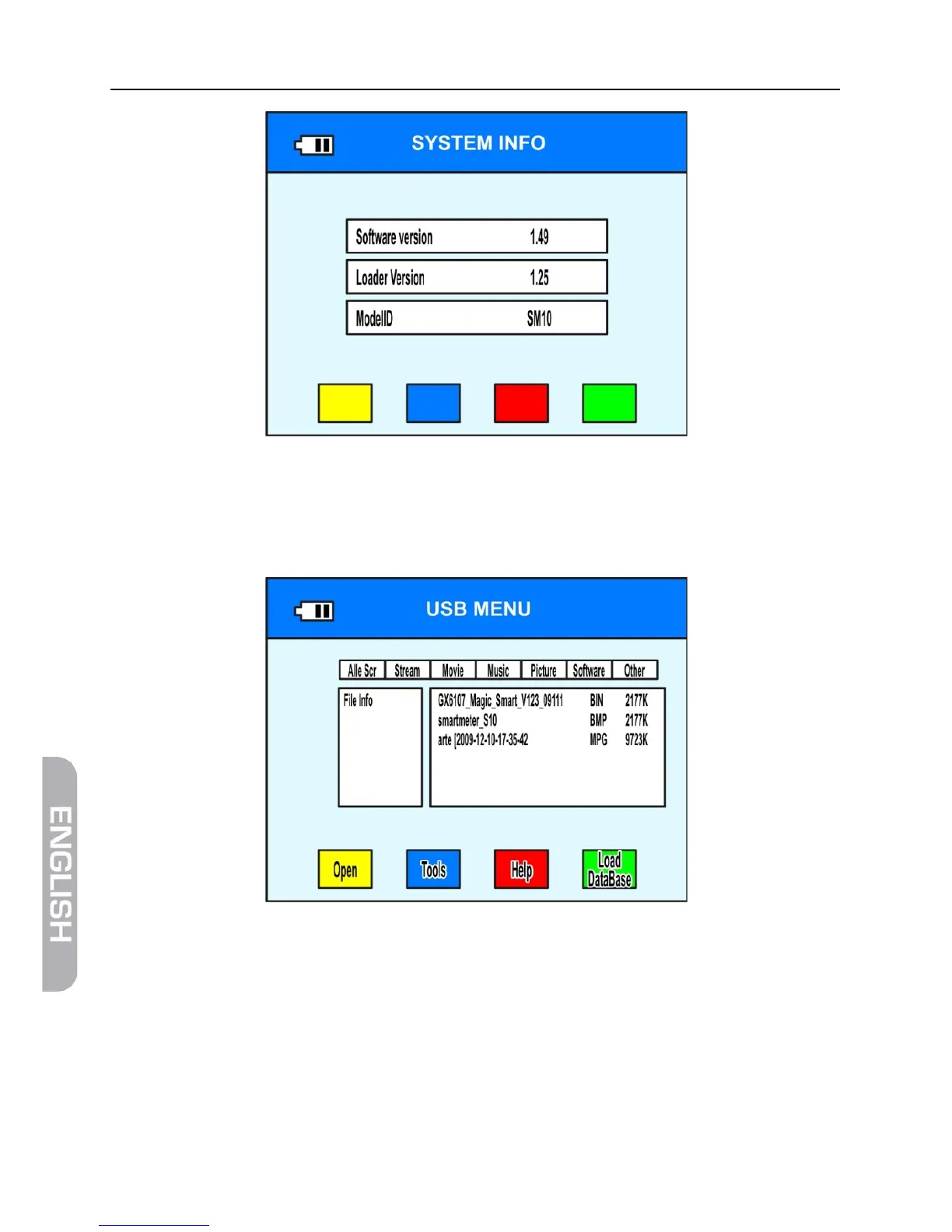62 smartmeter S10
16.2 USB Menu
To open the USB menu enter the menu PC Update and press the button
F2.
In the USB menu all files are shown that are stored on the connectes USB-
device.
Use the buttons ◄ and ► to limit the number of shown files.
Example: If you want to see all the music files on the connected USB device:
press the button ► until the item music is marked on the top of the screen.
Only music files are shown now.
Use the buttons ▲ and ▼ to choose a file an press OK to open it.