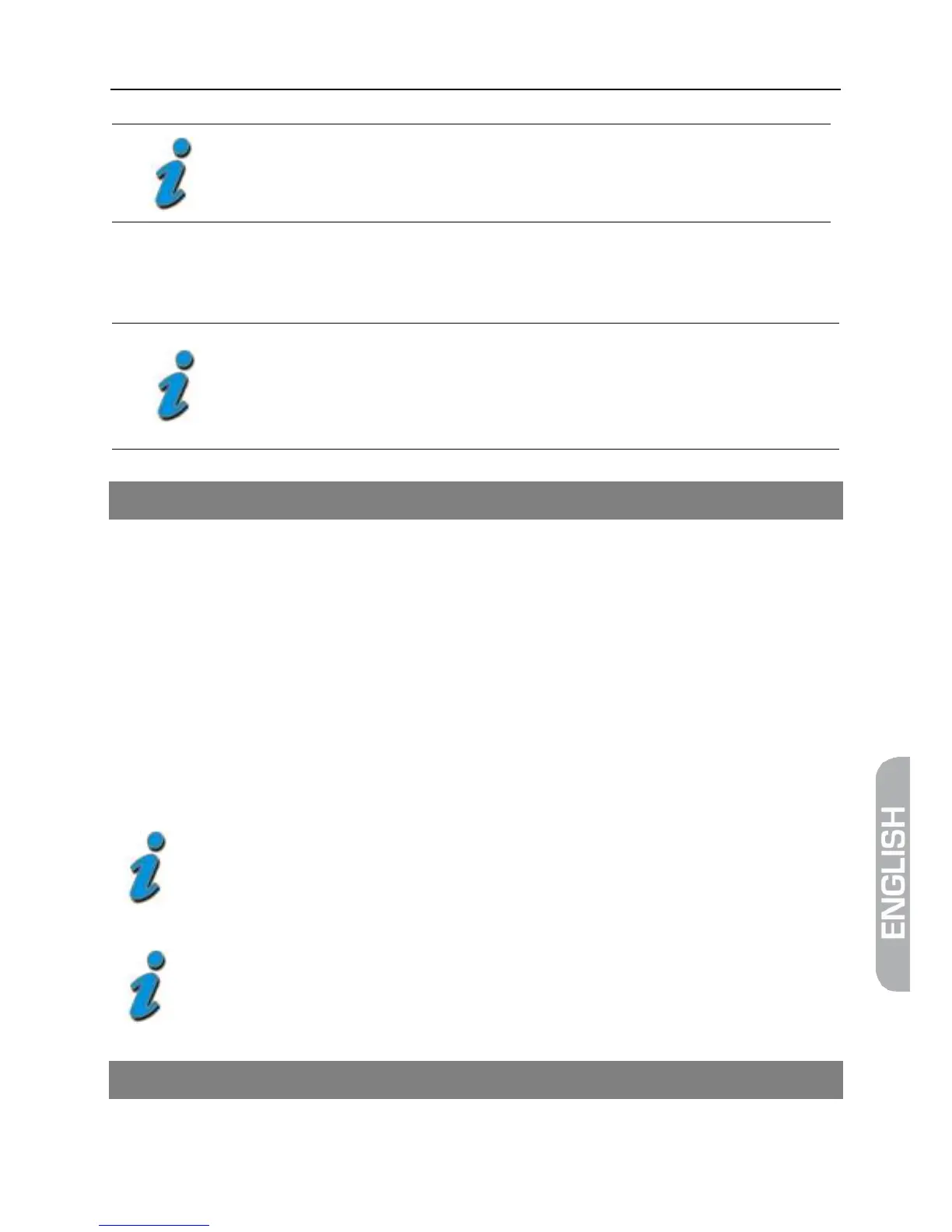If the power supply is plugged in, the battery-switch will be
useless, meaning that the smartmeter S10 can consistently
be switched on regardless of the switch position.
6.2.2 Switching off
Press the power key once again to switch off the meter after use.
For long operational pauses, please also separate the
smartmeter S10 electronics from the battery by setting the
battery-switch on the underside of the device to an OFF
7 Align satellite dish
Press the MENU-button.
Use the buttons ◄ / ► and ▲ / ▼ select the menu item TP SEARCH and
confirm your selection with the OK button.
Choose the desired satellite in the setting field with the buttons ◄ / ►.
Turn the dish until the LOCK-LED lights, or the bargrapgh displays
signalstrength and signalquality.
Fixate the Dish in the position with the best signalstrength.
Vary the angle of inclination until the bargrapgh displays even more
signalstrength and signalquality.
Fixate the Dish in the position with the best BER quality.
The BER value behind “10E” is important. The higher, the better. The
value should be minimal 10E-4. The optimum is > 10E-6.
In the menu Settings Signal Audio Tone you can choose
whether an acoustic signal is represented once a signal is found or
8 TP Search
Press the MENU-button.