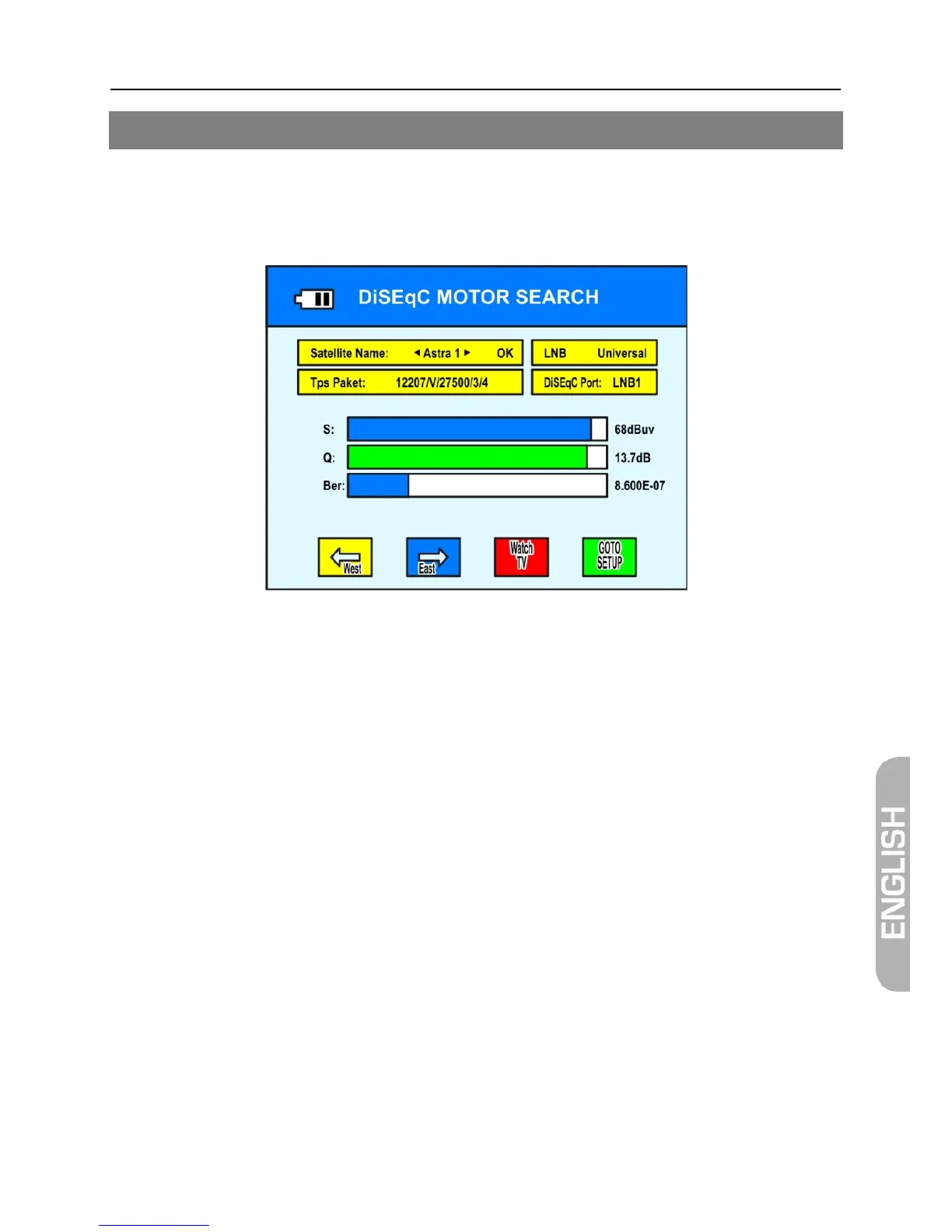smartmeter S10 57
12 DiSEqC Motor Search
Press the MENU-button.
Use the buttons ◄ / ► and ▲ / ▼ select the menu item DiSEqC Motor
Search and confirm your selection with the OK button.
12.1 Setting Fields
Use the buttons ▲ and ▼ to mark one of the setting fields and then use the
buttons ◄ und ► to choose different settings.
12.2 Signal display
Signal strength (S), Signal quality (Q) and Bit Error Rate (BER) are shown.
12.3 Turn Satellite Dish
By pressing F1 or F2 you can turn the satellite dish to the west or to the east.
Watch the green signal quality bar. This graph shows you, if you receive a
signal from the satellite.