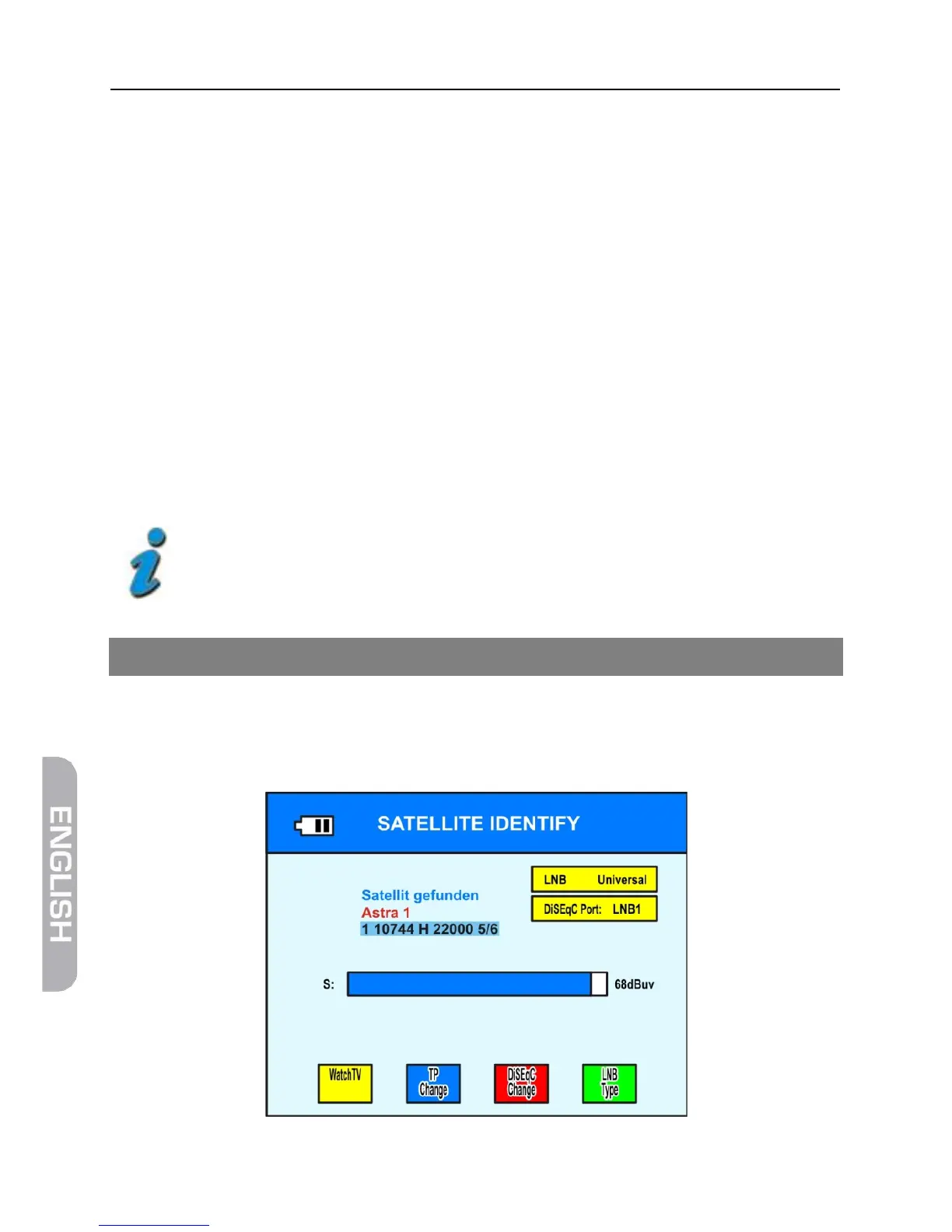54 smartmeter S10
8.5 Setting fields
Use the buttons ▲ and ▼ to mark one of the setting fields and then use the
buttons ◄ und ► to choose different settings.
Example: To choose another DiSEqC-Port press the button ▼ or ▲ until the
setting field DiSEqC Port is marked. Now press the buttons ◄ or ► until the
desired DiSEqC-Port is shown.
8.5.1 Signal display
Signal strength (S), Signal quality (Q) and Bit Error Rate (BER) are shown.
8.5.2 Volume change
Press the key System.
Press the keys ◄ und ► to set the volume.
Press the key EXIT to go back to the window TRANSPONDERSUCHE.
The volume setting here has the same function as the volume
setting in section 15.3, page 61.
9 Satellite Identify
Press the MENU-button.
Use the buttons ◄ / ► and ▲ / ▼ select the menu item SATELLITE IDE
and confirm your selection with the OK button.