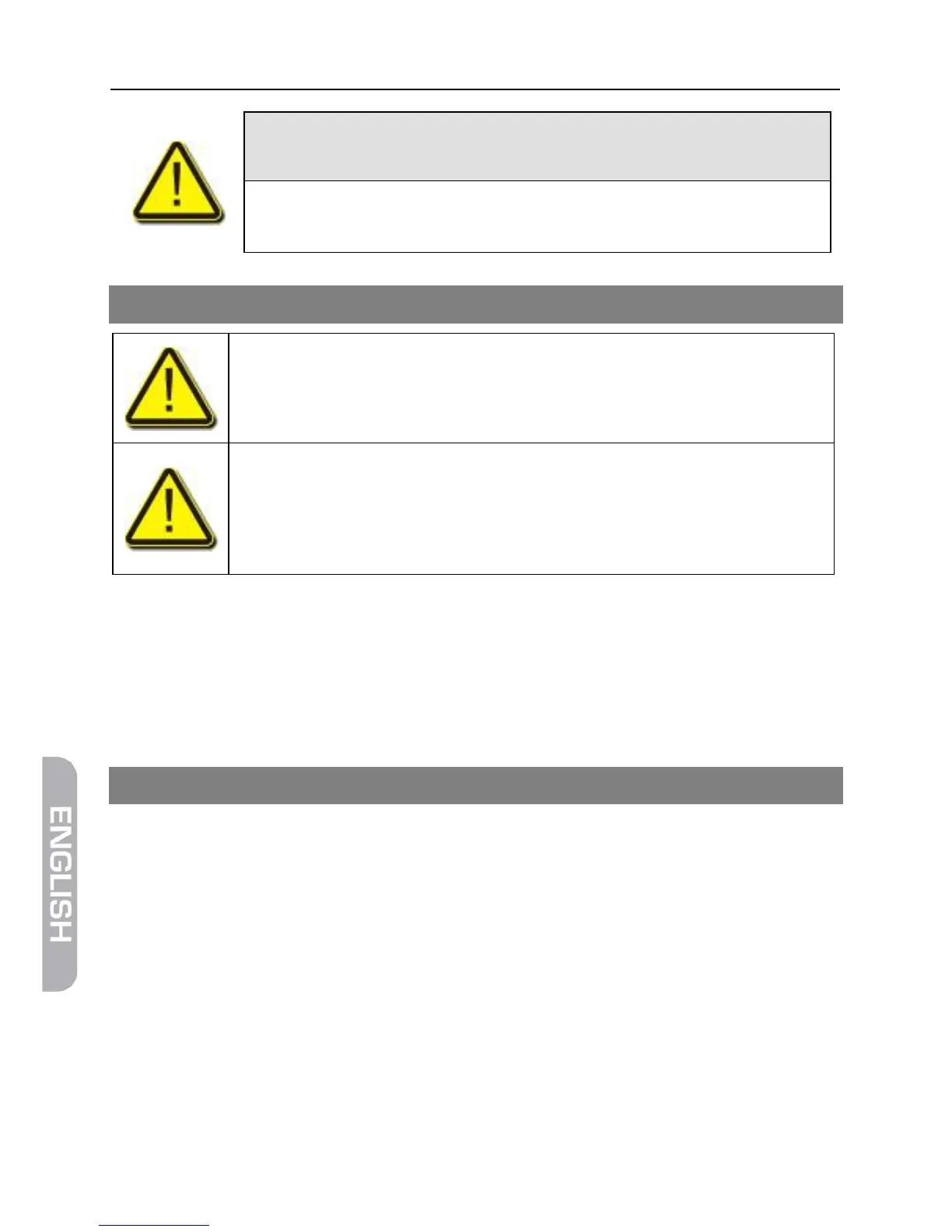.
Attention!
Never use solvet-containing agents like benzene or similar.
Agents like these can damage the surface of the housing.
Pull all plugs from the device (USB-, antenna cable) before cleaning.
Clean the housing and the display using a soft, lint-free cloth. In case of
stronger dirt you can use a mild soap sud or spirit.
The keys can be cleaned using compressed air (max. 2 Bar). Do not use
any solvents.
25 Storing the Product
Unplug the device from the mains.
Unscrew the LNB cable from the device.
Pull all plugs out of the sockets.
Pack the device and all cables into the original carton.
Store the device and all accessories at a dry and dust-free location.
Protect the device from frost.