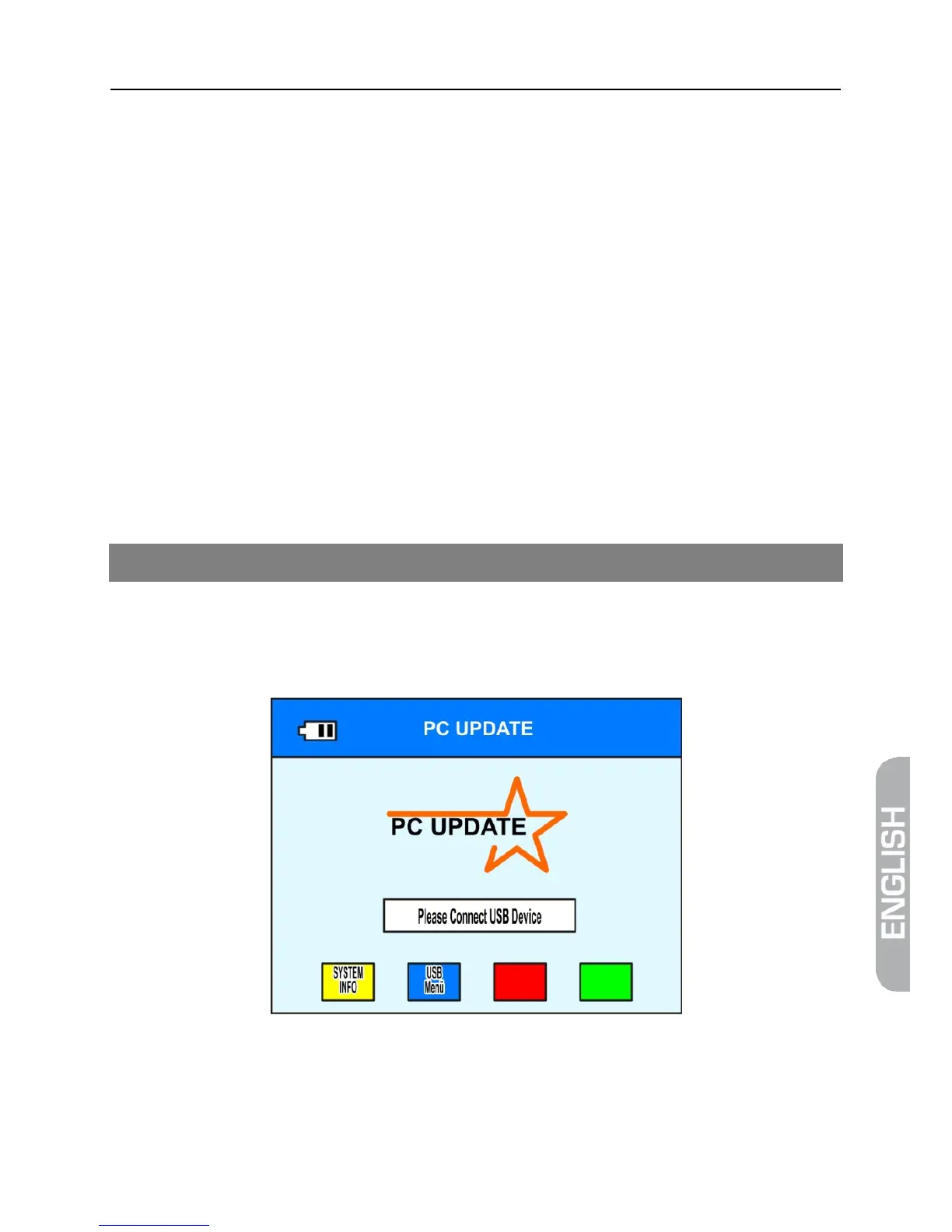smartmeter S10 61
15.2 Signal Audio Tone
Use the buttons ◄ and ► to choose whether you like to have a signal tone
while adjusting an antenna or not.
15.3 Volume
Use the buttons ◄ and ► to set the volume.
15.4 Language
Use the buttons ◄ and ► to choose a display language.
15.5 Factory Reset
Mark this item to reset the device to factory settings.
Confirm with OK.
Mark the item YES with the buttons ◄ and ► confirm by pressing OK.
16 PC Update
Press the MENU-button.
Use the buttons ◄ / ► and ▲ / ▼ select the menu item PC Update and
confirm your selection with the OK button.
16.1 System Info
To show the System Info enter the menu PC Update and press the button
F1.