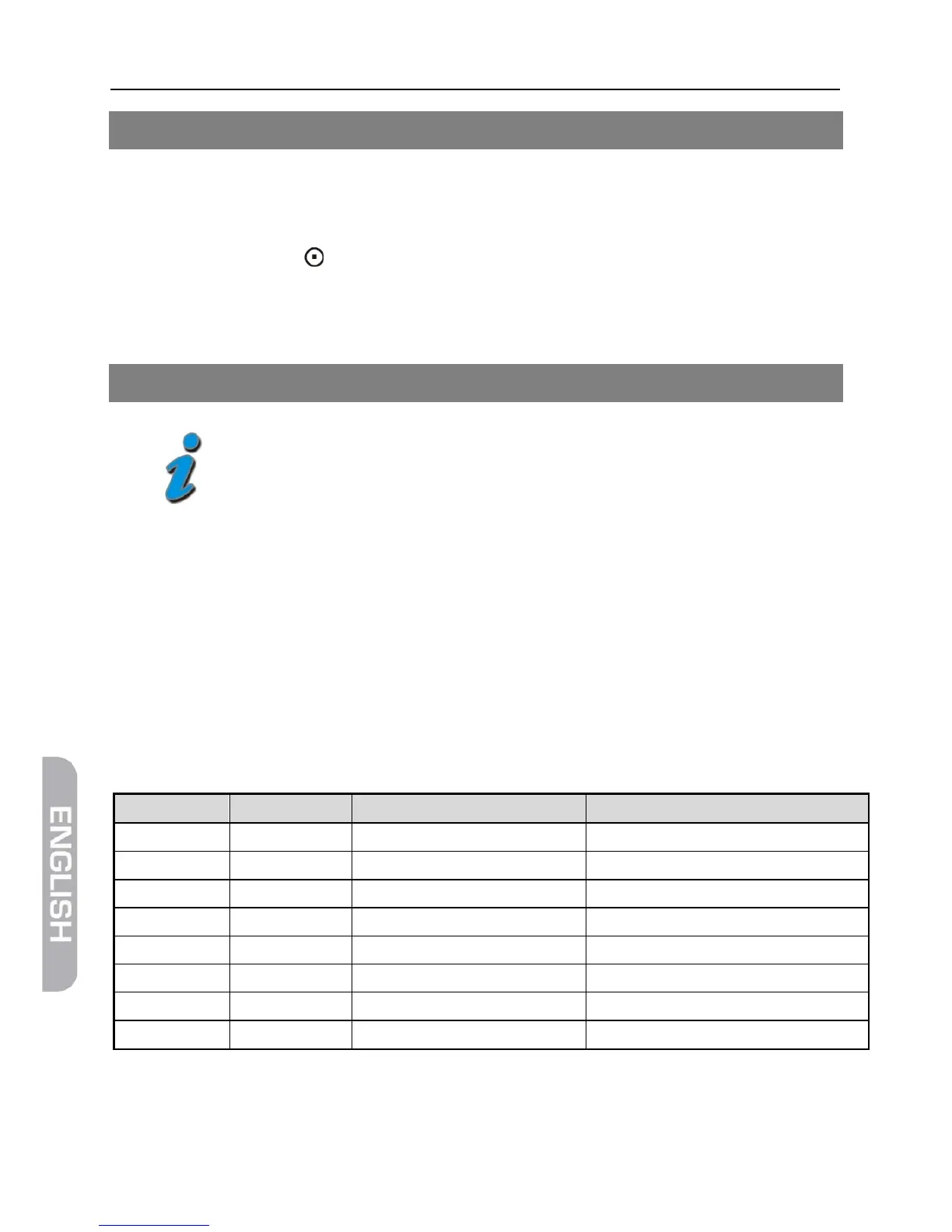66 smartmeter S10
19 Save Screenshot
When there is a connected USB-storage device you can save screenshots
directly to USB.
Press the button .
The Message Catch Picture is shown.
The Screen is saved as bmp-file on the usb-storage device.
20 Unicable
only works, when the structure of the
installation and the parts of it where designed for it; that is to
say, that there is a working unicable system installed.
You can choose unicable as LNB-Type with the smartmeter S10.
That means you can connect up to eight independent working receivers to one
electric main. Each receiver gets his own ZF-Channel and a corresponding
centre frequency.
The correlation of channel and frequency depends on the manufacturer of the
LNB and multiswitch.
The technical data of LNB and multiswitch should provide a table similar to the
following one:
Correlation table ZF-channel and frequency