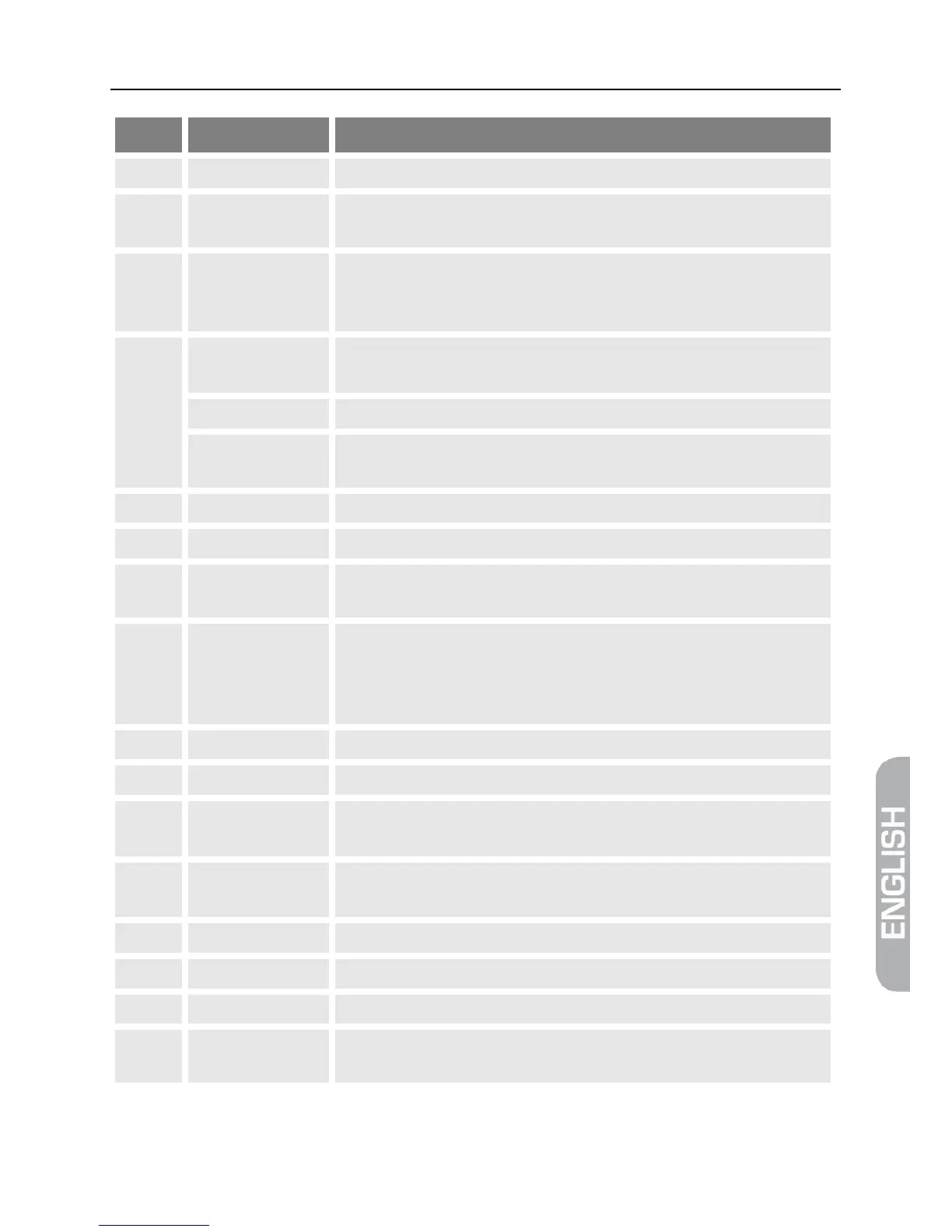Digital satellite signal input
Display of the TV picture, the menu and the measured
values
Different functions depending on the menu
The functions are at the bottom of
red the meter is on
off the meter is turned off
LED lights when a signal is received
Lights if 22K/13V/18V signals are received
Low volt port – for power supply connection
Navigation through menus,
switching programs ▲, ▼
volume control ◄, ►
OK button: confirmation of a selection
Leave the current menu, cancel operation
Open the menu for the calculation of azimuth,
Elevation and Polarization
Configuration of all system parameter.
Display current software version.
Open the menu satellite detection
USB port for USB-storage device
For separating the smartmeter S10 electronics from the
rechargeable battery