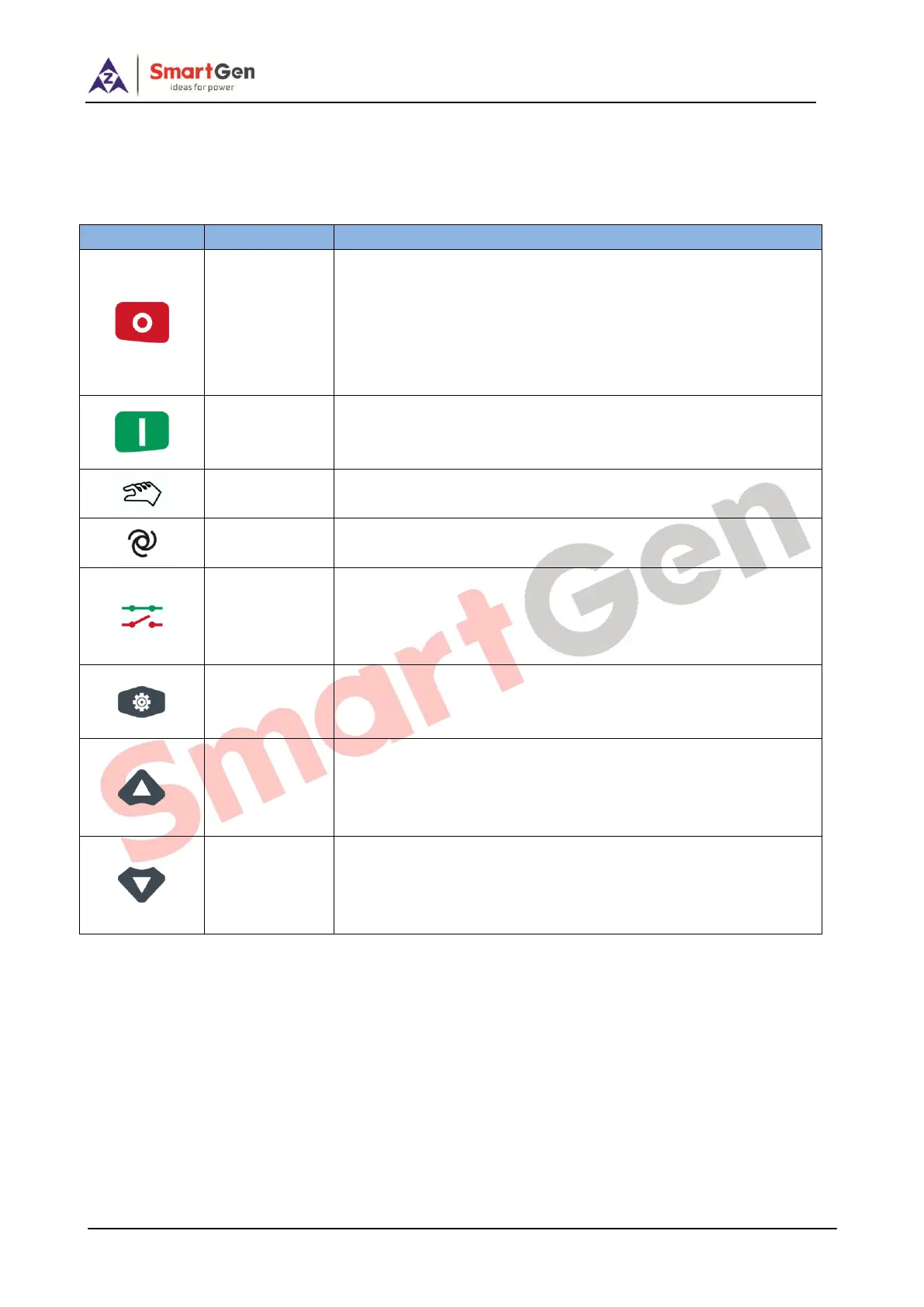HGM4100LT GENSET CONTROLLER USER MANUAL
HGM4100LT Genset Controller 2019-01-28 Version1.0 Page 8 of 48
4 OPERATION
4.1 KEY FUNCTION
Table 3 Key Function Descriptions
Stop the running generator in auto/manual mode;
Under alarm status, press the button can remove the alarm;
In stop mode, press and hold the button for 3 seconds and it can
test the indicator lights (lamp test);
During stop process, press this button again and generator shall
stop immediately.
Under manual mode, press this button and the genset shall start;
during the start process, press this button and the genset shall jump
to next status and start quickly.
Press this key and the controller shall be in manual mode.
Press this key and the controller shall be in auto mode.
The switchover key for breaker open and close; press this key and
the C/O page and main page shall display alternately; When C/O
page displays and the controller is in manual mode, press Up/Down
keys and breaker open and close can be controlled.
Press this key and it shall enter into Menu List;
During parameter setting, it is used to move the cursor and confirm
setting information.
Scrolls the screen up; during parameter setting, it is used to move
the cursor up and add the value of the place where the cursor is;
When the C/O page displays and the controller is in manual
mode, it can control Gen breaker close.
Scrolls the screen down; during parameter setting, it is used to
move the cursor down and reduce the value where the cursor is;
When the C/O page displays and the controller is in manual
mode, it can control Gen breaker open.