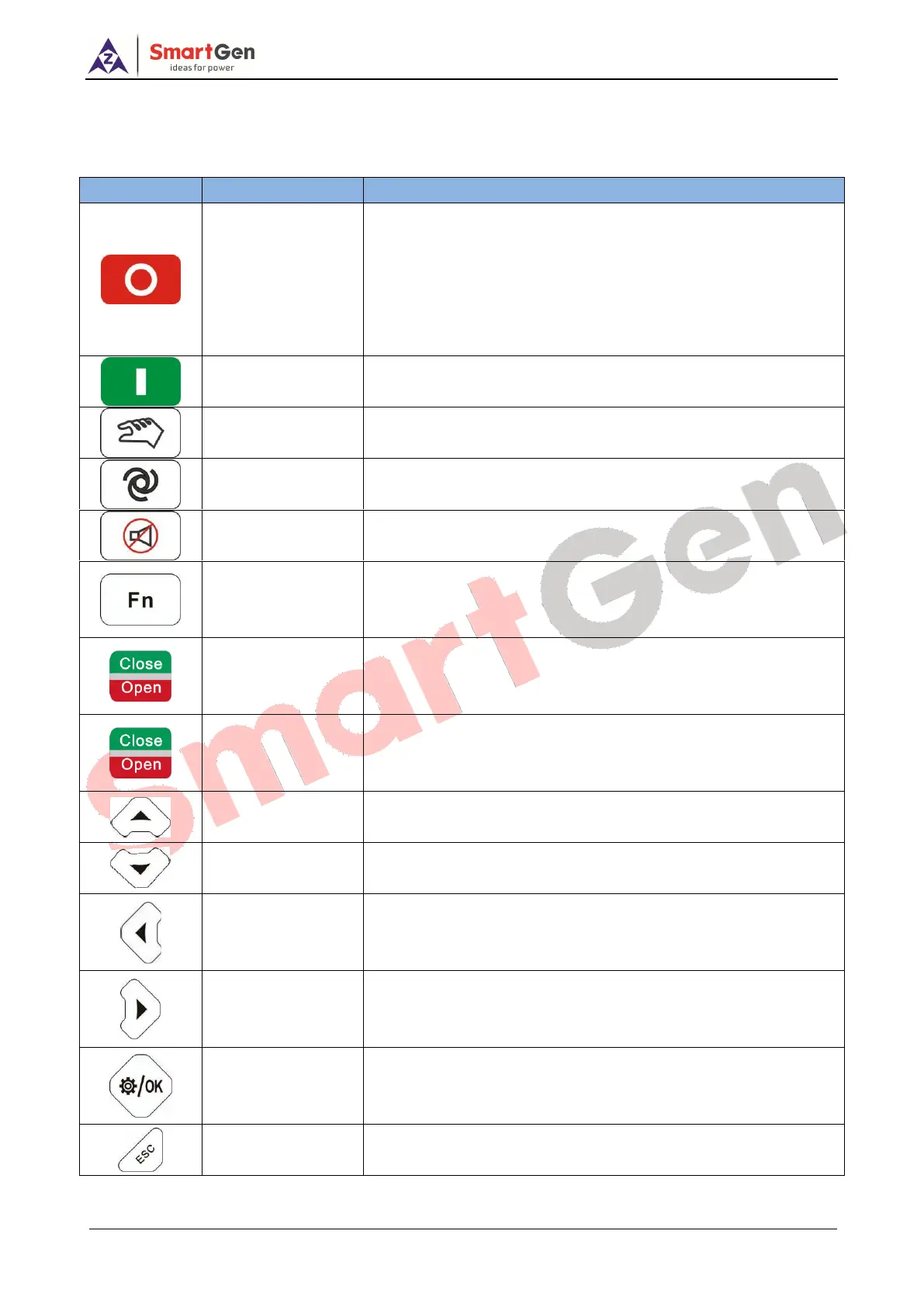HGM9520N Genset Paralleled Controller User Manual Page 12 of 111
4.2 PUSHBUTTONS
Table 5 Button Function Description
Stop the running generator in Auto/Manual mode;
Reset alarm in stop mode;
Press for over 3s, and it can test whether panel indicators are
normal (lamp test);
During stopping process, press again to stop the generator
immediately.
Start the genset in Manual mode.
Press this key and the controller goes in Manual mode.
Press this key and controller goes in Auto mode.
Remove the alarm sound;
Remove the alarm by pressing for over 3s.
Shortcut button by making groups with other buttons; or other
function button (power button, stop button etc.) by setting.
Control Mains close/open in manual mode.
Control Gen close/open in manual mode.
1) Screen scroll;
2) Move up the cursor and increase value in setting menu.
1) Screen scroll;
2) Move down the cursor and decrease value in setting menu.
1) Page scroll;
2) Left move the cursor in setting menu.
1) Page scroll;
2) Right move the cursor in setting menu.
1) Enter setting screen;
2) Enter next menu or confirm the settings.
1) Return to main menu;
2) Return to previous menu in setting menu.
