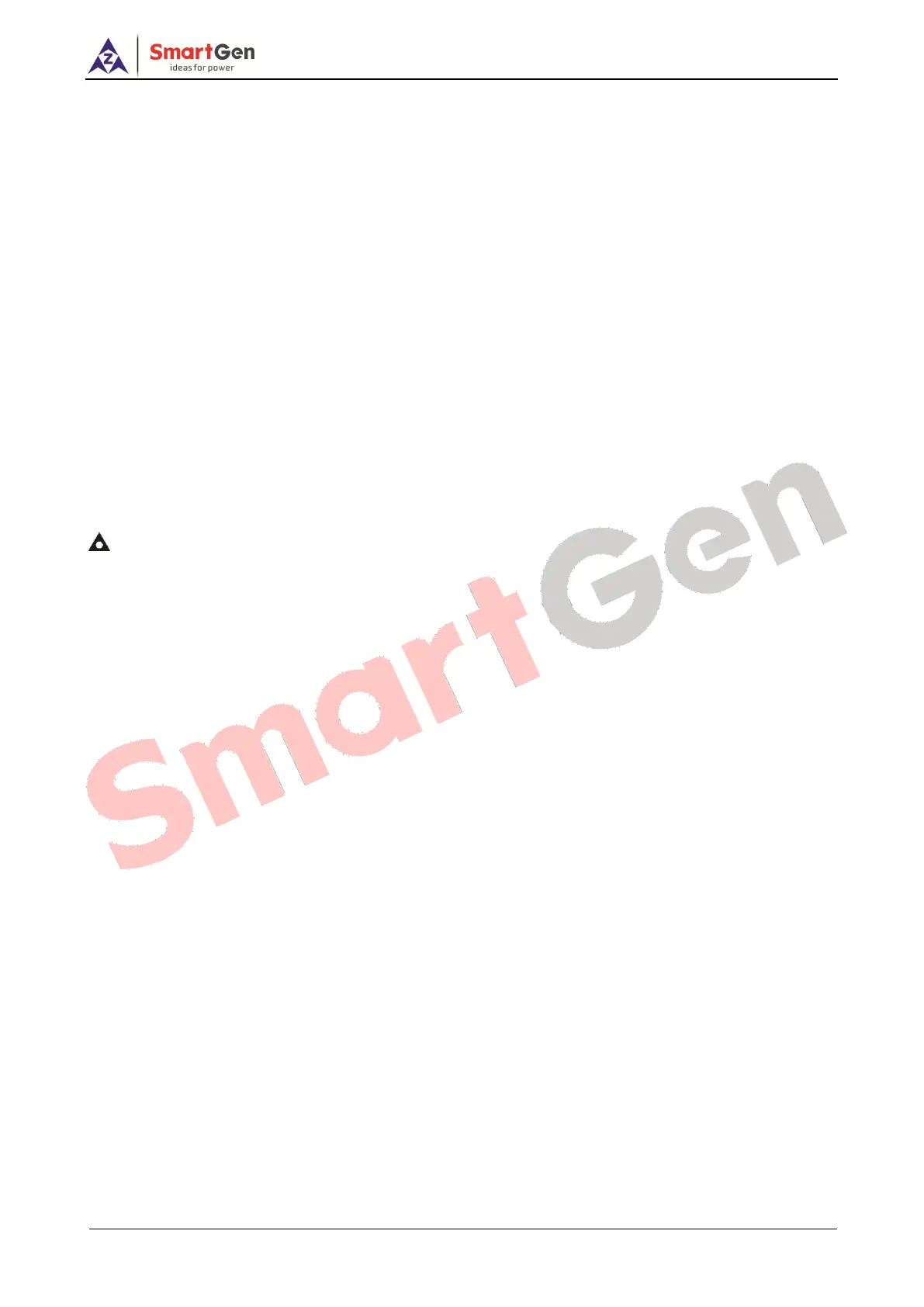HGM9520N Genset Paralleled Controller User Manual Page 91 of 111
10 COMMISSIONING
10.1 STEP 1: SINGLE UNIT DEBUGGING
1) Check the parameter configurations of the controller;
2) Check the genset wiring connections.
3) Start genset manually, check whether engine and generator data is normal;
4) Start genset manually, check whether switch open and close is normal;
5) Start genset manually, after closing the breaker check whether generator frequency can be
adjusted to the rated frequency (e.g. set the rated frequency as 52Hz/48Hz);
6) Start genset manually, after closing the breaker check whether generator voltage can be adjusted
to the rated voltage (e.g. set the rated voltage as 240V/220V);
7) Activate manual start on-load, and check whether power factor, active power and reactive power
are normal; if negative value occurs, check generator voltage and current phase sequences, the
incoming line direction of current transformer, and secondary current dotted terminal of current
transformer;
8) Start genset manually, do genset performance tests according to the national standards.
NOTE: Please refer to Genset Parallel Scheme for more information on GOV and AVR settings.
10.2 STEP 2: MANUAL PARALLEL OPERATION OFF-LOAD
1) Set controller to Gen control mode, active power 0%, reactive power 0%;
2) Manually close parallel sets, and check whether the parallel synchronization is steady and whether
the close impulse current is too high or not;
3) After the genset is connected in parallel off-load, observe whether the active power, reactive power
outputs are “0”; if they are not 0, observe whether there is power oscillation; if they are 0, users can
properly modify the gain and stability values, or adjust the engine GOV or generator AVR gain and
stability potentiometer, in order to avoid active and reactive power oscillation and make output close to
0.
10.3 STEP 3: MANUAL PARALLEL OPERATION ON-LOAD
1) Set controller to Gen control mode, active power 50%, reactive power 20%;
2) After manually parallel the genset, do soft loading test. Check whether there is very big
overshooting or power oscillation phenomenon; if there is, users can properly adjust load ramp;
3) After manually parallel the genset and taking load, do soft unloading test; observe whether genset
unloading reaches the pre-set min. loading percentage value and then breaker opens.
10.4 STEP 4: AUTOMATIC PARALLEL OPERATION
1) Set controller to Gen control mode, active power 50%, reactive power 20%;
2) In auto status, Mains OK, observe Mains switch can be closed normally. When digital input of
remote start onload (on demand) is active, genset will start and parallel automatically, and upload
to the pre-set power. When digital input of remote start onload (on demand) is inactive, genset will
automatically unload and stop.
