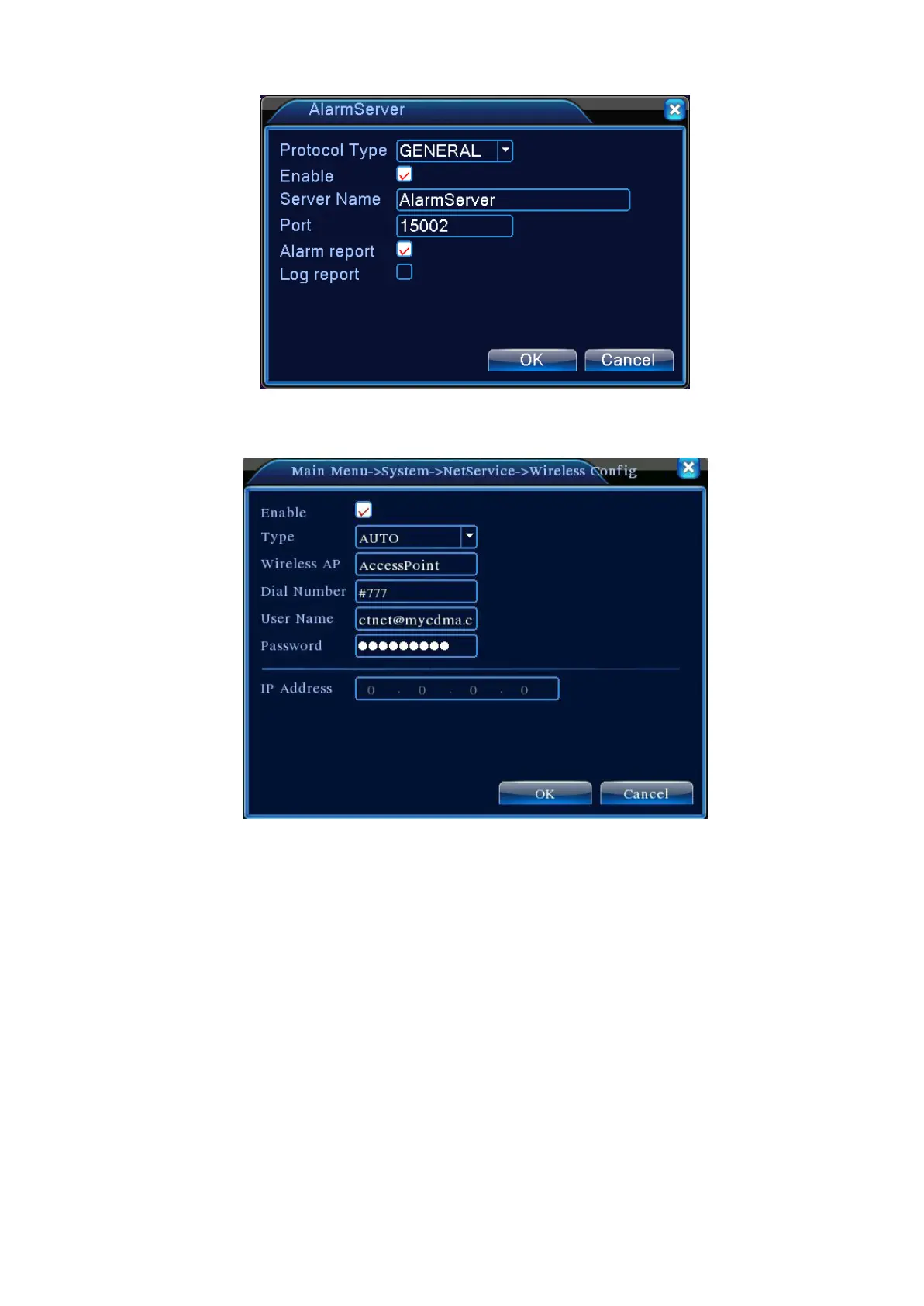Figure 4.24 Alarm Server
Figure 4.25 Wireless Server
【Enable】Choose Enable to make all settings available.
【Type】Dial type,default AUTO
【Wireless AP】3G access point
【Dial Number】3G Dial Number
【User Name】User name of 3G
【Password】Password of dial user
【IP Address】IP address,got from dial
【UPnP】
UPnP protocol automatically forwards port mapping on the router. When using the
function, make sure that the UPnP on the router is enabled.
Page 44