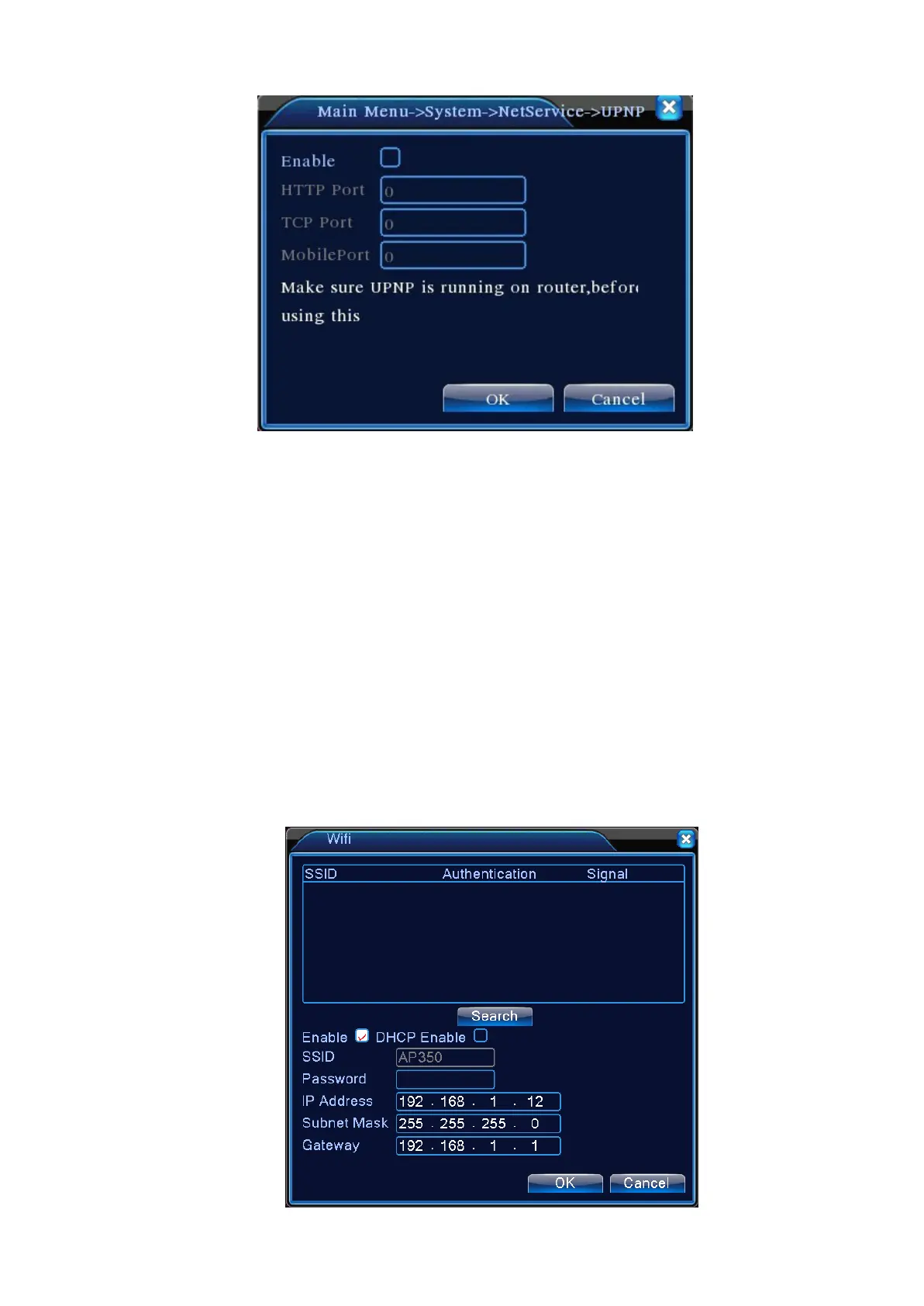Figure 4.26 UPnP Settings
【Enable】Highlight ■ to enable the UPnP function. Settings can only be activated after Enable is
ticked;
【HTTP】:Router will automatically assign a port number to the device. Need to enter the port number
to start an IE browser
【TCP】:
Router will automatically assign a port number to the device. Monitoring using client
software will go through this port
【MobilePort】:Router will automatically assign a port number to the device. Mobile monitoring is
implemented through this port
【WIFI】
DVR connect to wireless router via WIFI module, then to visit it through IP address, the precondition
of using this function is to make sure the DVR have connected with WIFI modern.
Pic 4.27 WIFI
configure
Page 45