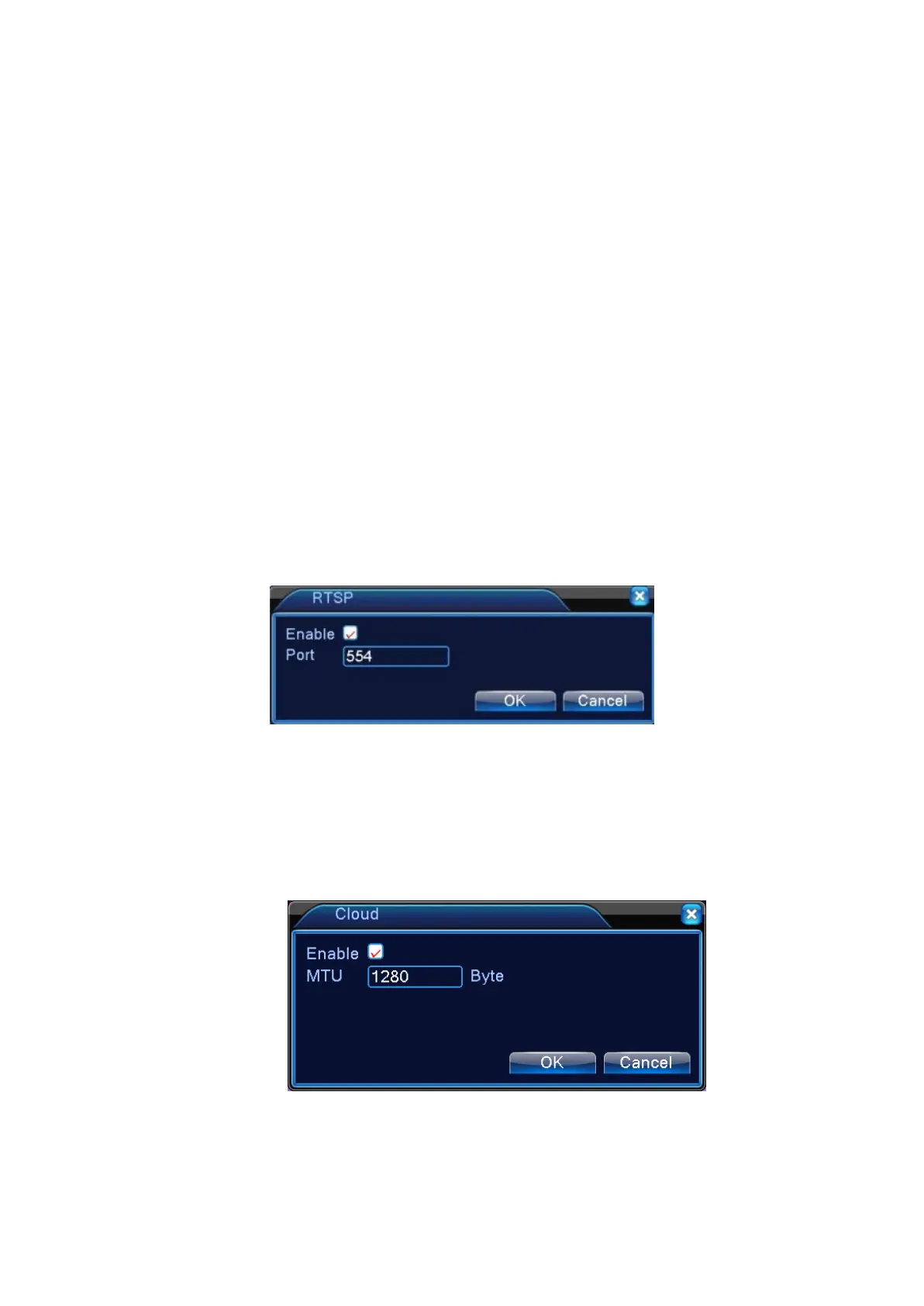【
Search
】:
click
【
search
】
to
search all the available wireless device in current range.
【enable】:tick it to enable firstly, then go for further setting.
【auto obtain IP address】:tick it to enable, device will auto obtain a W IFI IP.
【SSID】:wireless LAN name, auto match to the wireless device u connected.
【Password】:wireless network password of router;
【IP address】: to set the IP address of device, default is 192.168.1.12
【subnet mask】:set subnet mask of device, default is 255.255.255.0
【gateway】:set gateway of device, default is 192.168.1.1
【RTSP】
To do surveillance via cross-browser (Safari, Firefox, Google chrome ) and VLC software. This
function only for monitor but can not control the device.
Pic 4.28 RTSP
setting
【Enable】:■ means enable, tick it firstly before setting.
【Port】:the default port is 554.
Cloud
Figure4.29 Cloud Setting
PMS
Page 46