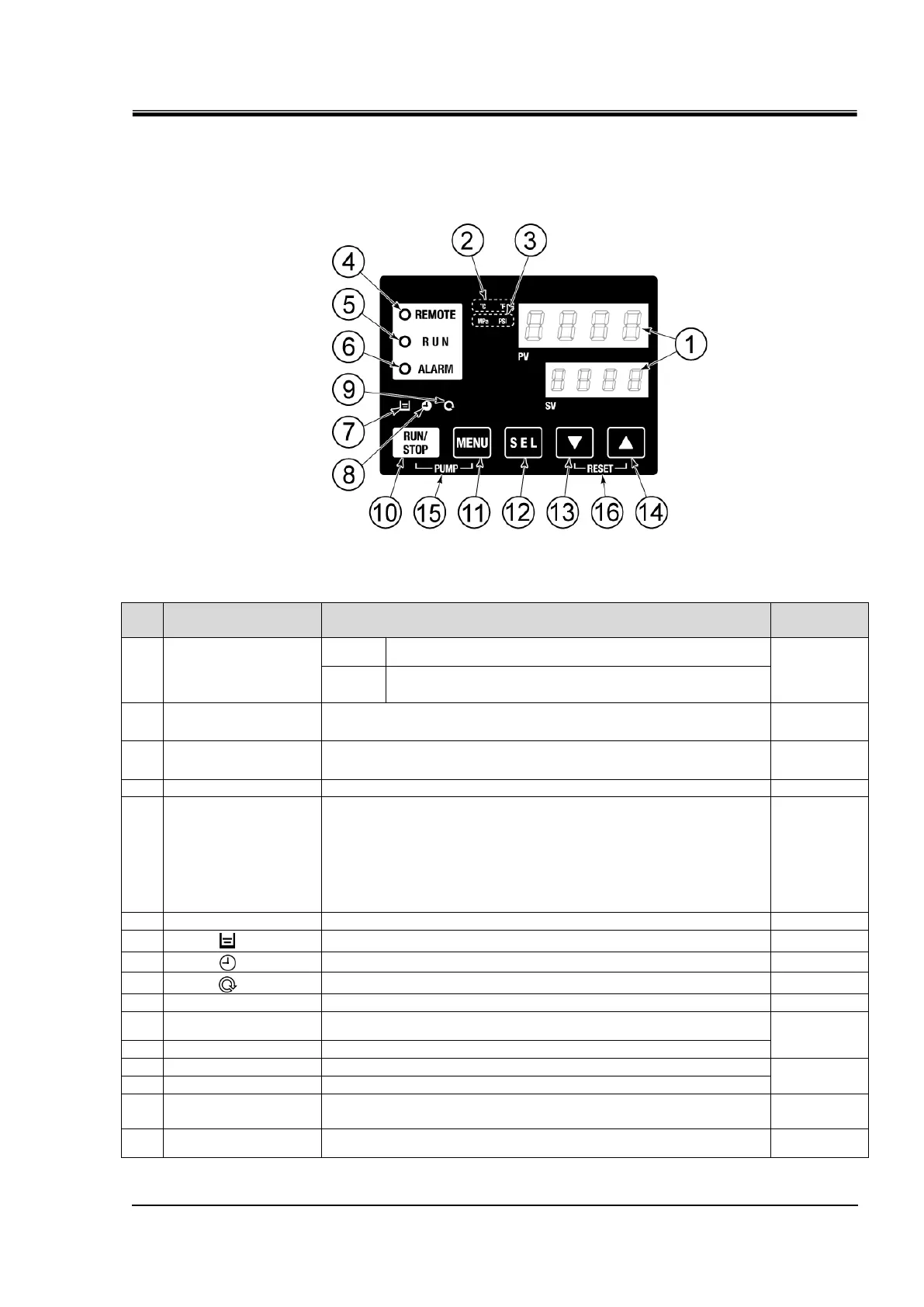HRX-OM-W058
Chapter 2 Name and Function of Parts
HRS-R Series 2.4 Operation display panel
2.4 Operation display panel
The operation panel on the front of the product controls the basic operation
of the product.
Fig. 2-3 Operation display panel
Table 2-3 Operation display panel
Digital display
(7 segment,
4 digits)
Displays the temperature and pressure of the circulating
fluid and alarm codes.
Displays the set temperature of the circulating fluid and
the set values of other menus.
Displays the unit of display temperature (
o
C or
o
F).
Displays the unit of display pressure (MPa or PSI).
Lights up during remote operation by communication.
・Lights up when the product is started and in operation. Goes off
when the product is stopped.
・Flashes during stand-by for stop (Interval 0.5 seconds).
・Flashes during independent operation of the pump (Interval
0.3 seconds).
・Flashes during anti-freezing function (At standby: Interval 2
seconds, At operation: Interval 0.3 seconds).
Flashes with buzzer when alarm occurs (Interval 0.3 seconds).
Lights up when the tank level indicator falls below the LOW level.
Lights up while the run timer or stop timer function is working.
Lights up when the product is in automatic operation.
Makes the product start or stop.
Shifts the main menu (display screen of temperature) the other
menu (entry of set values and monitor screen).
Changes the item in menu and enters the set value.
When the [MENU] and [RUN/STOP] keys are held down
simultaneously, the pump starts running independently.
Keep the [▼] and [▲] keys pressed down simultaneously. This will
stop the alarm buzzer and reset the [ALARM] lamp.