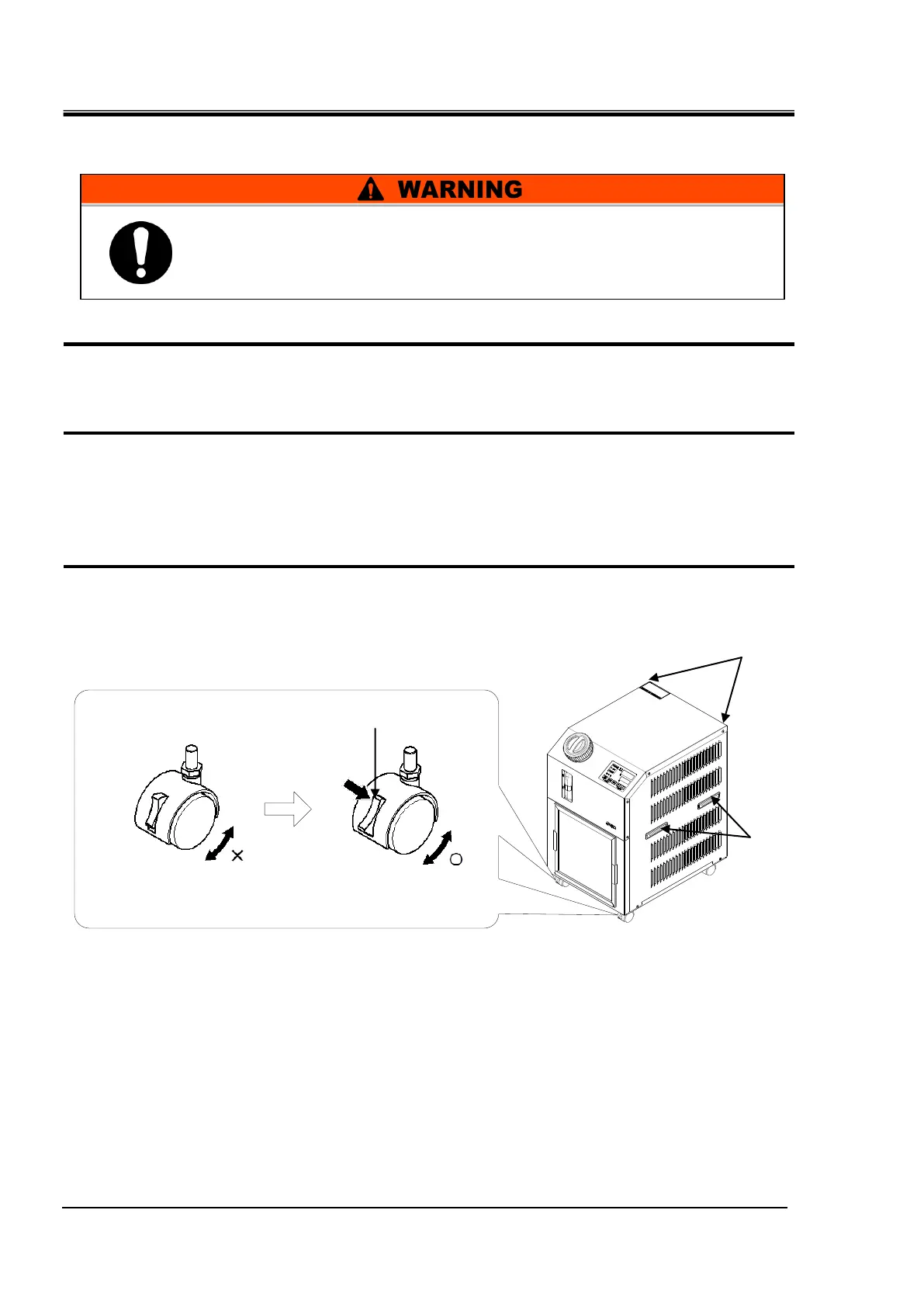HRX-OM-W058
Chapter 3 Transport and Setting Up
3.1 Transport HRS-R Series
3.1.1 Transportation using casters
1. Release the lock levers of the front casters.
2. Push the handles on the right/left panel or the corner of the product to move the product
to the destination.
Do not hold the product by the cap to move it. This will apply excess force to the piping
of internal parts which may lead to malfunctions such as fluid leakage.
3. To push the front or rear panel, push it by the corner. Pushing by the center of the panel
may deform the shape.Care should be taken.
Fig. 3-1 Transportation using casters
This product is heavy.
Care should be taken when the product is transported on a slope.