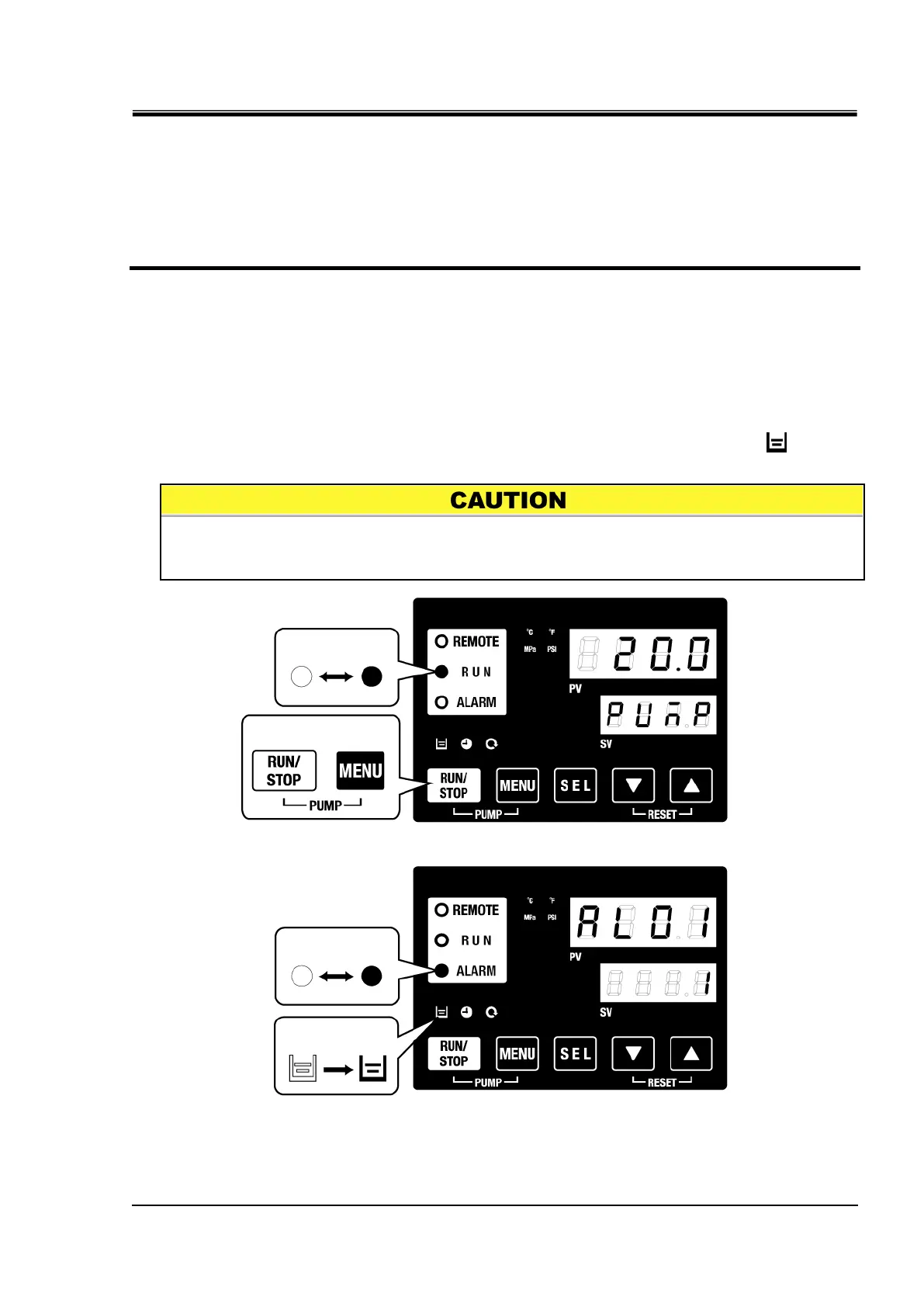HRX-OM-W058
Chapter 4 Starting the Product
HRS-R Series 4.3 Preparation of circulating fluid
4.3 Preparation of circulating fluid
When the circulating fluid tank is filled the user’s machine and piping remains
empty. In that condition, the circulating fluid flows out to the user’s machine
and piping and the tank level decreases and may require a refill. In that case,
refill the circulating fluid in the following procedure.
1. Press the [PUMP] key on the operation display panel (press the [RUN/STOP] key and
[MENU] key simultaneously).
The pump operates independently while the [PUMP] key is pressed. The [RUN] lamp
(green) flashes while the pump is operating independently, and the circulating fluid in
the tank is supplied to the customer’s device and piping. This can be done to check for
leakage, and to discharge air from the piping. If the fluid level in the tank reaches the
lower limit, a buzzer will sound, and alarm no. “AL01 (tank fluid level is low)” is
displayed on the digital display PV. The [ALARM] lamp (red) flashes, the [ ] lamp
turns on, and the independent operation of the pump is stopped.
Fig. 4-3 Manual operation of the pump
Fig. 4-4 Low tank level alarm
If leakage occurs due to faulty piping including an opened fitting of eternal piping,
stop manual operation of the pump and fix the leak.