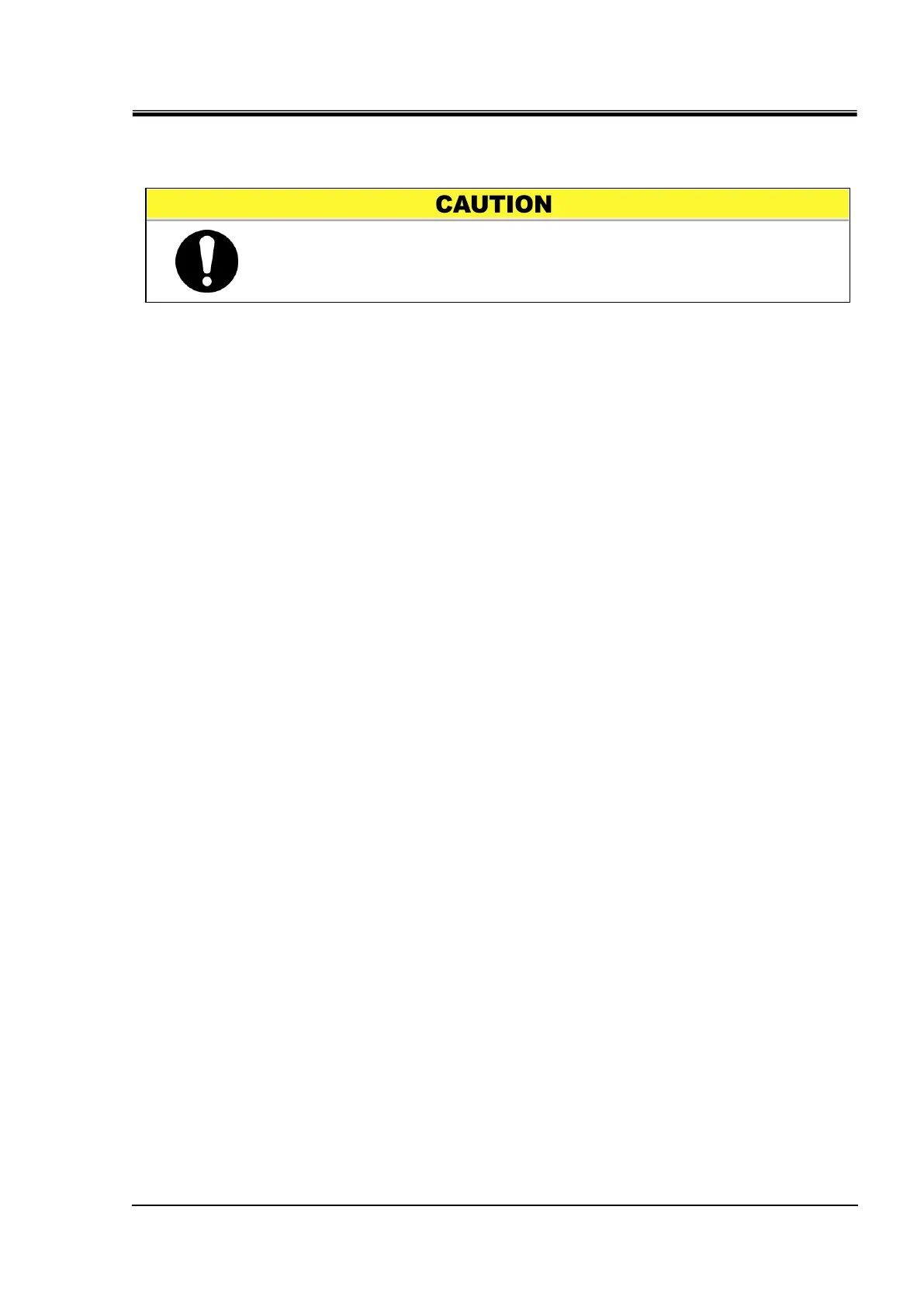HRX-OM-W058
Chapter 4 Starting the Product
HRS-R Series 4.1 Before Starting
Chapter 4 Starting the Product
4.1 Before Starting
Check the following items before starting the product.
Installation conditions
Check the product is installed horizontally.
Check that there are no heavy objects on the product, and the external
piping is not applying excessive force to the product.
Connection of cables
Check the power, ground and communications (optional) cables are
correctly connected.
Circulating fluid
Check proper connection of piping at inlet and outlet.
Automatic fluid filling piping (When option J [With automatic fluid filling] is
selected
Confirm that the automatic fluid filling port piping is connected properly.
Over flow port piping (When option J [With automatic filling] is selected).
This is necessary when automatic fluid filling function is used.
Fluid level indicator (for tank)
Ensure that the fluid level is on “H”.
Only people who have sufficient knowledge and experience about the
product and its accessories are allowed to start and stop the product.