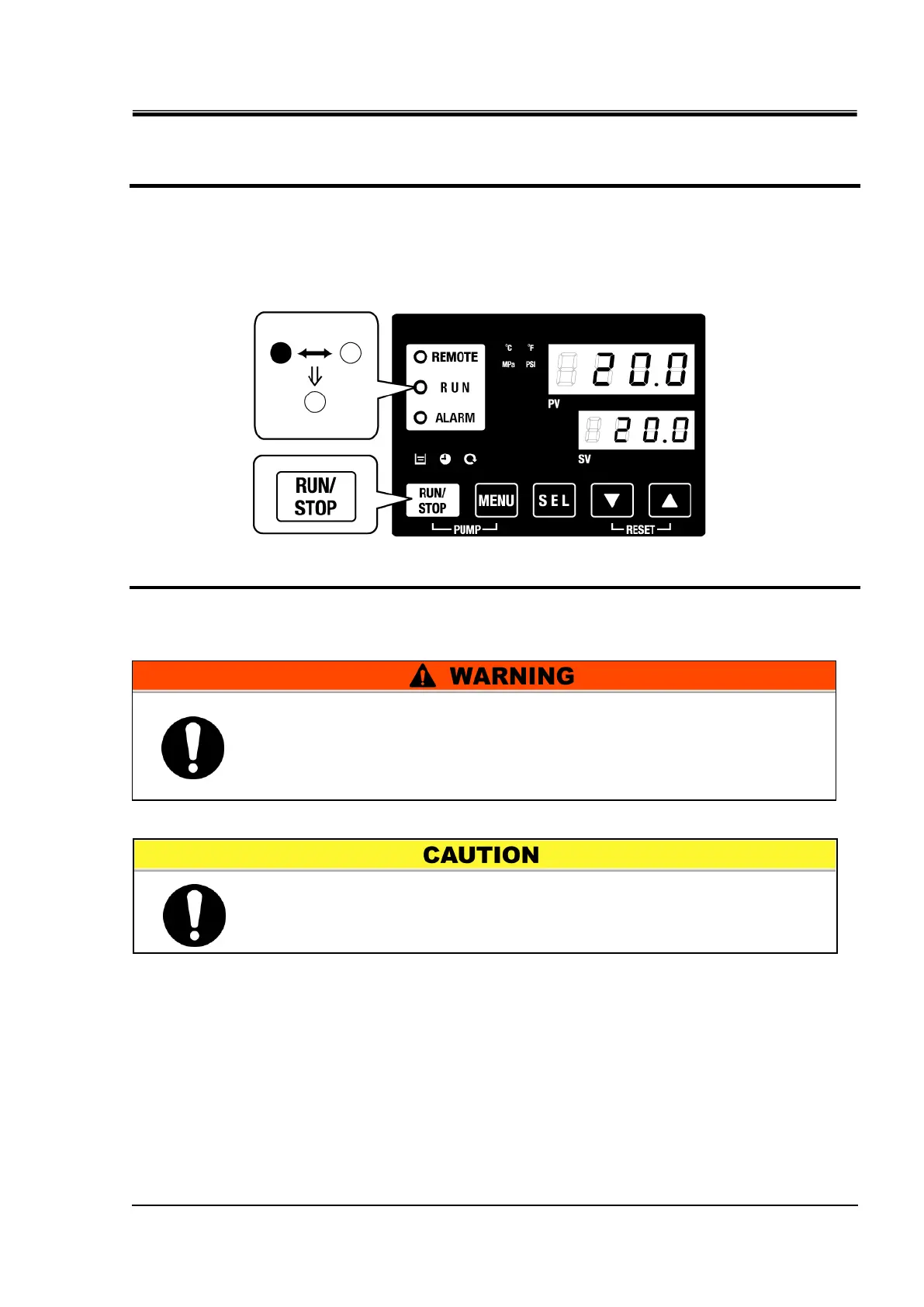HRX-OM-W058
Chapter 4 Starting the Product
HRS-R Series 4.4 Starting and Stopping
Except in case of emergency, do not shut off the power supply until
the product has stopped completely. Doing so could cause failure.
4.4.2 Stopping the product
1. Press the [RUN/STOP] button on the operation panel.
The [RUN] lamp on the operation panel flashes green at 1 second intervals, and
continues operation to prepare to stop. After approx. 15 seconds, the [RUN] lamp goes
off and the product stops.
Fig. 4-9 Stopping the product
2. Shut off the breaker.
All LEDs go off.
Be sure to shut off the breaker of the facility power supply (the user’s
machine power supply) before wiring.
Also, drain the circulating fluid, etc. from the product in accordance
with and put into storage properly
(Referring to "8.4.1 Discharge of the circulating fluid".)