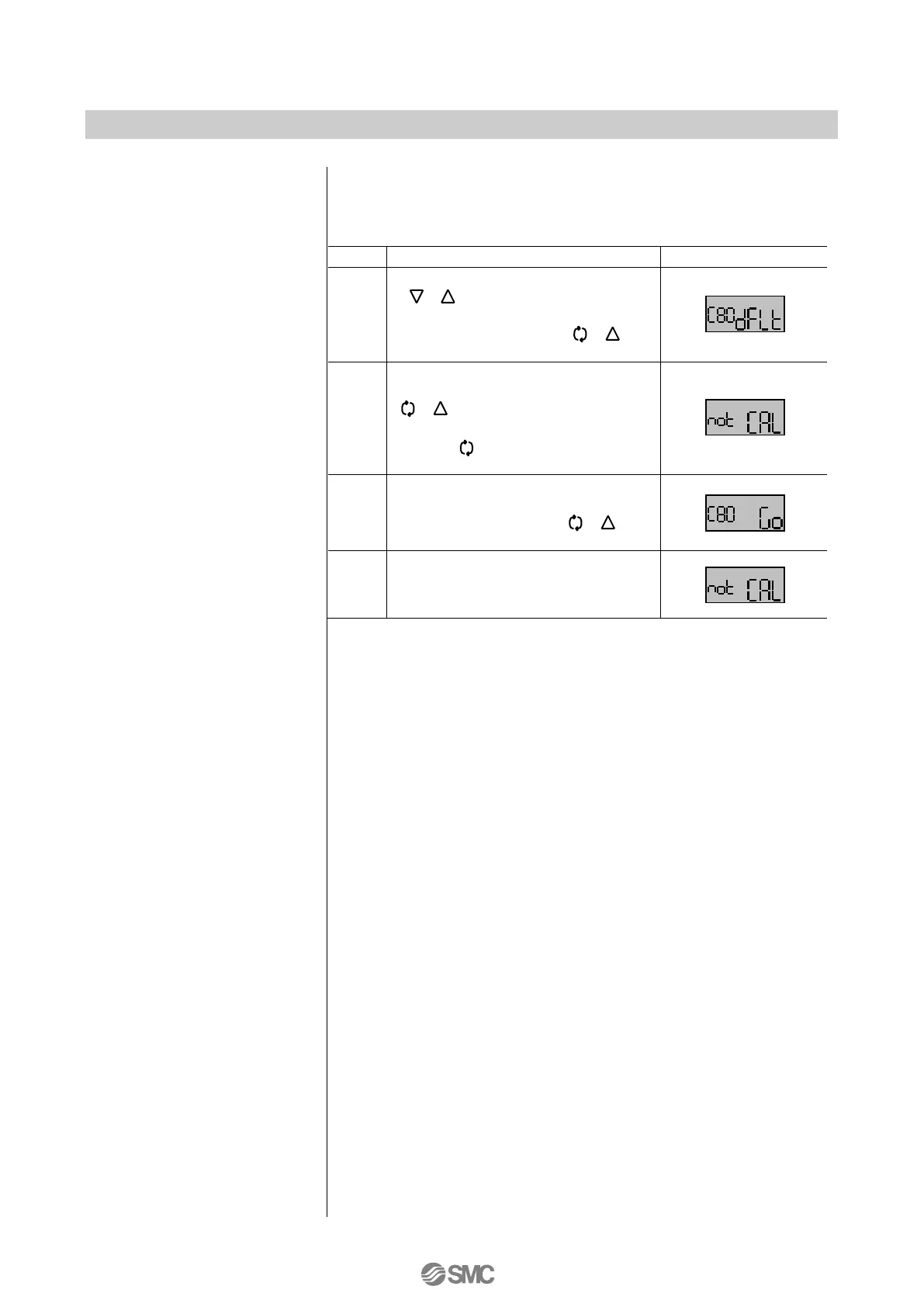All parameters returns to ex-factory status. After initialization,
(not CAL) is effective. Perform “■Initial Adjustment” before using
positioner.
Press the UP or DOWN button
( ) in calibration mode to
select Initialize (dFLt), and hold
down the set button ( ) for
1sec. or longer.
(not CAL) flash for confirmation. To
initialize, hold down the set button
( ) for 1sec. or longer. When
not initialized, hold down the mode
button ( ) to return to previous
directly.
The LCD displays go (Go) for
confirmation. To initialize, hold
down the set button ( ) for
1sec. or longer.
(not CAL) is indicated, and initialize
is completed.
32: This adjustment is available only after initial adjustment.