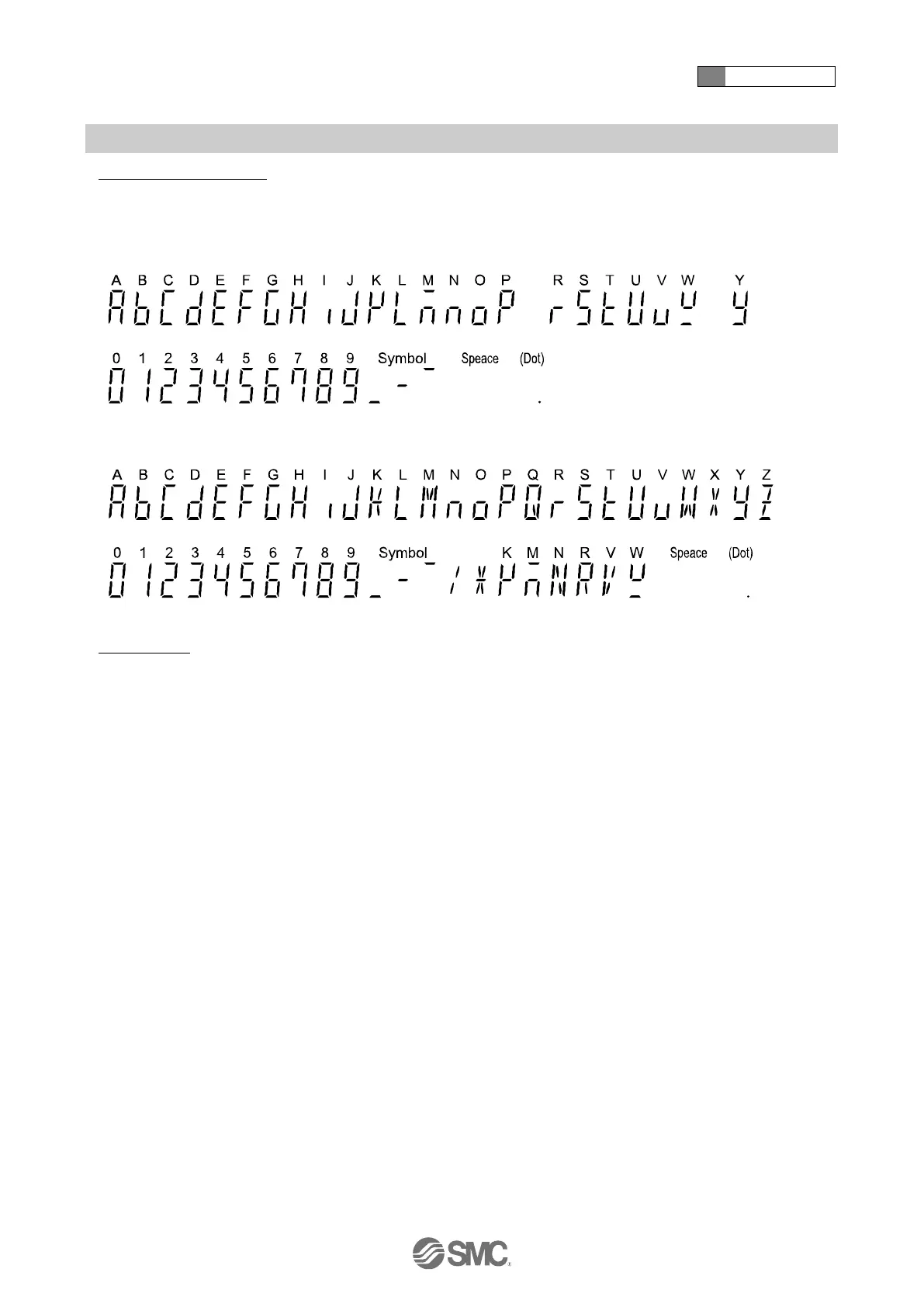4 How to use
-70-
No.PS※※-OMW0009-A
•Character string display
•Function to display the specified character string on the sub display.
When line name is input, characters which can be displayed for each digit are as follows.
(Left 2 to 5, 8 and 9 digit display pattern)
Characters Q, X, Z, /, or cannot be displayed.
(Left 1, 6 and 7 digit display pattern)
Characters A to Z can be displayed (the same as the 3 digits on the right).
•Display OFF
The Sub display is not displayed.