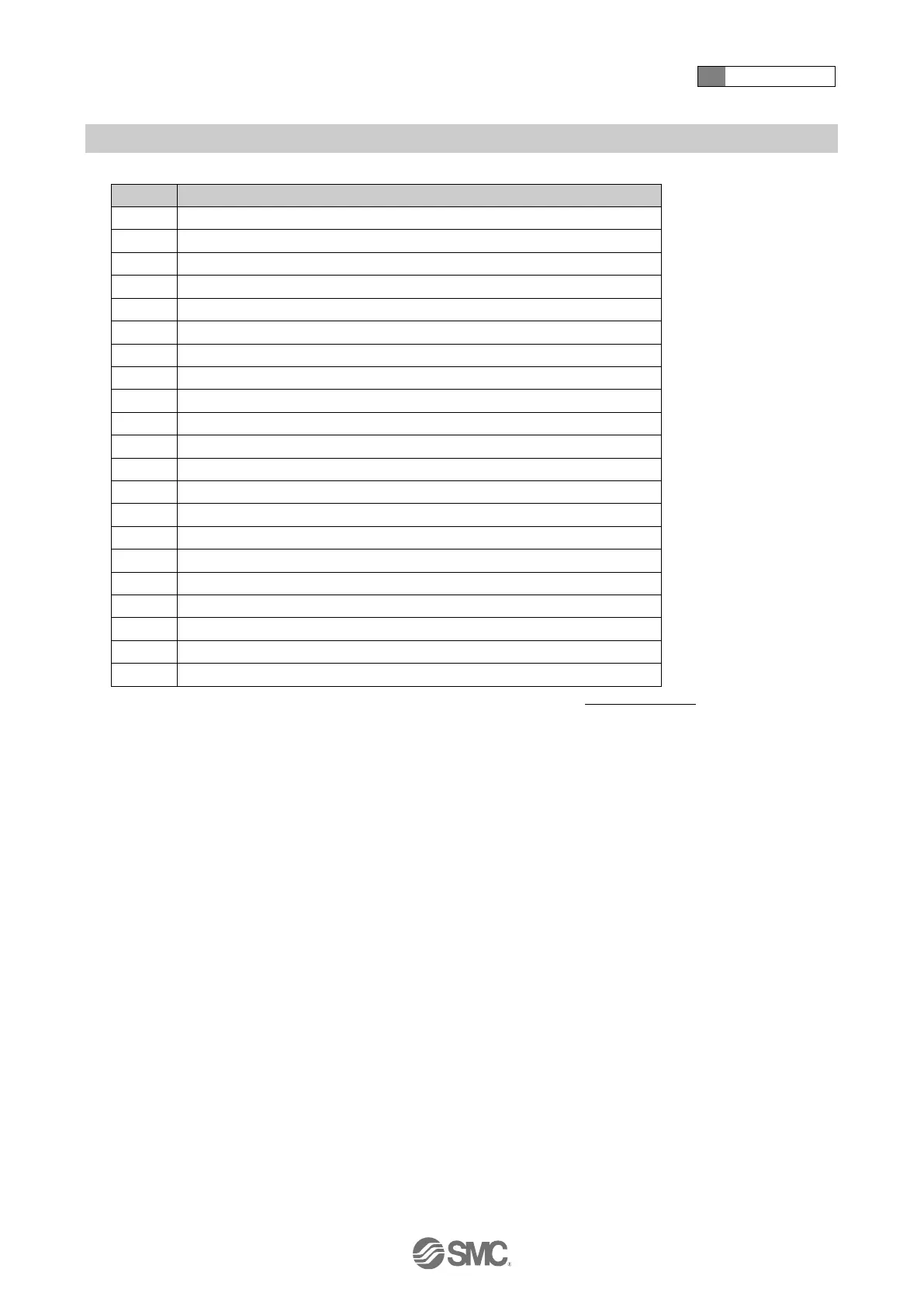4 How to use
-76-
No.PS※※-OMW0009-A
●Setting of each function
Switching setting of switch output NPN/PNP specifications
Output mode setting of OUT1
Reversed output setting of OUT1
Hysteresis setting of OUT1
Output mode setting of OUT2
Reversed output setting of OUT2
Hysteresis setting of OUT2
Set OUT2 delay time at ON (When pressure is the target of output)
Set OUT2 delay time at OFF (When pressure is the target of output)
Display value compensation
: Measurement mode can return from any setting item by pressing the SET button for 2 seconds or longer.
: Function set before returning to the measurement mode is maintained.