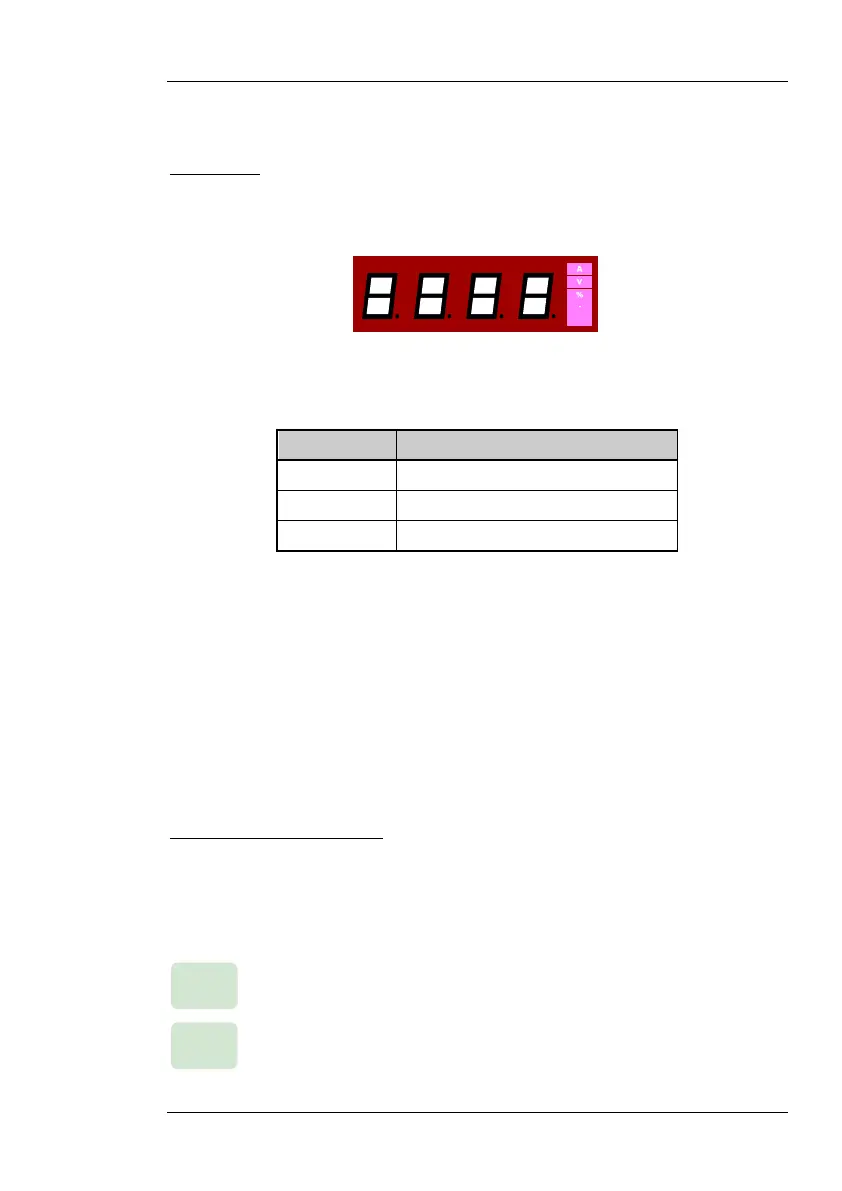PTE-100-C PRO
15
Display #2
All the PTE-100-C PRO output magnitudes are shown on Display #2, lo-
cated above the variac’s knob:
The units in which the various possible readings are represented are labeled
on the right edge ot this LED display:
A Current in Amps.
V Voltage in Volts.
% Percentage of the nominal current.
The following measurements can be read on this display:
• Output current in Amperes.
• AC or DC voltage present in Out 1 or Out 2 power taps and also
in Out 3 auxiliary DC voltage tap (regulated independently).
• Percentage of the ‘nominal’ current value entered in Display #1 by
means of the “%” special function.
The floating decimal point is automatically placed to accommodate the
reading to the working regulation range.
Displaying the used output
Variable output magnitudes are shown in Display #2, used as an ammeter
by default. Since there are several output taps but only one display, you
need to select the tap to be displayed by pressing the corresponding display
assignment buttons:
Press this button to view the voltage present in Out 1 (variable
0-250 VAC).
Press this button to view the voltage present in Out 2 (variable
0-350 VDC).
Out 2
Out 1