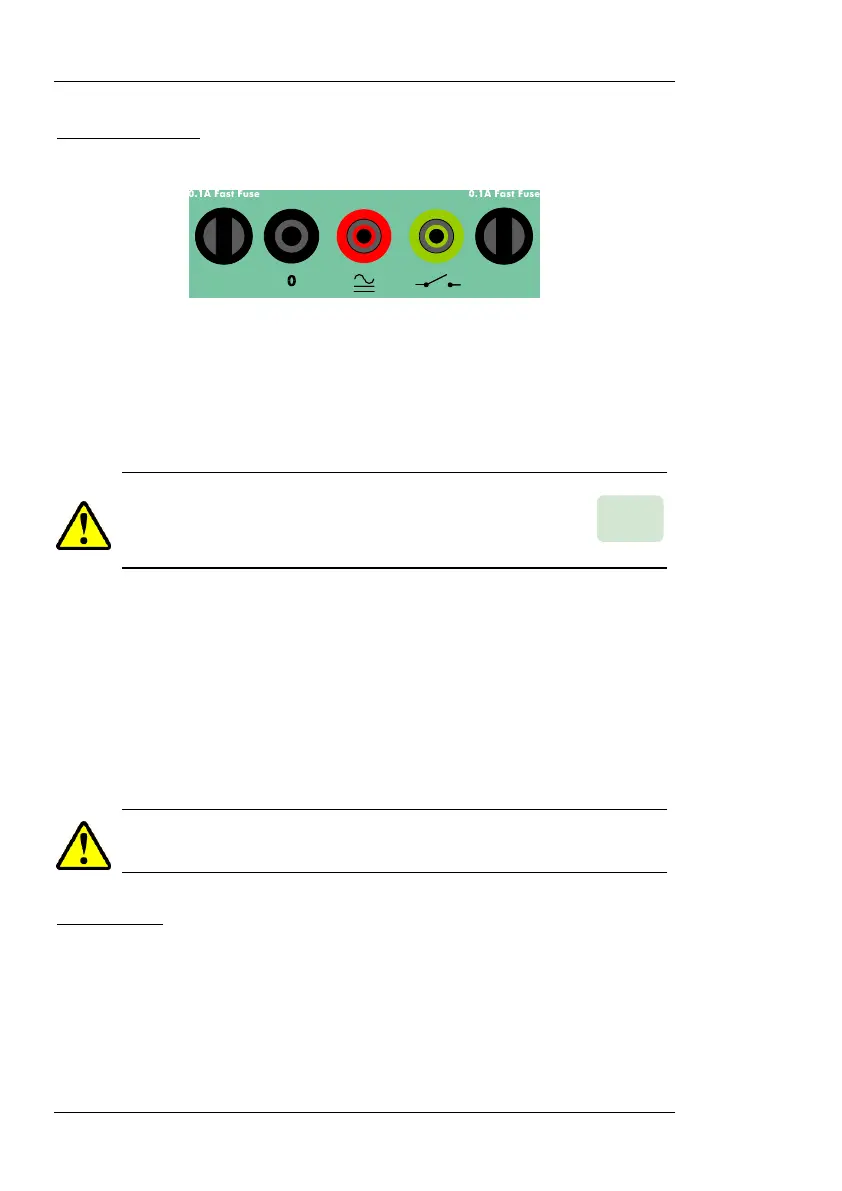USER’S MANUAL
30
The Monitor Input
In its most typical implementation, a relay is said to operate when, upon
detection of a fault, it closes its output contact to trip a circuit breaker, thus
clearing the fault. The PTE-100-C PRO will simulate the presence of a circuit
breaker by means of its trip monitor, that will automatically stop both the
timer and the power output when the relay operates, thus completing the
fault clearance cycle.
The monitor will only stop the injection and the t
connected to the relay’s output and you have pressed the
button before switching the output on.
Monitor activation is signaled by a red LED labeled Monitor at the left edge
of Display #1. This takes place when –
a) some voltage within the 3 to 250 V AC or DC range drops be-
tween the BLACK / RED monitor taps, or
b) a dry contact (the most common case) closes between the BLACK /
GREEN monitor taps. This input is protected by a dedicated fuse
that will blow immediately if any voltage is applied.
REPLACE BLOWN FUSES WITH IDENTICAL ONES ONLY. DAMAGE
RESULTING FROM INCORRECT FUSE REPLACEMENT IS NOT COVERED
BY THE WARRANTY
Timer control
As commented above, the timer will start when you activate the power out-
put and will stop when the Monitor is activated. This is the timer’s default
start/stop mode, but you have more options that correspond to the various
combinations of the green event LEDs at the left of Display #1. To under-
stand timer modes, we need to distinguish between positive and negative
events:
RESET