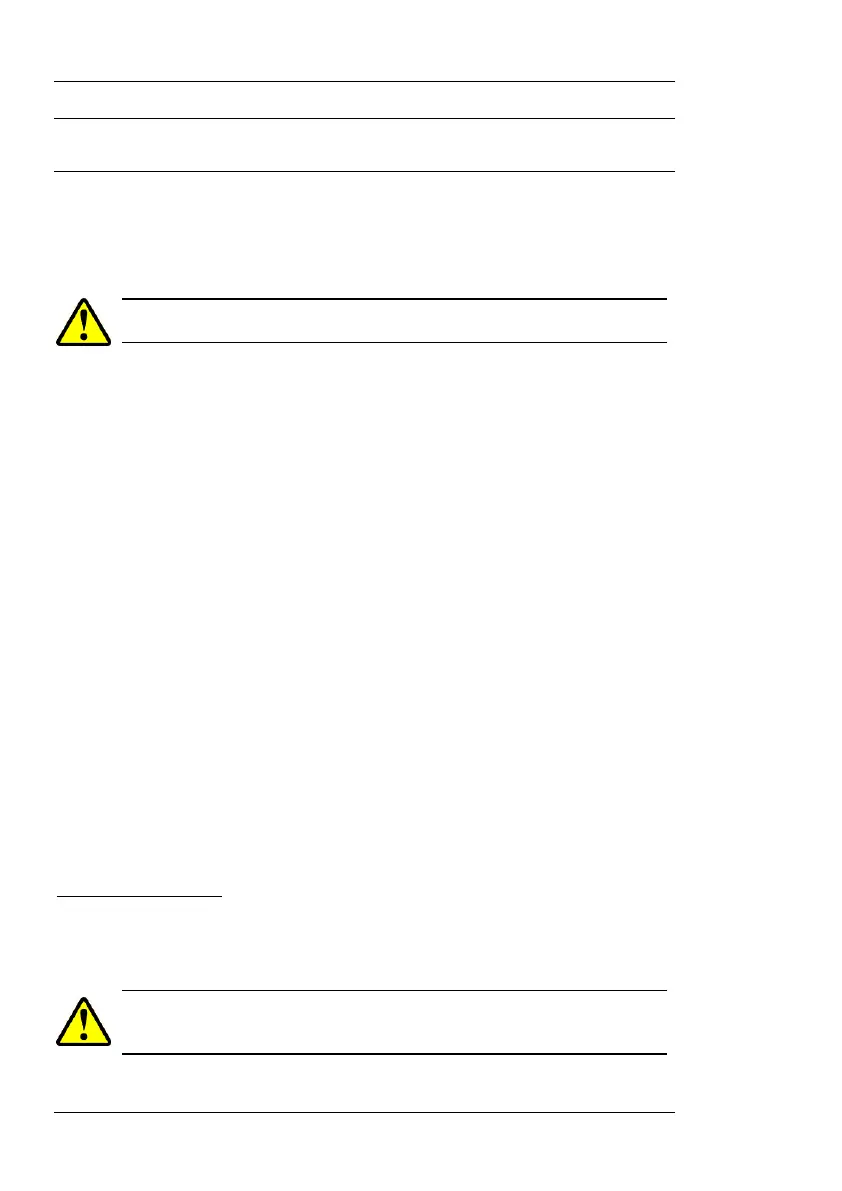USER’S MANUAL
24
OPERATION
As a test instrument, you basically use the PTE-100-C PRO to adjust and
apply some electrical magnitudes to the tested device and to measure its
response time or other test results. Directions to use the features described in
the previous section are given here.
DO NOT USE THE PTE-100-C PRO
READING AND FULLY UNDERSTANDING THIS SECTION.
CURRENT AND VOLTAGE INJECTION
You inject AC current into a load by applying AC voltage to it. Some tests
require current (Amperes) regulation and other require voltage (Volts) regu-
lation.
The various power outputs have been designed and built into the PTE-100-
C PRO with these test requirements in mind. Therefore, to perform a current
test, the receiver must be connected to the appropriate current tap and regu-
lation must be done in Amperes. This is the default operation mode of the
PTE-100-C PRO. Conversely, for voltage tests, we will connect the test ob-
ject to Out 1 or Out 2 and will set the Display #2 to voltage reading by
means of the corresponding display assignment button.
In any case, the electrical magnitudes to which the tested device is exposed
depend on the following factors:
1) the used output
2) the variac’s position
3) the connected impedance
AC Current Injection
To inject AC current, follow these steps:
1. Turn the variac knob to its leftmost position dialed “0”.
A harmful amount of current could be injected into the connected
load if you accidentally switch the output ON with the variac in a
position other than zero.