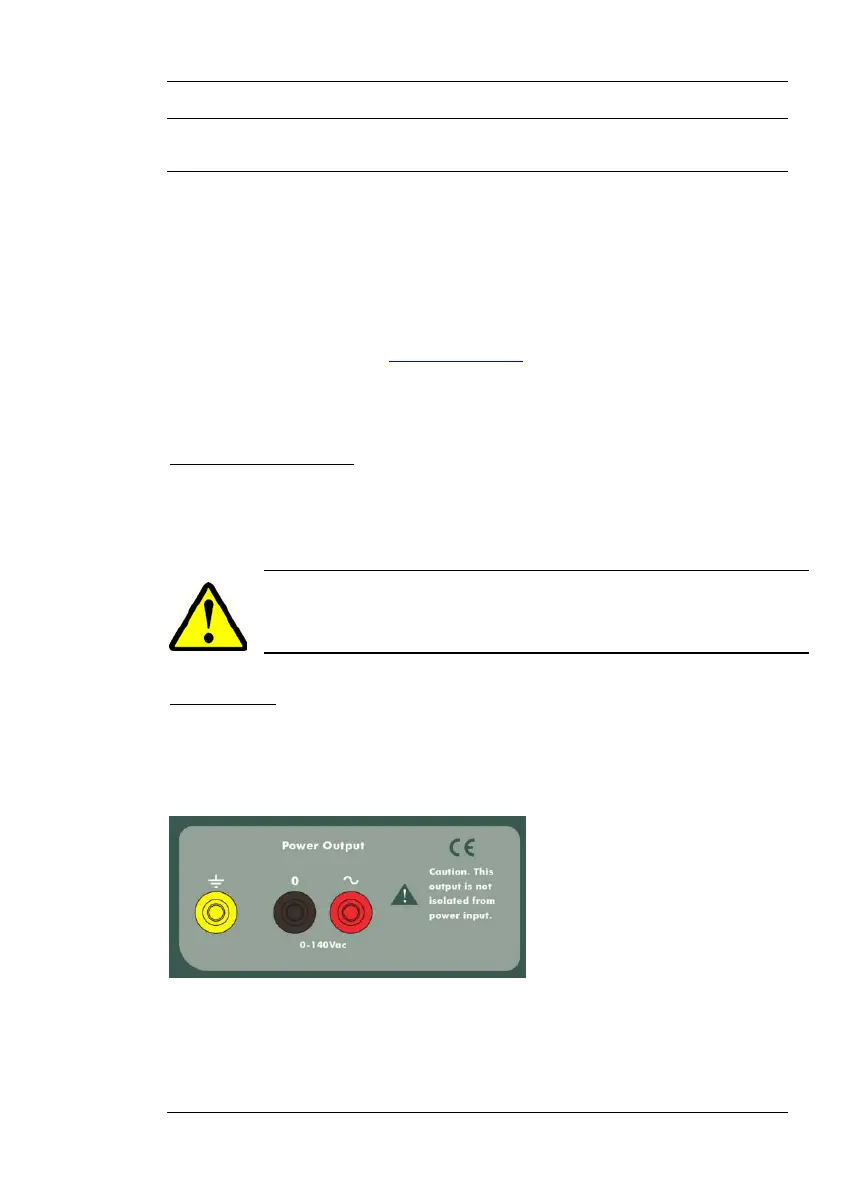PTE-100-C PRO
43
THE PTE-FCN VOLTAGE MODULE
The PTE-100-C PRO includes the PTE-FCN module, an electronically con-
trolled independent voltage channel that allows you to test overcurrent,
distance, synchronism, frequency and many other types of relays easily.
The optional windows-based PTE-OCT program can also make testing and
reporting much easier, by assisting you from a standard PC throughout the
whole process. For more information on this and other available options for
your PTE-100-C PRO, visit
www.smcint.com or call us at +34 918498980.
DESCRIPTION
Powering the PTE-FCN
The PTE-FCN module can only be powered from the PTE-100-C’s built-in
110VAC auxiliary output, “Out 4”. This is due to the fact that we use switch-
ing amplifiers where the output is NOT isolated from the power input.
To power the PTE-FCN
module, use the included bipolar cord to
connect the module exclusively to the 110VAC aux
4” built into the PTE-100-C PRO. Using any other AC supply can
permanently damage the unit and will invalidate the warranty.
Power output
Output from the module is located at the black/red 4-mm, 25A rated fe-
male connectors at the lower left corner. Remember, the output is NOT
isolated from the input. Always ground the unit using the yellow EARTH con-
nector.
Adjusted voltage Level, Fre-
quency and Phase Angle at
the PTE-FCN’s output are
shown at the built-in LCD
display.
