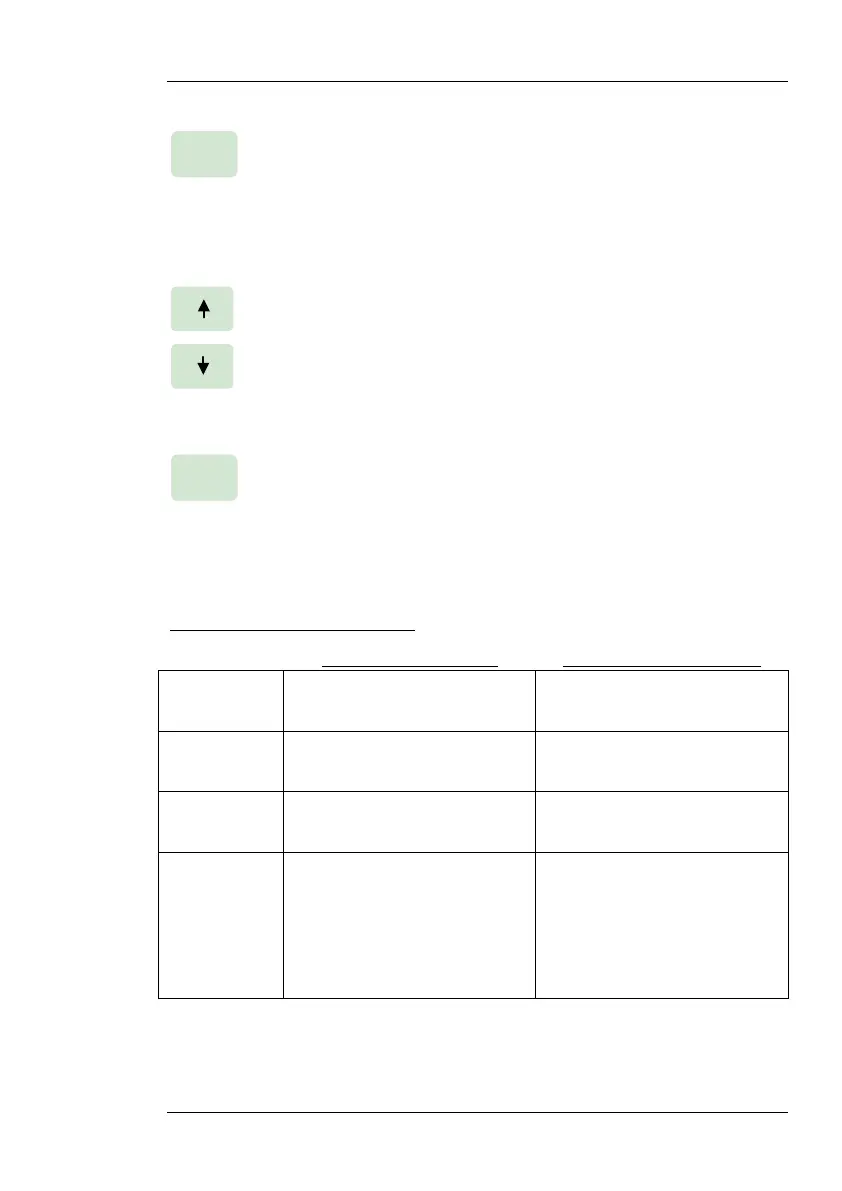PTE-100-C PRO
21
Once in the functions mode, press this button briefly to go down
to the next function. You cannot back up. Measurement functions
display a steady LED and control functions display a flashing LED.
In measurement functions, press and hold this button for 5
seconds to access a secondary measurement mode. Refer to the
Operation section for a detailed description of each function.
Control functions (for example, injected current limit) require nu-
merical input. Use these buttons to enter a value in Display #1.
If you press and hold both buttons for 5 seconds or more while in
the normal Ch. mode, the serial RS-232 communications port will
be activated, enabling the connection of a printer or a computer
as explained later.
Use this button to confirm entered values or to activate/deactivate
control functions.
While in the normal Ch. Mode, it will print the displayed values to
a connected serial printer.
These are the available functions in Func. mode:
MEASUREMENT FUNCTIONS
• Vmon
AC or DC voltage at the
monitor’s BLACK/RED input
Mains AC voltage
• Fmon
Frequency at the monitor’s
BLACK/RED input in Hertzs
Mains AC frequency
• Vtap
AC Volta
current tap in Volts
NONE
• Ztap
Impedance connected at the
used current tap in Ohms.
Press ENTER to store the
measured value in memory
(read Preset function below)
4-wire Impedance at the
used current tap (voltage is
measured
monitor input)
Enter/Print
Function