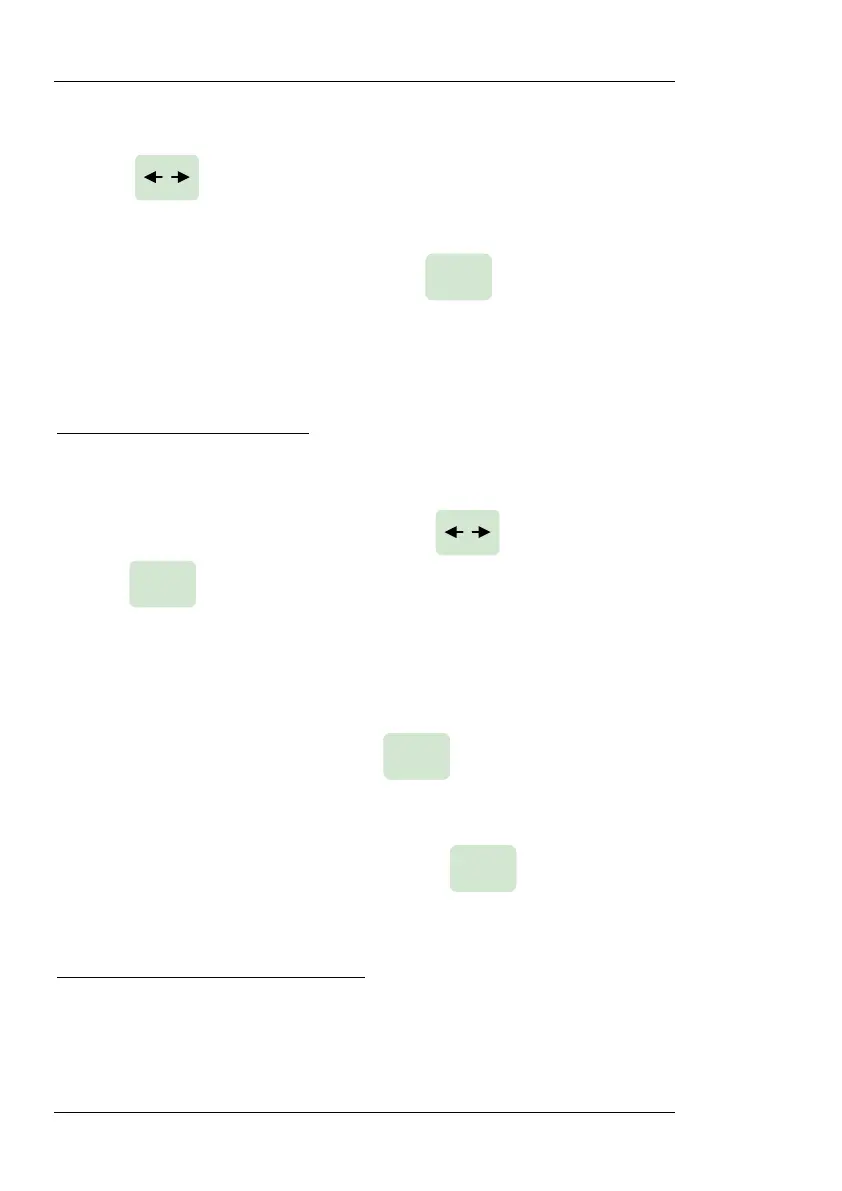USER’S MANUAL
32
Press the button to toggle between Ch. (chrono) to Func. (function)
mode. The contents of Display #1 will change from timer readings to func-
tion-related readings and vice versa when you set back and forth from nor-
mal mode to function mode. Now, press the button briefly to navi-
gate sequentially throughout the functions list. The first 6 functions in the list
(from Vmon to S) are measurement functions, and the remaining 5 (from %
to Preset) are control functions, used to modify the default operation of some
PTE-100-C PRO’s features.
Voltmeter and Frequency Meter
If you need to measure the voltage or the frequency of an external source
between 0 to 300 Vac or 400 Vdc, proceed as follows:
1) Enter the Func. Mode by pressing the button and press the
button repeatedly until the green LED near Vmon is lit.
2) Apply the voltage that you want to measure between the BLACK
and RED connectors of the Monitor Input. The value will be shown
in Display #1 with a “V” at its right edge, which will blink for DC
voltage.
3) If you are measuring AC, press once to jump to Fmon and
see the frequency in Hertzs.
If, rather than an external signal, you want to perform these measurements
on the unit’s AC supply line, press and hold the while in the above
mentioned functions until you heard a beep to activate (and further deacti-
vate) their secondary measurement mode.
Output Current-related Measurements
The injected current quantity is shown on the Display #2 during the tests, but
you can also obtain several useful measurements related to the connected
load and its nature on Display #1, such as applied voltage, impedance’s
modulus, impedance’s angle and apparent power.
Function
Function
Function
Function
