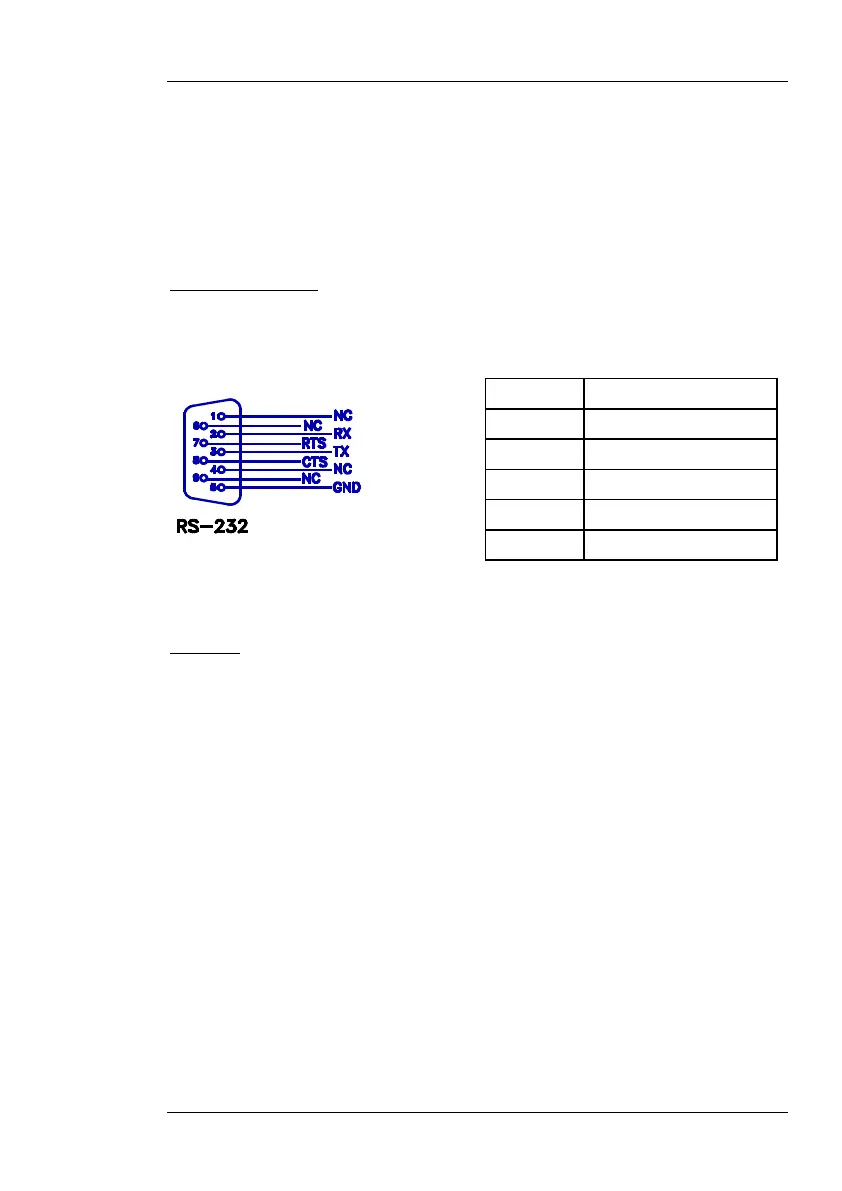PTE-100-C PRO
23
COMMUNICATIONS
The PTE-100-C PRO features two different means of communicating with
other equipment: standard RS-232 and EuroSMC’s proprietary PTE-BUS
communications. Both connectors are located on the center of the front
panel above the EuroSMC logo.
Serial RS-232 port
This standard DB-9 male connector is compatible with common serial de-
vices such as printers, data terminals and computers. Following is the RS-
232 pinout:
1,4,6,9: NC Not connected
5: GND Earth ground
2: RX Input DATA
3: TX Transmitted DATA
7: RTS Output - Ready to Send
8: CTS Input – Clear to Send
The unit is supplied with the appropriate cable for connection to a serial
printer or to a computer.
PTE-BUS
The PTE-100-C PRO can be used in combination to other EuroSMC’s prod-
ucts over this special, high-speed applications bus, in order to extend their
capabilities. Thanks to this advanced concept of modularity, the user can
interconnect two or more PTE units to build a sophisticated test platform that
is more powerful and capable than the individual sets used, whenever com-
plex relay testing or assistance from a computer is required.
When the PTE-100-C PRO is used stand-alone, the PTE-BUS provides the
necessary communications between the main PTE-100-C unit and the PTE-
FCN independent voltage module in the lid, which also has its correspond-
ing PTE-BUS connector. Use the supplied ribbon connection to make the
link.