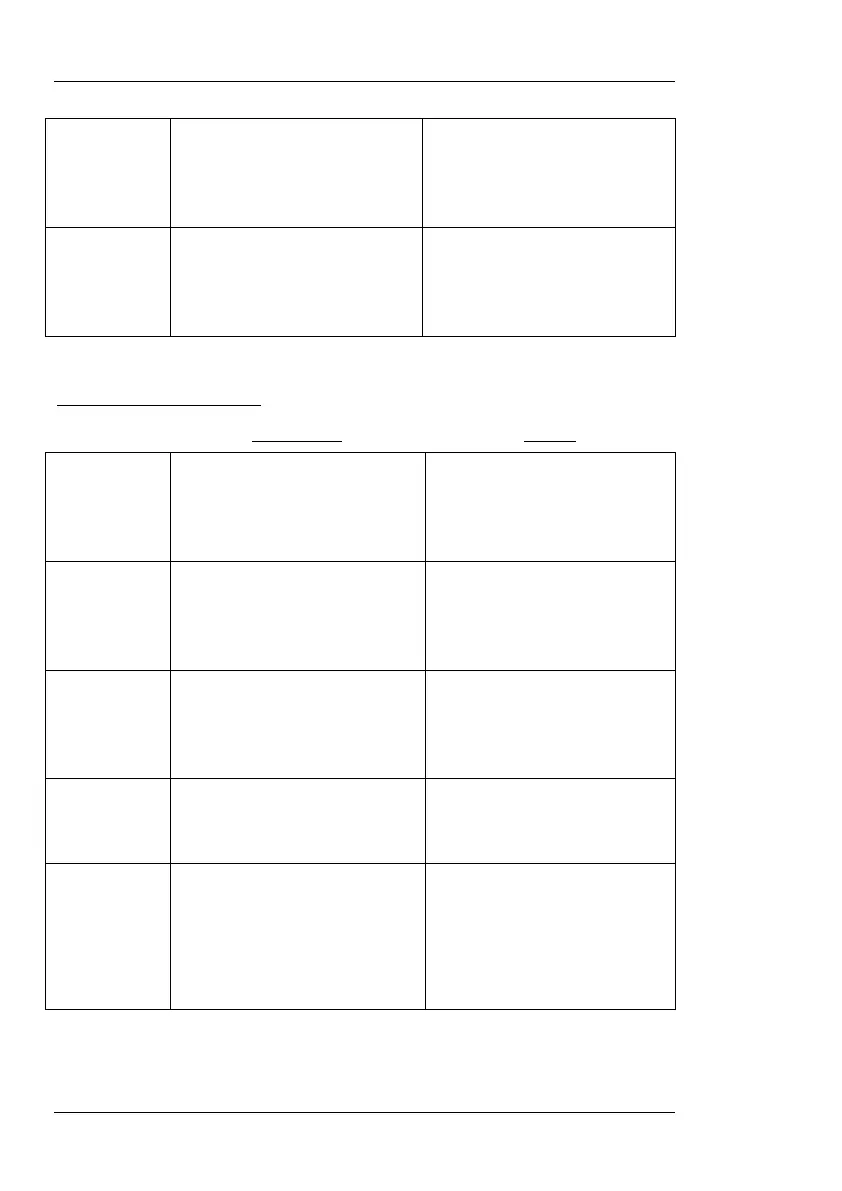USER’S MANUAL
22
• φ
connected to the used cur-
rent tap, in 0-360 degree
notation
Angle between the injected
current and the voltage
present at the BLACK/RED
monitor input
• S
Apparent power at the used
current tap in VAs
Apparent power at the used
current tap in VAs, reading
BLACK/RED monitor input
CONTROL FUNCTIONS
• %
Percentage regulation mode.
Display #2 will show a per-
cent value rather than Am-
peres.
Set the nominal current
activate/
ENTER
• Imax
mode. Display #2 will show
the maximum injected cur-
rent.
Select the function and use
ENTER to activate / deacti-
vate.
• Ilim
Current limit. Protect the
tested device against acci-
dental overcurrent.
Set the maximum allowed
current in Display #1 and
protection with ENTER
• Tlim
Time limit. Protect the tested
device against accidental
overheating.
Set the time limit in Display
#1 and activate/deactivate
the protection with ENTER
• Preset
Adjust a current value in
Display #2 using the variac
before switching the output
on.
Activate / deactivate with
ENTER.
The load’s impedance must
be previously stored using
the |Z| function.