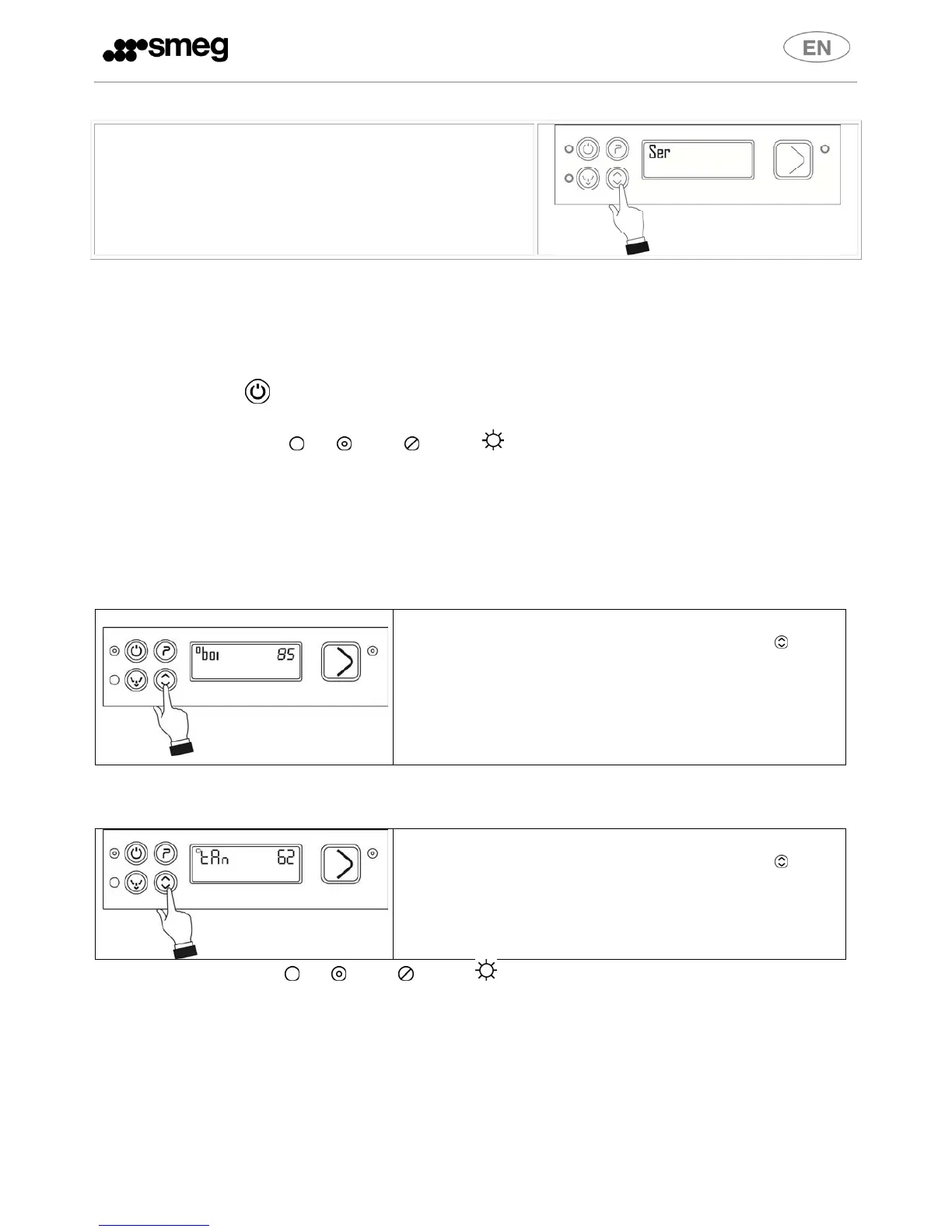‐CW521/531
18
This submenu and the relative functions can only be
accessed with the aid of a password available on
SmegTechandonlybytechnicalstaff.
6.2 Quit“SET‐UP”menu
Wait more than 10 seconds without pressing any button and the appliance quits this menu
automatically,
orpresstheon/off buttontoexit.
Indicatorlightsshowing: off;green;orange;flashing.
Caution: the tank and boiler temperatures shown on the display may be differ from the actual
temperaturesbyafewdegrees,especiallyintransientphases(justaftertheFILLiscompleted,justafter
theendofthecycle,etc.)duetotheinertiaofthemeasurementprobe.
6.3 Rinsingtemperaturesetup
Modifythevalueoftheparameterbypressing .
(Defaultvalue:85°C)
Min.71°C–max.85°C
6.4 Washingtemperaturesetup
Modifythevalueoftheparameterbypressing .
(Defaultvalue:62°C)
Min.52°C–max.62°C
Indicatorlightsshowing: off;green;orange;flashing.
