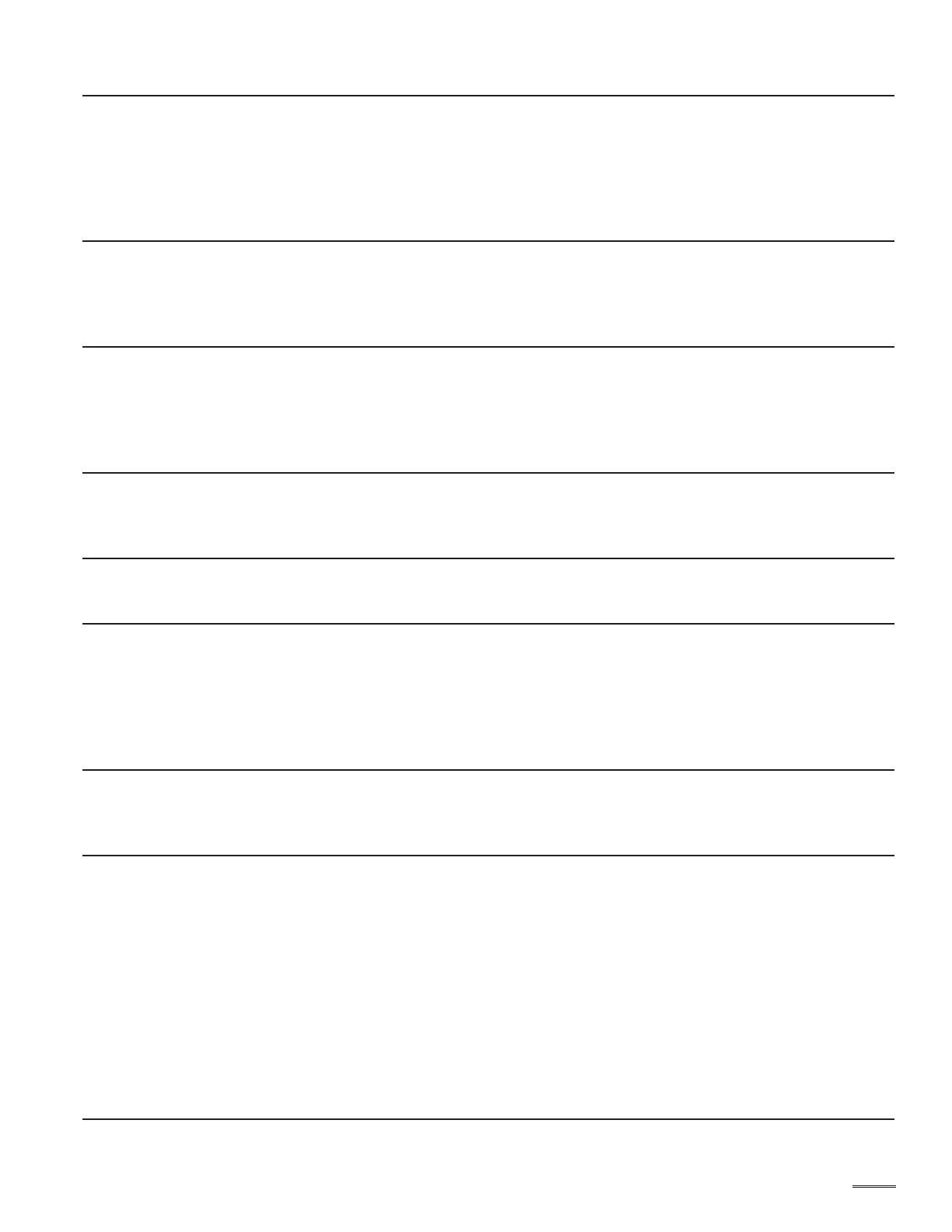41
References and Troubleshooting
Alarms and Messages Alarm Priority Description / Corrective Action
Pump does not have a protocol
library.
Medium If the pump had a protocol library the last time it was powered
on, but now it does not, you will see this alarm. This would
happen if the pump was manually reverted to the factory
default, has recently had a software update, or if an attempt
to install a protocol library failed. Select acknowledge to clear
the alarm and refer to your facility’s CADD®-Solis system
administrator to download a new protocol library.
Pump settings and patient data
lost.
Medium The pump reverted to the factory default. The pump was
either manually reverted to this default, has recently had a
software update, or it has not been in use for some time. Select
acknowledge to clear the alarm and refer to your facility’s
CADD®-Solis system administrator to reprogram the pump.
Pump stopped by an alarm that
has since cleared.
High The pump was stopped by another high priority alarm. That
alarm was not acknowledged, but the problem has since
cleared. Select acknowledge to clear the alarm and restart the
pump, if appropriate. The event log has recorded the alarm that
stopped the pump. For information on accessing the event log,
see Reports on page 27.
Pump stopped reminder. High This is a reminder that the pump has been stopped and is not
delivering. Select acknowledge to clear the alarm. Start the
pump, if appropriate. The alarm will repeat in 5 minutes if the
pump has not been restarted or powered down.
Rechargeable battery near end
of use. Replace battery.
Medium The rechargeable battery pack is near the end of its life. It has
been discharged and recharged so many times that it will soon
be at the end of its use. You may continue to use it in this state.
Rechargeable battery reached
end of use. Pump will not run.
High The rechargeable battery pack is at the end of its life. It has been
discharged and recharged so many times that it is no longer
able to hold a good charge. Remove the battery from service.
• Install4newAAbatteriesorafullychargedrechargeable
battery pack. In order to start delivery, good batteries must
always be installed even when an external source of power is
connected.
Reservoir volume is zero. Pump
stopped.
High The reservoir volume has reached 0.0 mL. The pump was
delivering and is now stopped and will not run. Select
acknowledge to clear the alarm. Install a new fluid container
and edit the value of the reservoir volume, if appropriate.
Reservoir volume low. Medium / Low* Medium: The programmed reservoir volume trip point has
been reached indicating the level of fluid in the reservoir is low.
Select acknowledge to clear the alarm.
Low: The reservoir volume value is low, indicating that the level
of fluid in the fluid container is low. Select acknowledge to clear
the alarm or the alarm will automatically clear after 5 seconds.
Prepare to install a new fluid container and edit the value of the
reservoir volume, if appropriate.
* The low reservoir alarm can be set to one of two alarm types: “Insistent and One Time Only” alarm (Medium) or “Non-Insistent and
Repeating” (Low). The “Insistent and One Time Only” alarm will not reoccur once it has been acknowledged. The “Non-Insistent and
Repeating” alarm will repeat at the 75%, 50%, and 25% marks of the Reservoir Low Trip Point.
