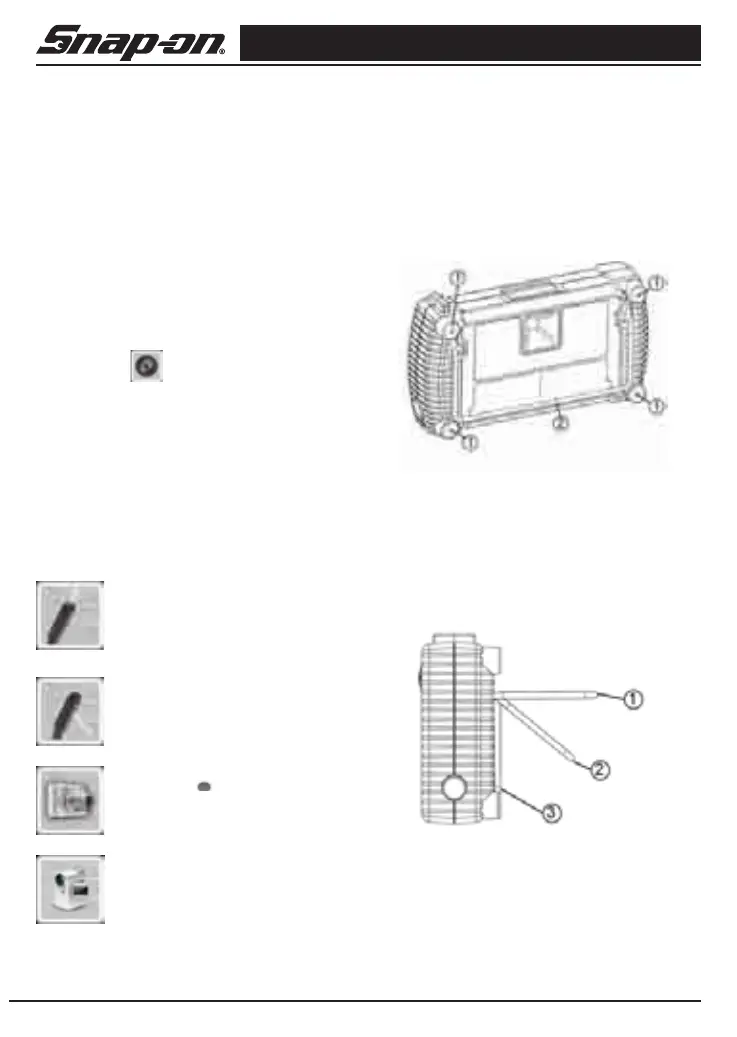Digital Wireless Video Scope
12 Snap-on
•Play-backcapturedimagesandvideo
•Audioandtextualannotationofstillpictures(video
file naming)
•Deletestoredfiles
Using the Display Unit Rear Camera
The rear camera is used to capture high-resolution
(3 megapixels) still images. Pictures are best taken
when the object to be photographed is evenly lit from
the front. The system will not save a picture if there
is insufficient memory available.
Select the Rear Camera as the image source, (the
Display Unit will default to Still Image capture mode),
point the camera at the object to be photographed
and press the icon.
Taking still pictures and videos with the Imager
Handle
The BK8000 can store video and still images using
the Imager Handle as the source. Pictures and video
are captured and stored at a resolution of 640 x 480.
The original image is stored, the digital zoom func-
tion will have no affect on the stored image.
If using an imager with a dual camera,
select the Forward facing or Side fac-
ing camera then select the Video
capture or Still photograph mode. To
take a picture or start / stop a video
(depending on mode), briefly press
the ON / Capture button on the Im-
ager Handle. When taking a still
picture, the hourglass icon will dis-
play briefly to indicate that the picture
has been stored successfully. When
taking a video, the Display Unit will
show the
icon to indicate that
the video has started; when stop-
ping the video the Display Unit will
display the hourglass icon briefly in-
dicating video captured is displayed.
(Figure 9)
Figure 9: Imager and Camera Icons
Using the kickstand and magnet
The kickstand has 3 positions to allow the user to
place the BK8000 at the optimum angle for viewing
and operating the BK8000 Viewer. In addition to the
kickstand, the BK8000 Display Unit has 4 magnets
located on the rear of the unit that will hold the unit
securely in place on a flat, ferrous surface such as
the side of a tool cabinet or car body panel. (Figure
10 and 11)
Figure 10: Using the Magnet and Kickstand
Figure 11: Using the Kickstand
1. Magnets
2. Kickstand in Closed Position
1. Kickstand at 90°
2. Kickstand at 45°
3. Kickstand in Closed Position
