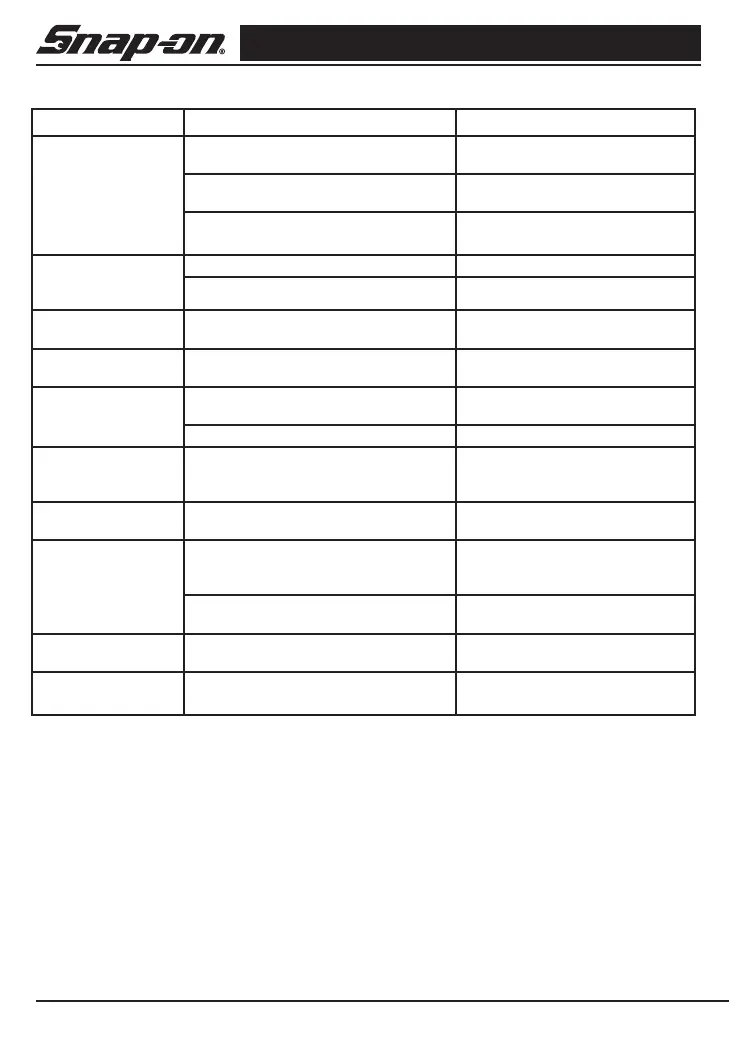Digital Wireless Video Scope
18 Snap-on
SYMPTOM POSSIBLE REASON SOLUTION
Display Unit does not
display image from
imager handle
The imager is not inserted into the
imager handle
Connect imager securely to imager
handle
Imager handle not switched on Switch imager handle on & pair
with Display Unit
Imager handle is not paired with Display
Unit
Use Settings Menu to pair
imager handle with Display Unit
LCD screen is black,
but Display Unit is
ON
USB cable is inserted Remove cable
Video out cable is inserted Remove cable
Unit will not switch on Battery is very low Charge unit until Green charge
LED illuminates.
Battery does not hold
a charge
Faulty battery Return unit to appropriate service
center location.
Units will not charge
Power supply is not plugged in. Connect power supply to AC
supply and to BK8000
Battery is too hot Allow unit to cool
LED on imager is ON
but no image
Broken video signal wire Test with second imager if
available. Return to appropriate
service center location
Image on display is
frozen
Processor locked up Cycle power
Image on display is
breaking up or jerky
Imager handle out of range of Display
Unit
Move imager handle and Display
Unit within recommended range of
30 feet (10m)
Interference on radio Change channels on other radio
devices near by
Charging LEDs flash
red/green
Faulty battery Return unit to appropriate service
center location.
Charging LED glows
amber
Battery is low Charge until Green LED illuminates
Troubleshooting
Warranty
Limited Two (2) Year Warranty Snap-on Tools Company (the “Seller”) warrants only to the original purchaser that under normal use, care and
service, the Equipment (except as otherwise provided herein) shall be free from defects in material and workmanship for two years from the
date of original invoice. SELLER’S OBLIGATIONS UNDER THIS WARRANTY ARE LIMITED SOLELY TO THE REPAIR OR, AT SELLER’S
OPTION,REPLACEMENTOFEQUIPMENT OR PARTSWHICHTO SELLER’SSATISFACTIONARE DETERMINED TO BE DEFECTIVE AND
WHICHARENECESSARYINSELLER’SJUDGMENT,TORETURNTHISEQUIPMENTTOGOODOPERATINGCONDITION.NOOTHERWAR-
RANTIES,EXPRESSORIMPLIEDORSTATUTORY,INCLUDINGWITHOUTLIMITATIONANYIMPLIEDWARRANTYORMERCHANTABILITY
ORFITNESSFORAPARTICULARPURPOSE,SHALLAPPLYANDALLSUCHWARRANTIESAREHEREBYEXPRESSLYDISCLAIMED.This
warranty does not cover (and separate charges for parts, labor and related expenses shall apply to) any damage to, malfunctioning,in operability
or improper operation of the Equipment caused by, resulting from or attributable to (A) abuse, misuse or tampering;(B) alteration, modification or
adjustment of the Equipment by other than Seller’s authorized representatives; (C) installation, repair or maintenance (other than specified operator
maintenance) of the Equipment or related equipment, attachments, peripherals or optional features by other than Seller’s authorized representatives;
(D) improper or negligent use,application, operation, care, cleaning, storage or handling; (E) fire, water, wind, lightening or other natural causes; (F)
adverse environmental conditions, including, without limitation, excessive heat, moisture, corrosive elements, or dust or other air contaminants, radio
frequency interference, electric power failure, power line voltages beyond those specified for the Equipment, unusual physical, electrical or electro-
magnetic stress and/or other condition outside of Seller’s environmental specifications;(G) use of Equipment in combination or connection with other
equipment, attachments, supplies or consumable not manufactured or supplied by Seller; or (H) failure to comply with any applicable federal, state or
local regulation,requirement or specification governing emission analyzers and related supplies or consumables. Repairs or replacements qualifying
under this Warranty will be performed on regular business days during Seller’s normal working hours within a reasonable time following purchaser’s
request. All requests for Warranty service must be made during the stated warranty period. This Warranty is nontransferable.