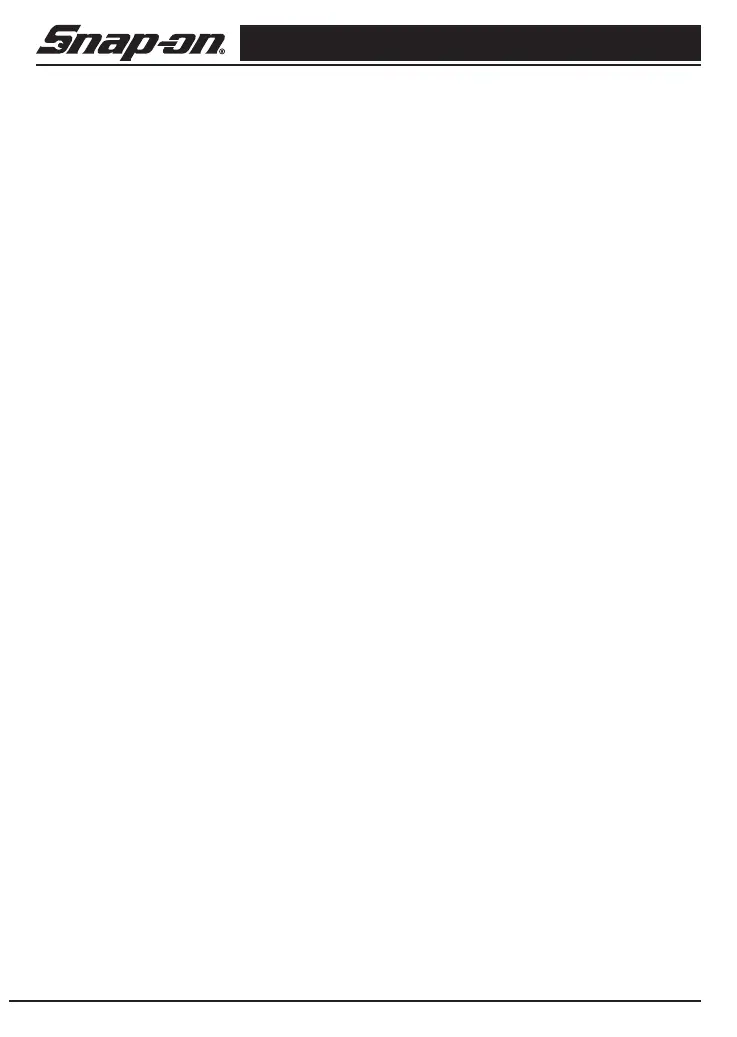Digital Wireless Video Scope
2 Snap-on
U.S. Patents 7,384,308; 7,431,619 B2; 7,581,988 B2; 7,584,534; 7,758,495 B2; 7,979,689; other patents pending. Industrial
Designs and other patents pending. Perceptron is a registered trademark of Perceptron, Inc. © 2011 Perceptron, Inc. All
Rights Reserved.Perceptron, Inc., 47827 Halyard Dr., Plymouth, MI 48170. www.perceptron.com
Table of Contents
General Safety Information......................................................................................... 3
Work Area Safety ................................................................................................................................. 3
Personal Safety .................................................................................................................................... 3
BK8000 Battery and A/C Power Supply.............................................................................................. 3
Video Scope Use and Care ................................................................................................................. 4
Service .................................................................................................................................................. 4
Specific Safety Information......................................................................................... 5
FCC Statement ..................................................................................................................................... 5
Video Scope Safety............................................................................................................................... 5
Getting Started............................................................................................................. 6
Description............................................................................................................................................ 6
Specifications........................................................................................................................................ 6
Standard Equipment ............................................................................................................................ 8
BK8000/A/C Power Supply Inspection and Set-Up........................................................................... 9
Assembling the Charger....................................................................................................................... 9
Charging the BK8000........................................................................................................................... 9
Cleaning Instructions............................................................................................................................ 10
Assembly .............................................................................................................................................. 10
To Connect the Imager to the Imager Handle..................................................................................... 10
Tool and Work Area Set-Up .......................................................................................11
Operating Instructions ................................................................................................11
Using the Imager................................................................................................................................... 11
Using the Display Unit........................................................................................................................... 11
Using the Display Unit Rear Camera................................................................................................... 12
Taking still pictures and videos with the Imager Handle.................................................................... 12
Using the kickstand and magnet.......................................................................................................... 12
User Button Interface ........................................................................................................................... 13
Battery Status Display........................................................................................................................... 13
Pairing BK8000 Viewer and Imager Handle....................................................................................... 16
Using the BK8000 Expansion Connectors......................................................................................... 16
Image Transfer to Computer using USB............................................................................................. 17
Transportation & Storage ...........................................................................................17
Maintenance Instructions ...........................................................................................17
Service and Repair .....................................................................................................17
Troubleshooting.............................................................................................................18
Warranty .......................................................................................................................18
Snap-on Service Center Locations............................................................................19