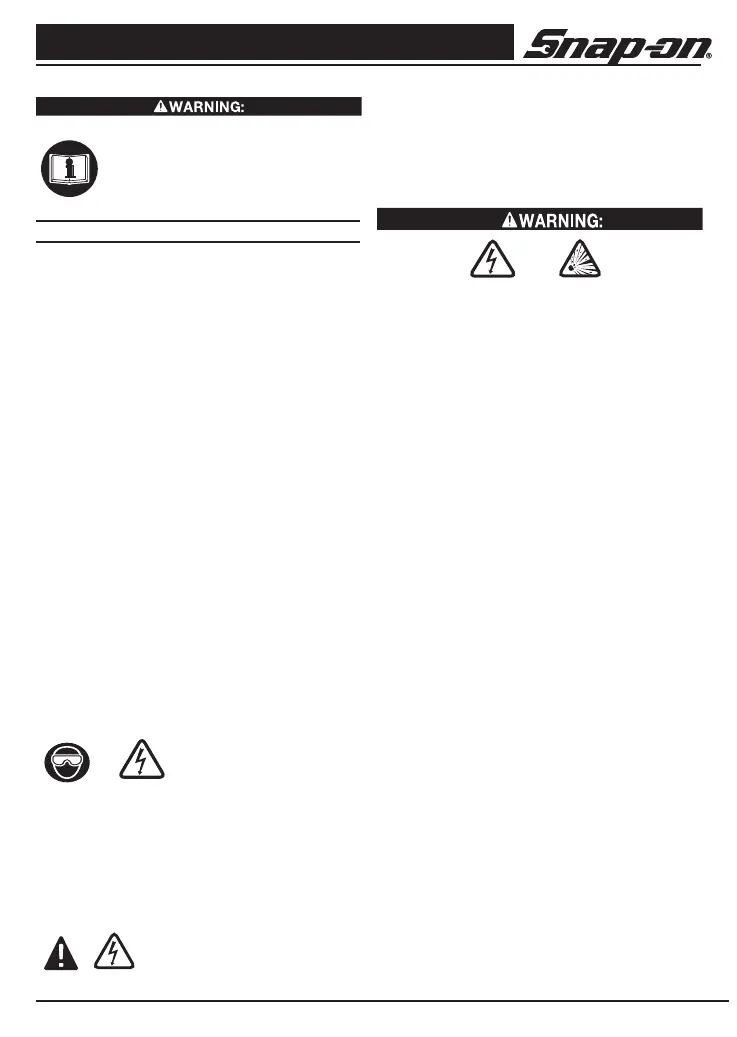Digital Wireless Video Scope
3
Snap-on
General Safety Information
Read and understand all in structions.
Failure to follow all instructions listed
below may result in electric shock,
fire and/or serious personal injury.
SAVE THESE INSTRUCTIONS!
Work Area Safety
• Keepyourworkareacleanandwelllit.Cluttered
benches and dark areas may cause accidents.
• Donotoperateelectricaldevicesorvideoscope
tool in explosive at mospheres, such as in the
presenceofammableliquids,gases,orheavy
dust. Electrical devices or visual inspection
tools create sparks which may ignite the dust or
fumes.
• Do not use the video scope around corrosive
chemicals.
• Keep bystanders, children, and visitors away
while operating visual inspection tool. Do not let
visitors contact the unit.
Personal Safety
• Stayalert, watch what you are doing and use
common sense. Do not use video scope while
tired or under the inuence of drugs, alcohol,
or med ications. A moment of inattention while
op erating tools may result in serious per sonal
injury.
• Donotoverreach.Keepproperfootingandbal-
ance at all times. Proper footing and balance
enables better control of the tool in unexpected
situations.
• Use safety equipment.
Always wear eye protection
(users and bystandrs). Dust
mask, non-skid safety
shoes, hard hat, or hearing
protection must be used for appropriate condi-
tions.
• Useproperaccessories.Donotplacethisprod-
uct on any unstable cart or sur face. The product
may fall causing serious injury to a person or
serious damage to the product.
•Prevent object and liquid entry.
Never spill liquid of any kind on the
video dis play unit. Liquid increases
the risk of elec trical shock and
damage to the product.
• Donotusethisdeviceforpersonalormedical
use/inspection in any way.
• Theunitisnotshock-resistant.Donotuseitas
a hammer or drop it.
BK8000 Battery/ Power Supply
To reduce the risk of serious injury, read these pre-
cautions carefully before using the battery charger
or battery.
A/C Power Supply
• Do not probe A/C power supply with conduc-
tive objects. Shorting of battery terminals may
cause sparks, burns or electrical shock.
• Do not use A/Cpower supply if damaged. A
damaged A/C power supply increases the risk
of electrical shock.
• Use an appropriate power source. Do not
attempt to use a step-up transformer or an
engine generator. Doing so may cause damage
to the A/C power supply of the BK8000 resulting
inelectricalshock,reorburns.
• Do not allow anything tocover theA/C power
supply while in use. Proper ventilation is
required for correct operation of the A/C power
supply. Allow a minimum of 4” (10 cm) of clear-
ance around the charger for proper ventilation.
• Unplug the A/C power supply when not in
use. Reduces the risk of injury to children and
untrained persons.
• UnplugtheA/Cpowersupplyfromoutletbefore
attempting any maintenance or cleaning.
Reduces the risk of electrical shock.
• Do not use A/Cpower supply in a damp, wet
or explosive environment. Do not expose to
rain, snow or dirt. Contaminants and moisture
increase the risk of electrical shock.
• DonotopentheA/CpowersupplyorBK8000
housings. Have repairs performed only at
authorized locations. (see Snap-on Service
Center Location page 19).
• Do not carry the A/C power supply by power
cord. Reduces the risk of electrical shock.
