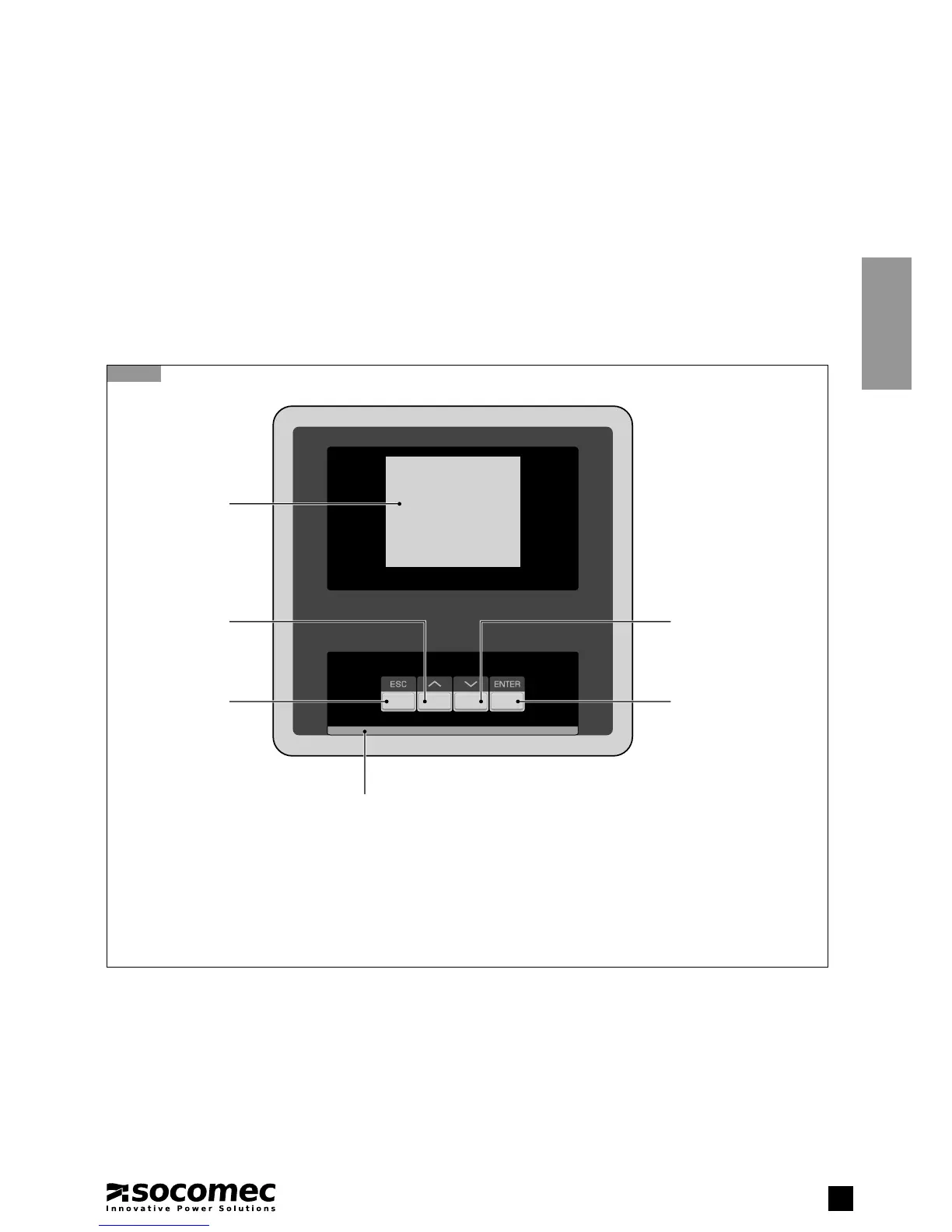27
ENGLISHENGLISH
MASTERYS BC 100-120 kVA - Ref.: IOMMASBCXX07-EN 05
5.1-1
3-phase input/3-phase output for UPS 3/3
5. HUMAN MACHINE INTERFACE
5.1. INTRODUCTION
The HMI (Human Machine Interface) on the UPS door displays information regarding operating status, electrical measurements,
access to control functions and confi guration parameters. It includes graphic display and a luminous status bar, and provides
access to:
• mimic panel;
• measurements and alarms;
• changing UPS operating modes and programming battery tests;
• assisted startup and switching on maintenance bypass procedures;
• settings menu;
• list of events and statistics.
Display
ESC button
Exit current page,
abort operations.
UP button
Scrolls up through
the available menus/
values.
UP/DOWN button
Scrolls down through the
available menus/values.
ENTER button
Accesses the currently
displayed menu, accepts/
sends confi gurations and
commands.
Luminous status bar
Changes colour according to UPS status.
- Flashing red: imminent UPS shutdown
- Red: Load not powered or battery circuit open
- Flashing yellow: UPS in standby mode or maintenance alarm is active
- Yellow: UPS on battery or general alarm
- Flashing green: battery test is in progress
- Green: the load is supplied
- O : inactive UPS
