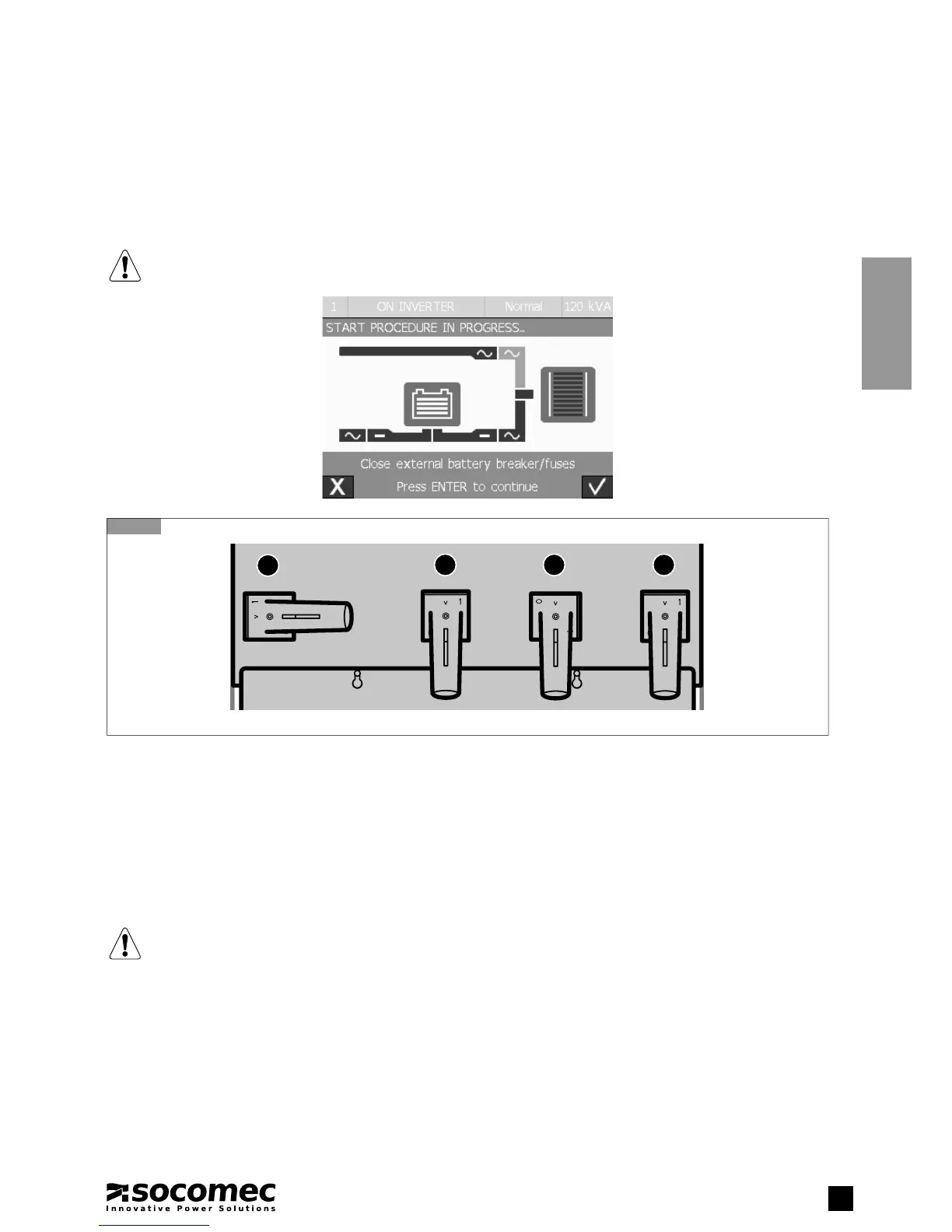37
MASTERYS BC 100-120 kVA - Ref.: IOMMASBCXX07-EN 05
ENGLISH
6-1
Breaker position
6. OPERATING PROCEDURES
UPS procedures can be activated from the menu COMMANDS > UPS PROCEDURES. Select the procedure to be activated
and press ENTER.
If the conditions to start the selected procedure are not fulfi lled an error message is shown.
When the selected procedure starts the mimic panel is shown on the display. Follow the instructions that are given on the bottom
help bar. Some instructions require confi rmation with the ENTER button. Some procedures cannot be aborted.
WARNING!
With the stop procedure the load will be disconnected.
Q1
Q4 Q5 Q3
6.1. SWITCHING ON
• Connect the mains and auxiliary mains to the UPS.
• Put switch Q1 into position 1 (mains ON).
• Wait for the display to switch on.
• Enter MAIN MENU > COMMANDS > UPS PROCEDURES.
• Select Automatic Start Procedure and press ENTER.
• Carry out the operations indicated on the display.
In the case of UPSs connected in parallel choose the Automatic Start Procedure available in MAIN MENU (SYSTEM)
in order to switch on the whole system. The automatic start procedure is also available in each UNIT MENU and only
concerns the unit from which the command has been activated it does not affect the behaviour of the other units.