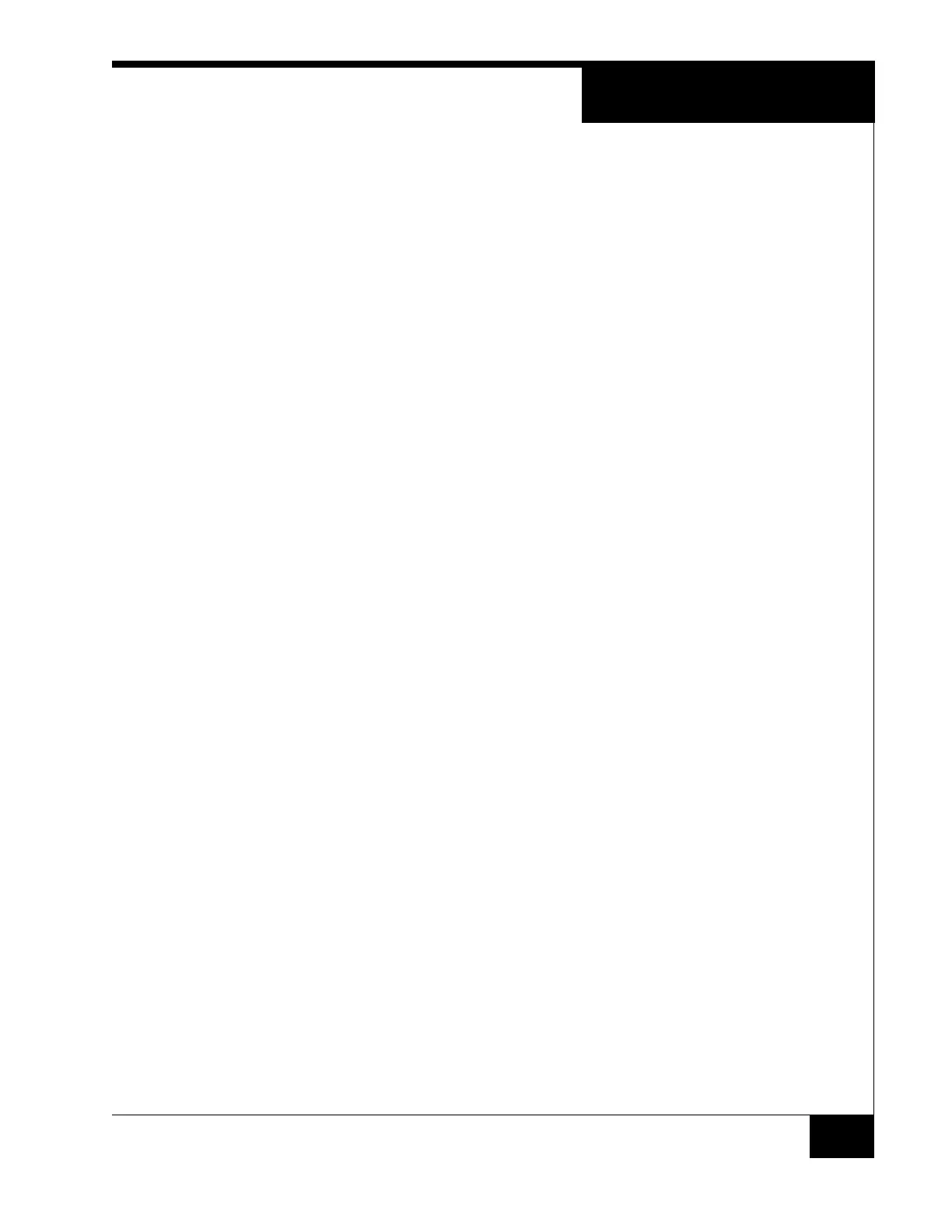Specifications
13
Power General
The iSTAR Edge can be powered by PoE, PoE Plus, or traditional 12V or 24V
DC power supplies. PoE and PoE Plus provide a method to significantly reduce
installation costs using 100 meters of ethernet cable for both power and data to
the controller.
PoE (IEEE 802.3af) installation is limited to 12.95W of power consumption
including the controller.
PoE Plus (IEEE 802.3at) installation is limited to 25.5W of power
consumption including the controller.
Careful selection of components allows a 1-door system to operate from PoE
and a 2-door system to operate from PoE Plus.
Traditional power supplies include:
An apS
Any external UPS (12/24 VDC)
Alternate Power
For those systems that exceed these limits, alternate DC supplies can be
deployed including external PoE splitters.
Alternate DC supplies are installed by the customer per the requirements of the
particular installation. When alternate DC supplies are deployed for devices on
the relay circuits, the relays circuits are configured as dry. The devices/loads do
not source power from the iSTAR Edge and are removed from the power
budget calculation.
If spare PoE/Poe Plus ports are not available in the system, PoE injectors can be
used at the source of the CAT5/6 cable.
Batteries
When onboard batteries are installed they must be fresh (they must produce
more than 5V), otherwise a too low battery-cut circuit will disconnect them. The
LCD will display information about the state of the batteries.
AC / Main Fail input:
Indicates whether the external power source has reported loss of its main
power.
Shares connector and Ground pin with Low Battery.
Normally closed dry relay contacts are required.
Configured on host as an unsupervised input, as with iSTAR eX, iSTAR Pro.
Low Battery input
Indicates whether external power source, has reported its battery is low.