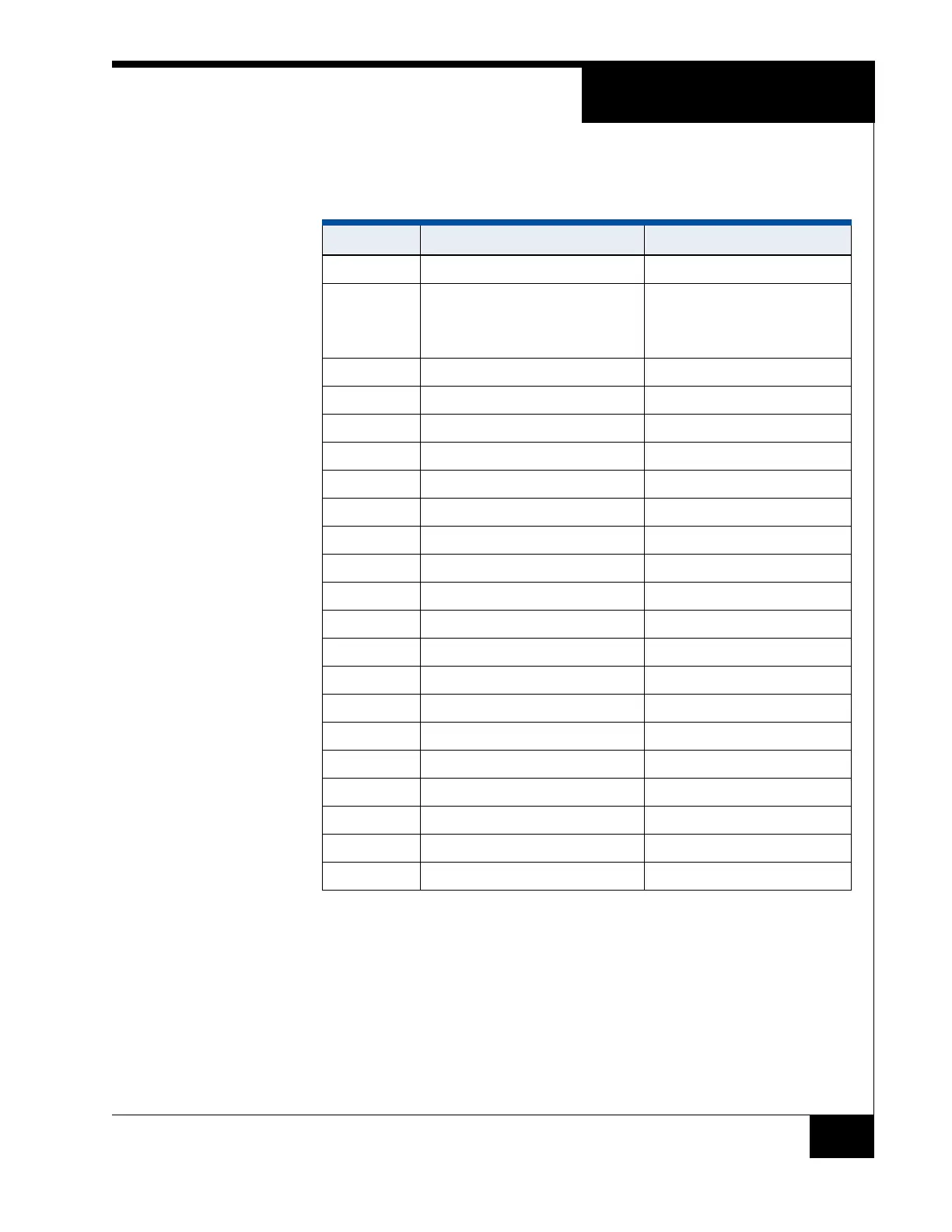Specifications
19
The following table summarizes the function and designation of each LED
Onboard controls
Reset button
The reset button performs a hard reset of the processor and as many peripherals
as possible. It causes all RAM to be erased. The Flash, including backups and
ICU configuration information, is not erased. As with iSTAR eX, use Rotary
switch position D to clear the flash and restore factory defaults.
TABLE 8. Functions of LEDs
LED Function Comment
DS21 Main Power - Internal View Always on if Voltage in > 8V
DS20 Main Power - External View Super bright White LED, visible
from outside of the enclosure
when the door is closed. Off when
the door is open.
Relay Outputs
DS15 Output 1 NO Closed Always on if Voltage in > 8V
DS14 Output 2 NO Closed Always on if Voltage in > 8V
DS13 Output 3 NO Closed Always on if Voltage in > 8V
DS8 Output 4 NO Closed Always on if Voltage in > 8V
Ethernet
DS4 Ethernet Activity Off when door is closed
DS2 Ethernet Full Duplex Off when door is closed
DS3 Ethernet 100 Mbps Off when door is closed
Serial
DS17 RS-485-1 Tx Off when door is closed
DS19 RS-485-1 Rx Off when door is closed
DS12 RS-485-2 Tx Off when door is closed
DS11 RS-485-2 Rx Off when door is closed
DS10 RS-485-3 Tx Off when door is closed
DS9 RS-485-3 Rx Off when door is closed