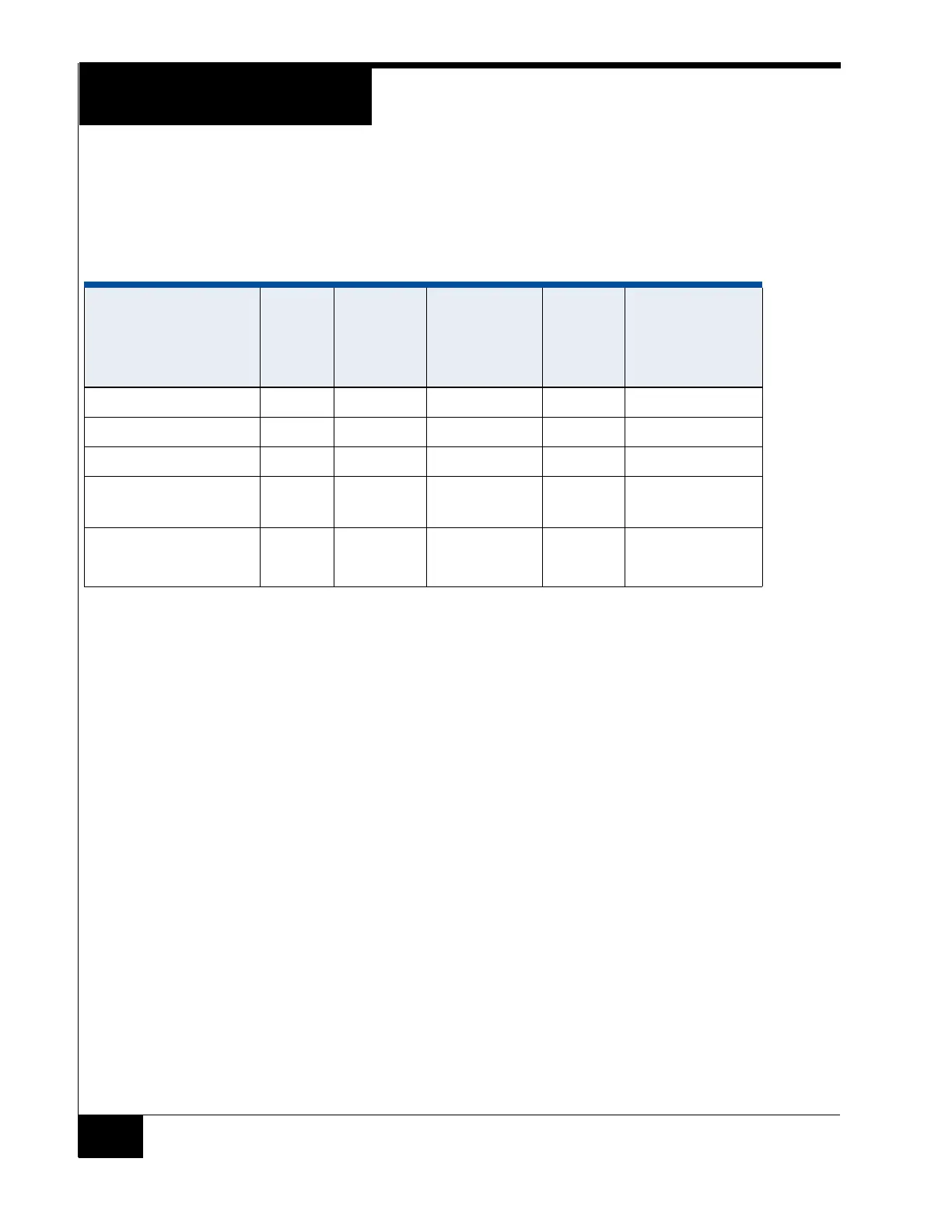Specifications
18
Users have the ability, via the host, to configure LCD backlight and LEDs other
than Power LED, the Bright White external view Power LED, and the relay
activation LEDs to be always be off, regardless of tamper state.
The table below summarizes the operation of the LEDs.
TABLE 7. LED Operation
Indicator
Input
power
good,
door
closed
Input
power
good,
door
open
Input power
lost, backing
up/sleeping
Input
power
< 8V
Controlled by
Power LED On On n/a Off Hardware
Bright White LED On Off Off n/a Firmware
Relay Activation LEDs On On Off Off Firmware
All other indicators, and
LCD backlight
Off On Off n/a Firmware
All other indicators, and
LCD backlight if
configured OFF in host
Off Off Off n/a Firmware