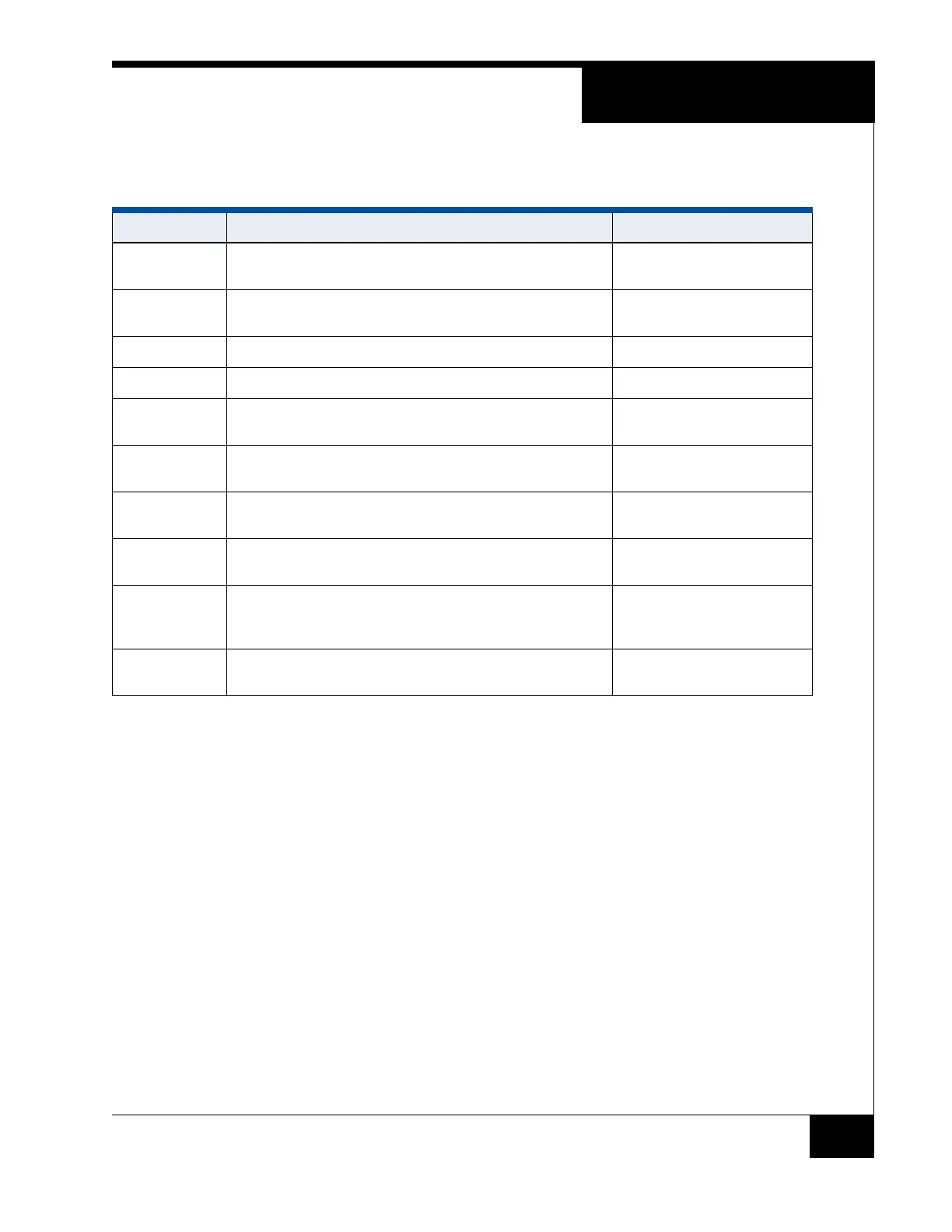Displaying Status Messages
33
DISPLAYING
STATUS MESSAGES
Under normal conditions, set the LCD to display status messages, including:
iSTAR boot information
Date and time
Firmware version
Controller status information.
Messages typically display for approximately four seconds, separated by an
interval of about one second. In some instances, however, a message can display
until it is cancelled or terminated.
Setting LCD Status
Message Display
You can display LCD general status messages for a controller by setting the SW1
rotary switch to positions 0 (zero) or F. Setting the SW1 switch to 0 or F also
controls the ICU Block feature, preventing or allowing users from modifying
the ICU configuration, as shown in Table 13.
TABLE 12. Rotary Switch SW1 Diagnostic Tests for iSTAR Edge
Set SW1 to Performs this Action Notes
F
Displays general status messages.
ICU fields are Read Only and cannot be changed.
ICU Block on
0
Displays general status messages. Users can Read, Write,
and Update ICU configuration.
ICU Block off
1
Displays most recent card swipe for 1 second Fast Mode on
2
Displays most recent card swipe for 7 seconds Slow Mode on
3
Tests and displays information about manual inputs for 1
second
Slow Mode Input Test
4
Tests and displays information about manual inputs for 2
seconds
Fast Mode Input Test
5
Activates output change display tests for manually
activated outputs and displays information for 2 seconds
Slow Mode Output Test
6
Activates and tests all outputs attached to an iSTAR Edge
through readers and R/8 boards for 1 second
Fast Mode Output test.
LCD does not display all info
7
Activates and tests all outputs attached to an iSTAR Edge,
one by one. Test results are indicated by the LED
associated with each output.
Displays results on LED
8
Tests and displays diagnostic information about Ethernet #1
and Ethernet #2 ports.
Ethernet Port and CF Slot
Te s t