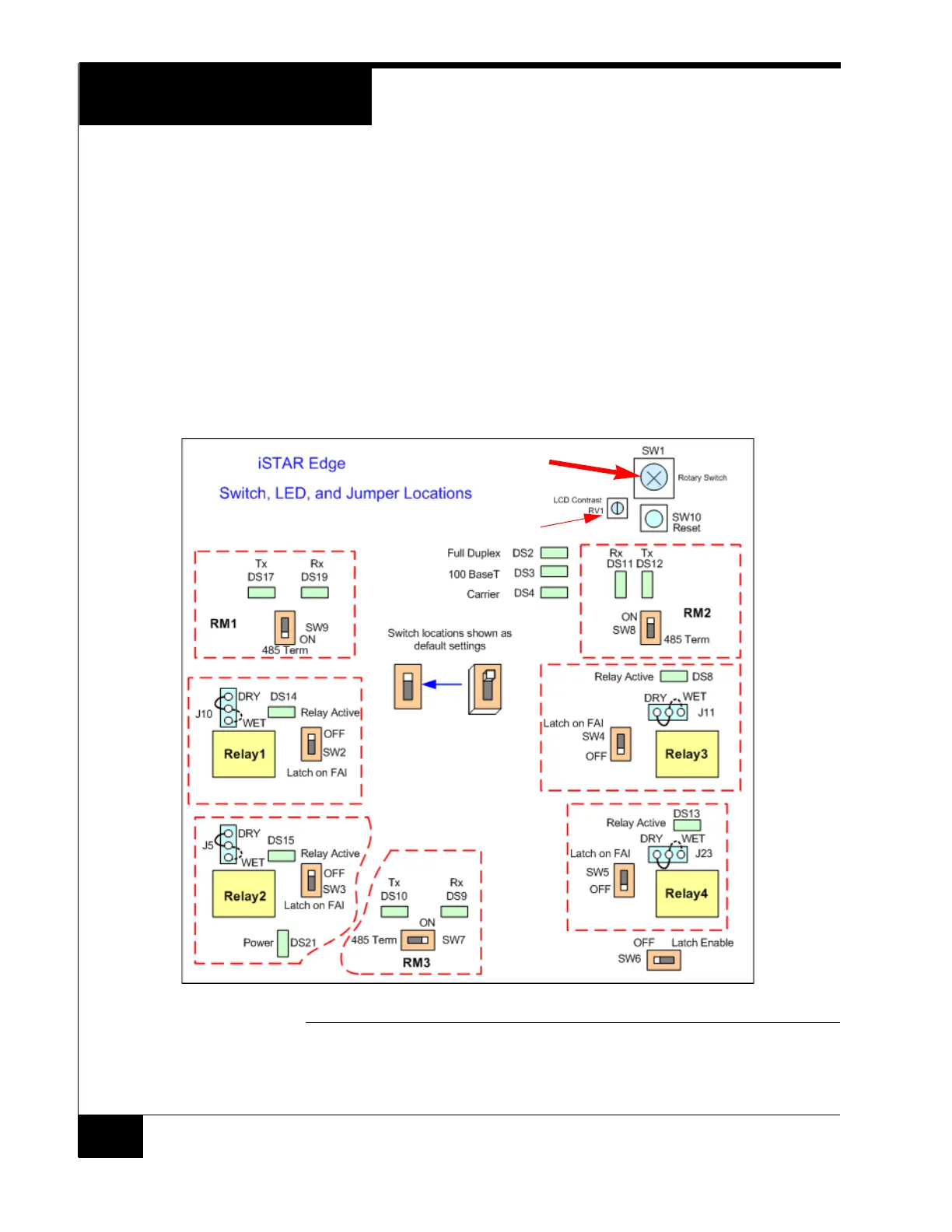Diagnostics
32
DIAGNOSTICS
The iSTAR Edge includes an LCD message display. For normal operations,
configure the LCD to display status messages. For troubleshooting operations,
configure the LCD to display diagnostic messages about readers, card data,
inputs, outputs, network ports and devices.
Setting the LCD
Message Display
The iSTAR Edge includes an LCD display for status and diagnostic messages.
Set the LCD display for desired messages using rotary switch SW1.
Figure 22 shows the location of the rotary switch SW1. See Table 12 on page 33
for a summary of SW1 settings.
FIGURE 22. SW1 Location
SW1
Rotary
Switch
LCD Contrast Adjustment