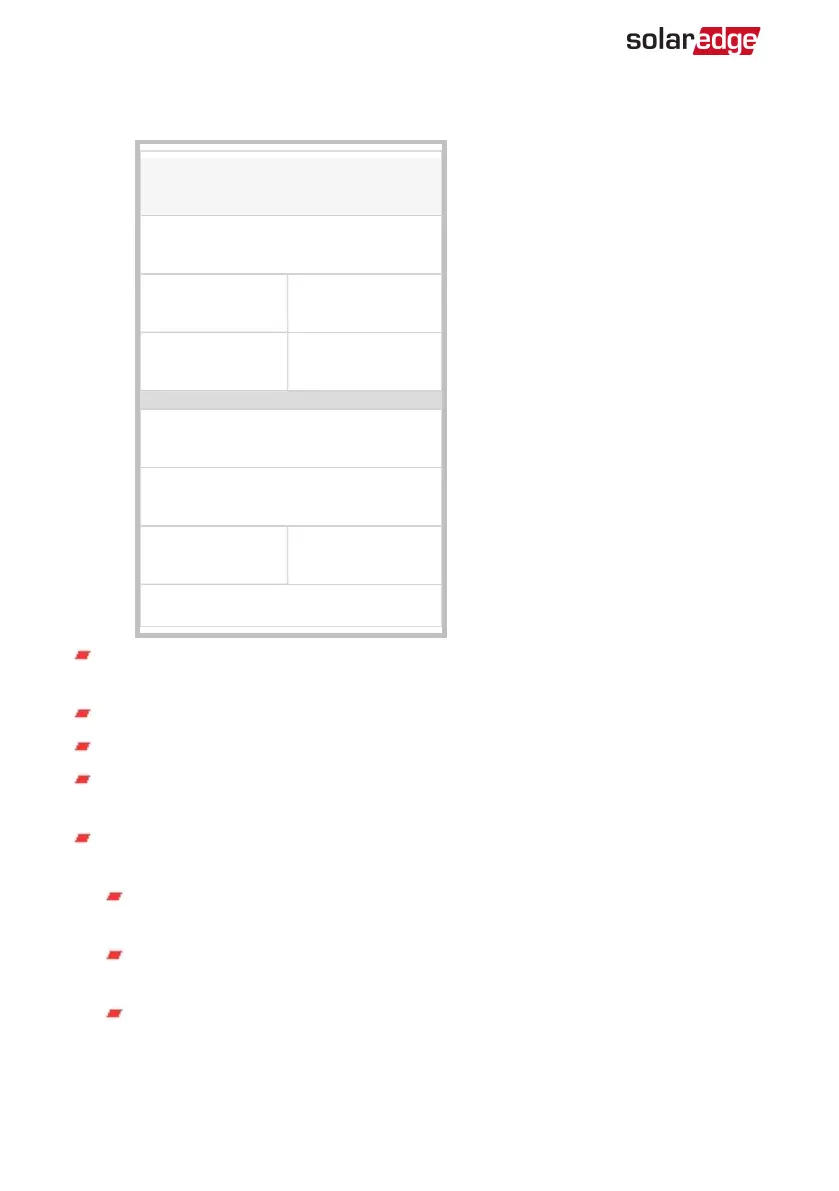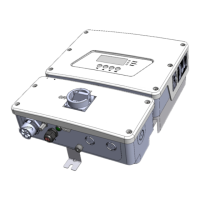Meter Status
Meters
Production Meter
SN: XXXXXXXX
RS485-2
Modbus ID #2
Status
OK
Power
7.60 kW
Energy
13.68MWh
Export Meter
SN: XXXXXXXX
GPIO S0 meter
1000 pulses per kWh
Power
7.60 kW
Energy
13.68MWh
Commissioning ›
Type and function: Displays the meter functionality (Production, Export, Import,
Export+Import).
Status: Displays OK if the meter is communicating with the inverter.
<Error message>: If there is a meter error, it is displayed in this line.
Power: Depending on the meter type connected to the inverter, this line displays
the exported or imported power.
Energy: The total energy read by the meter. The value displayed in this line depends
on the meter type connected to the inverter and its location:
If a bidirectional meter is connected at the consumption point, this value is the
consumed energy.
If the meter is installed at the production connection point, this value is the
energy produced by the site.
If the meter is installed at the grid connection point, this value is the energy
exported to the grid.
EV Charging Single Phase Inverter Guide MAN-01-00588-1.1
54 Viewing System Status