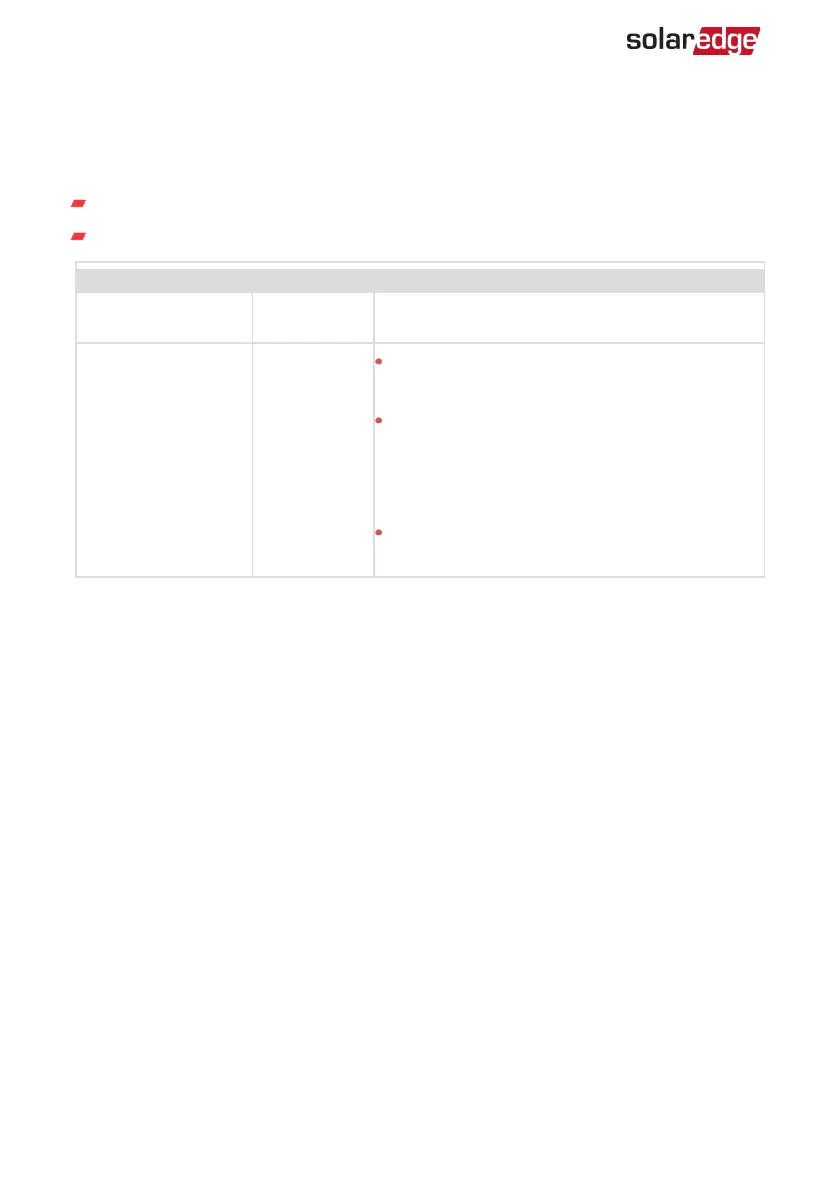LEDs
The inline meter utilizes the orange and blue LEDs in the front of the unit (see the figure
above) in order to indicate the meter's status:
Orange: energy measurements
Blue: Energy Net/RS485 communication status
Function LED Indication
Energy
measurements
Orange
Blinking rate of 1000 pulses per hour indicates 1
kWh of measured energy.
Communication
status
Blue
Blinking: Meter is searching for an Energy Net
network, or is not connected to RS485 bus.
Lit: Meter is in the reboot state, or has
successfully paired with the Energy Net
network, or was successfully connected to the
RS485 bus.
Fast blinking during configuration of the inline
meter.
Inline Energy Meter with SolarEdge Energy Net Communications
12 Meter Interfaces
